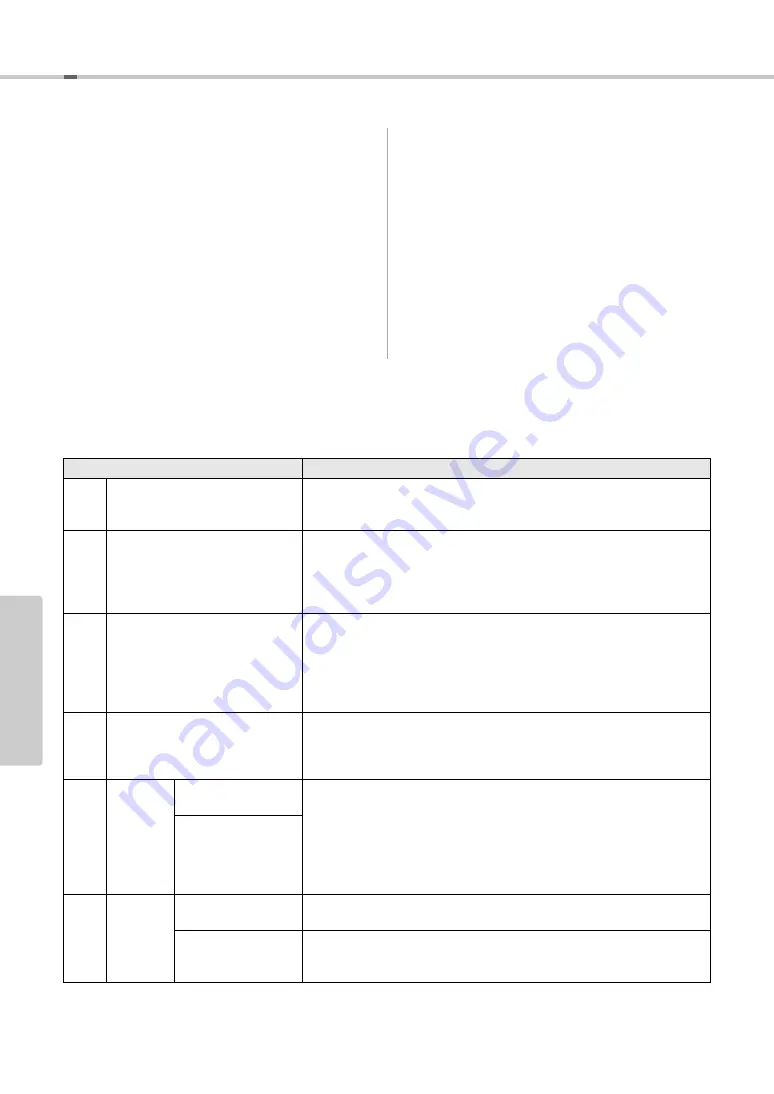
Parameters Assigned to the Knobs
PSR-E443 Owner’s Manual
42
Re
fe
re
n
c
e
knob will increase/decrease the volume of the Song/
Style/Pattern playback sound, maintaining the key-
board performance volume.
n
SPECIAL EFFECT
Knob A: ULTRA WIDE STEREO
Lets you play the keyboard with a spacious, dynamic
sound effect that gives you the sensation of hearing
the sound outside of the speakers. By changing the
wide effect type in the Function settings (page 53,
Function 038), you can enhance the stereo image in
different ways.
Knob B: RETRIGGER RATE
While holding down the button of the currently play-
ing Section, rotating this knob will change the Retrig-
ger Rate (the length of the part to be repeated).
Turning right will shorten the length, and vice versa.
The chart below lists some interesting ways to use the various effects that can be assigned to the knobs.
Some Ideas for Using the Knobs
Number/Effect
Try This
z
FILTER
Select “140 Gemini” (a synth-lead type Voice) or “167 Noise.” (Refer to the
Voice List of the separate Data List). Turning Knobs A or B while playing
gives you the dynamic filter-sweep effects of an analog synthesizer.
x
EFFECT
Select the Voice “008 CP80.” Turn Knobs A and B all the way down to hear
the direct, unprocessed sound of the Voice. As you turn Knob B toward the
right, a Chorus effect with modulation is gradually applied to the sound. Turn-
ing Knob A to the right adds a Reverb effect that makes you sound like you
are playing in a concert hall.
c
EG
Select the Voice “170 RsAnPad.” Turning Knob A all the way down makes
the attack faster, and lets you hear the crisp, clear sound of the original Voice.
Turning Knob B all the way down shortens the amount of time for the sound
to decay to silence after a key is released. These knobs let you finely adjust
the Voice to create the appropriate sound for the particular song you’re play-
ing.
v
STYLE FILTER
Select the Style, “049 EuTrance”. Turn accompaniment on and start Style
playback (page 23). Set Knob B to about 3 o’clock, and Knob A to about 8
o’clock. The overall sound of the style should be a bit muffled, with the drums
emphasized for solid rhythmic impact.
b
AUX IN
Knob A: SUPPRES-
SOR PAN
Turn these knobs when playing back an external audio device such as iPhone,
iPod etc. by connecting it to the [AUX IN] jack of this instrument (page 29).
Turn Melody Suppressor on, then turn Knob A to adjust the pan position of
the melody sound of an external audio device to be cancelled (lowered).
When you can cancel (lower) the melody part, try playing the part yourself.
Turning Knob B adjusts the volume balance between an external audio device
and this instrument.
Knob B: BALANCE
n
SPECIAL
EFFECT
Knob A: ULTRA-
WIDE STEREO
This lets you create various sounds from simulated mono to wider stereo,
even when playing only a single Voice (Grand Piano, Octave Strings, etc.).
Knob B: RETRIG-
GER RATE
Select the Section C of the Pattern “001 FrenchDJ” and start Pattern playback.
Turn this knob to the right while holding down the Section button C, and you
can shorter the Retrigger rate like a DJ plays.
Содержание PSR-E443
Страница 1: ...DIGITAL KEYBOARD Setting Up Reference Appendix Quick Guide Owner s Manual EN ...
Страница 68: ...MEMO ...
Страница 70: ......
















































