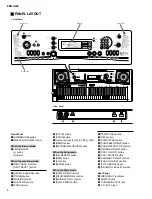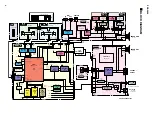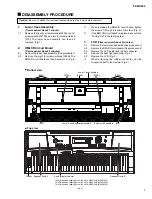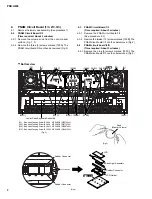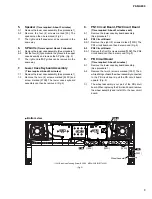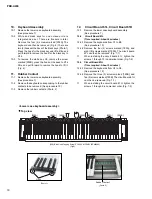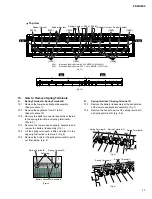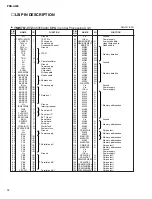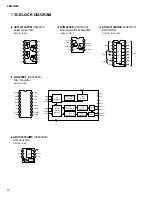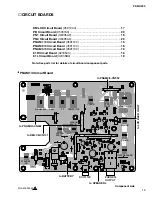PSR-A300
9
5.
Speaker
(Time required: About 3 minutes)
5-1
Remove the lower case assembly. (See procedure 1)
5-2
Remove the four (4) screws marked [30]. The
speaker can then be removed. (Fig. 2)
∗
The right and left speakers can be removed in the
same way.
6.
SP Grille
(Time required: About 3 minutes)
6-1
Remove the lower case assembly. (See procedure 1)
6-2
Set the four (8) [A]s parallel to the groove in the upper
case assembly and remove the SP grille. (Fig. 2)
∗
The right and left SP grilles can be removed in the
same way.
7.
Lower Case Keyboard Assembly
(Time required: About 2 minutes)
7-1
Remove the lower case assembly. (See procedure 1)
7-2
Remove the two (2) screws marked [240C] and
screw marked [270B]. The lower case keyboard
assembly can then be removed. (Fig. 2)
8.
PN1 Circuit Board, PN2 Circuit Board
(Time required: About 3 minutes each)
8-1
Remove the lower case keyboard assembly.
(See procedure 7)
8-2
PN1 Circuit Board
8-2-1 Remove the eight (8) screws marked [150D]. The
PN1 circuit board can then be removed. (Fig. 5)
8-3
PN2 Circuit Board
8-3-1 Remove the five (5) screws marked [150E]. The PN2
circuit board can then be removed. (Fig. 5)
9.
PB Circuit Board
(Time required: About 3 minutes)
9-1
Remove the lower case keyboard assembly.
(See procedure 7)
9-2
Remove the two (2) screws marked [150F]. Then,
while sliding outward the wheel assembly connected
to the PB circuit board, pull the PB circuit board
upward. (Fig. 5)
∗
The wheel assembly is not part of the PB circuit
board. When replacing the PB circuit board, remove
the wheel assembly and install it to the new circuit
board.
PN1
[150E]
Bottom view
DMLCD
PNAM
2/3
PNAM
1/3
1/3
[150D]
[150D]
[150F]
PN2
3/3
PNAM
PB
Wheel Assembly
(Fig.5)
[150]: Bind Head Tapping Screw-B 3.0X8 MFZN2W3 (WE774300)