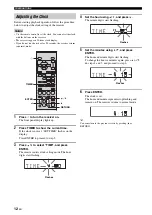DAB (DIGITAL AUDIO BROADCASTING) TUNING
26
En
TUNER OPERATIONS
DAB (Digital Audio Broadcasting) uses digital signals for
clearer sound and more stable reception compared to
analog signals.
This unit can also receive DAB+ (an upgraded version of
DAB) that allows for more stations using MPEG-4 audio
codec (AAC+), which has a more efficient transmission
method.
Before tuning into DAB stations, an initial scan must be
performed. The initial scan starts automatically when you
select DAB as the input source for the first time.
y
You can also perform the initial scan manually by INIT SCAN
(
☞
p.28).
1
Press TUNER repeatedly to set the unit to the
DAB mode.
2
The initial scan starts automatically.
While the scan is in progress, “SCAN” and the
percentage of the progress of scan appear on the front
panel display.
When scanning is complete, the number of receivable
DAB stations appears on the front panel display for a
while, then the unit airs the first station as stored in
station order.
1
Press TUNER repeatedly to set the unit to the
DAB mode.
2
Press TUNING
to select a DAB station.
Some stations have sub (secondary) stations. The
secondary indicator lights up when a secondary audio
station is selected.
y
You can change the order of DAB stations by STATION ORDER
(
☞
p.28).
Note
When the unit cannot receive the DAB signal, “OFF AIR” is
displayed on the front panel display.
DAB (DIGITAL AUDIO BROADCASTING) TUNING
Preparing the DAB tuning
TUNER
TUNED STEREO
Tuning DAB stations
TUNER
TUNING
/
d
d
d
d
/
d
d
d
d
TUNED STEREO
Secondary indicator