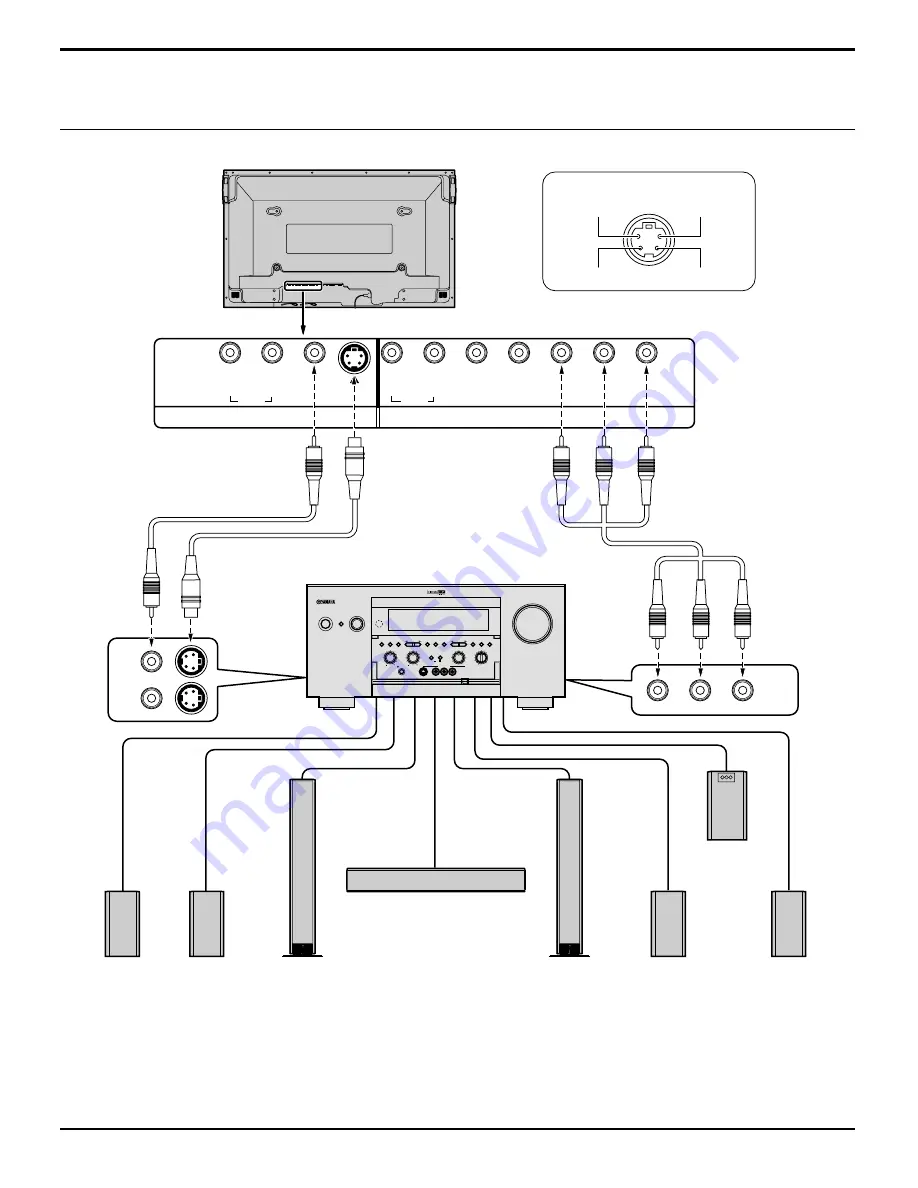
12
Connections
Basic connection
Luminance earth
Luminance in
Chrominance earth
Chrominance in
S VIDEO 4 pin socket
Component
Video cable
COMPONENT
VIDEO
AV amplifer
Video cable
VIDEO
S VIDEO
S Video cable
P
R
/C
R
/R
P
B
/C
B
/B
Y/G
COMPONENT/RGB IN
AV IN
VD
HD
S VIDEO
1
MONITOR
OUT
2
MONITOR
OUT
VIDEO
R
L
AUDIO
R
L
AUDIO
STANDBY
/ON
INPUT MODE
INPUT SELECTOR
VOLUME
SPEAKERS
BASS
SILENT
PHONES
A
B
STEREO
PROCESSOR
DIRECT
BASS
EXTENSION
FM/AM
A/B/C/D/E
EFFECT
ON
S VIDEO
VIDEO
OFF
L
R
PHONO
CD
TUNER
CD–R
MD/TAPE
DVD
SOURCE/REMOTE
D–TV/LD
CABLE
SAT
VCR 1
VCR 2
VCR 3/DVR
VIDEO AUX
PROGRAM
6CH
INPUT
PRESET
/TUNING
EDIT
MEMORY
MAN'L/AUTO FM
TUNING
MODE
AUTO/MAN'L MONO
TREBLE
VIDEO AUX
L
AUDIO
OPTICAL
R
PRESET
/TUNING
BALANCE
REC OUT/ZONE 2
Center speaker
(NS-CF100)
Main
speaker
(NS-F100)
Main
speaker
(NS-F100)
Rear
speaker
Front effect
speaker
Rear
speaker
Front effect
speaker
Subwoofer
Notes:
(1) Change the “COMPONENT/RGB-IN” setting in the “SET UP” menu to “COMPONENT”. (see page 34)
(2) Any equipment and cables other than the display illustrated above are not included.
(3) Choose one connecting cable from Video, S Video or Component Video, that is suitable for the equipment being used.
(4) The quality of images obtained varies between connection methods in the descending order of Component Video,
S Video and Video.
(Example) When connecting an AV amplifer



























