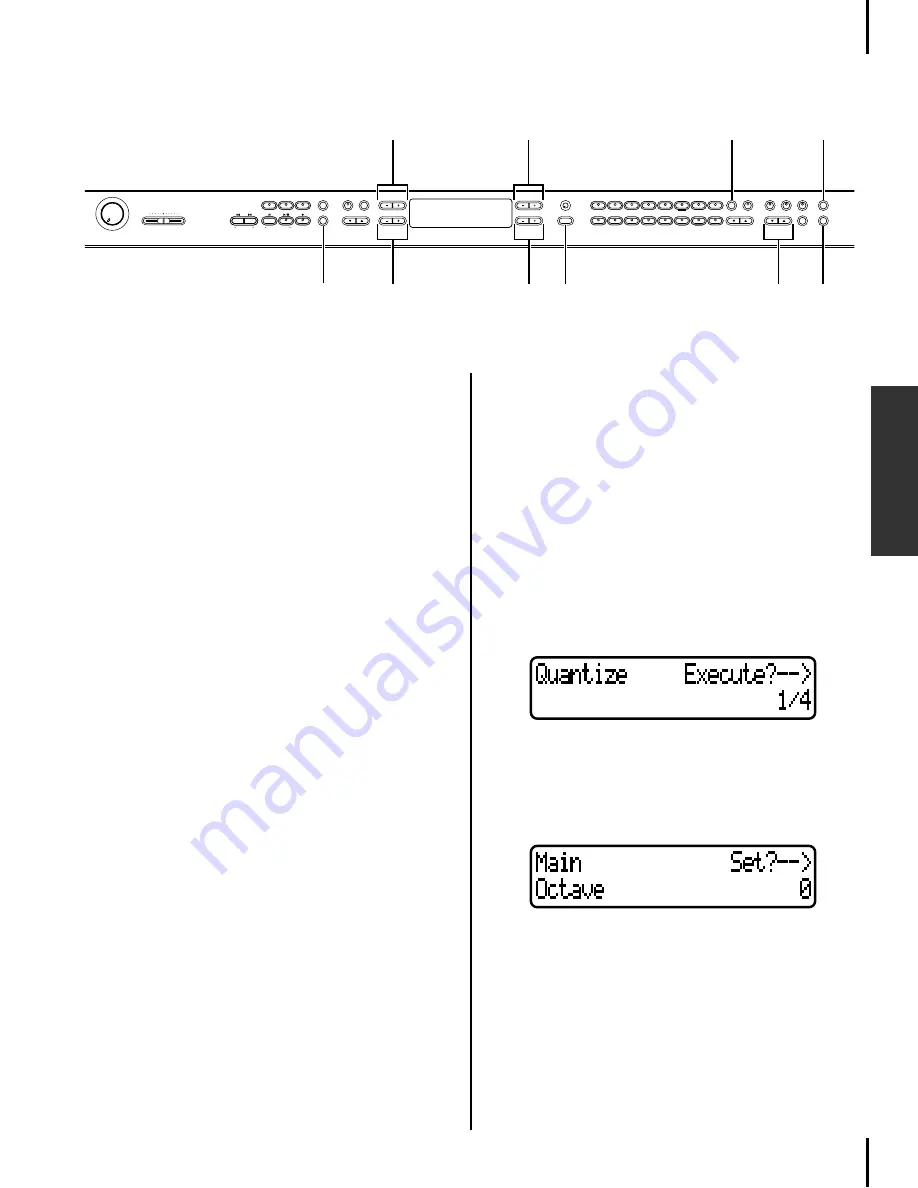
P-250
61
Edit Operation
■
Basic Editing Flow
1
Access a setting menu.
Press the desired setting button ([SONG SET-
TING], [VOICE EDIT], [MASTER EQ EDIT], [MIDI
SETTING], or [OTHER SETTING]) to access the
corresponding setting menu.
Press the [EXIT] button at any time to close the setting
menu.
2
Select the desired parameter or part.
Press the setting button, A [–]/[+], and/or C [–]/[+]
buttons repeatedly as required.
3
Set the parameter or part.
Some parameters or parts lead you to more
options. Use the B [–(NO)]/[+(YES)], C [–]/[+],
and D [–]/[+] buttons to select or set the option.
To restore the default parameter value, press the [
–
]
and [+] buttons simultaneously.
4
Write, execute, or save the data.
There are three ways to respond to the messages dis-
played at this juncture.
If “Execute?-->” or “Start?-->” appears:
Press the B [+(YES)] button to display confirmation
message “Sure?-->.”
To proceed, press the B [+(YES)] button again. The P-
250 displays “Executing” and writes the data. When
the operation is complete, it displays “Completed” for
three seconds, then returns to the previous screen. To
cancel the operation, press the B [–(NO)] button
instead of the B [+(YES)] button.
If the P-250 does not display the previous screen three
seconds after it displays “Completed,” press the B [+
(YES)] or [EXIT] button. The P-250 then displays the
previous screen.
If “Set?-->” appears:
Press the B [+(YES)] button to execute the setting. The
P-250 displays “Executing” and saves the data.When
the operation is complete, the P-250 displays “Com-
pleted” for three seconds, then displays the previous
screen.
5
Close the parameter setting menu.
Press the [EXIT] button.
If you wish to save the parameter setting for
a particular performance file:
Press the [PERFORM.FILE] button, press the A [–]/[+]
buttons to select “Performance” on the screen, press
the C [–]/[+] or VARIATION [
†
]/[
π
] buttons to select
the destination performance, then press the B [+(YES)]
button.
VOICE/PERFORMANCE
TEMPO
SONG
SONG BALANCE
MASTER VOLUME
MIDI SETTING
CHORUS
REVERB
SPLIT
CONTRAST
XG
8
16
B
YES
NO
D
A
C
BASS
15
7
PERFORM. FILE
MASTER EQ EDIT
VARIATION
PERFORMANCE
VOICE EDIT
VIBES
GUITAR
14
6
SYNTH. PAD
13
5
E.PIANO3
HARPSI.
CLAVI.
ORGAN 1
EXIT
9
B
A
1
G.PIANO 1
EX.TRACKS
SONG FILE
PANEL LOCK
TRACK1
TOP
SONG SELECT
KEYBOARD
SONG
MIN
MAX
REC
START/STOP
SYNCHRO START
NEW SONG
TRACK2
MIDI OUT
ORGAN 2
10
2
G.PIANO 2
STRINGS
11
3
E.PIANO1
CHOIR
12
4
E.PIANO2
OTHER SETTING
DOWN
SONG SETTING
UP
2
2, 3
1
1
3, 4
1
3
1
5
1
Содержание P-250
Страница 56: ...MEMO 56 P 250 Edit Operation ...
Страница 80: ...MEMO 80 P 250 Appendix ...
















































