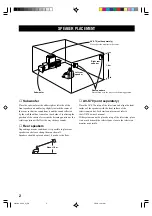6
CONNECTIONS
■
Connect the speaker cords to the speaker terminals on the subwoofer.
Tab
Bare wire
1
Hold up the tab for the + terminal (red), or hold
down the tab for the – terminal (black).
2
Insert the bare wire of the speaker cord into
the hole.
3
Release the tab.
•
Connect the line-in cord to the + terminal (red), and the
other cord to the – terminal (black).
•
Once connected, pull gently on the speaker cords to
check that they are connected securely.
CAUTION
• Do not let the bare speaker wire touch each other and
do not let them touch any metal part of the speakers.
This could damage the speakers.
• Do not mistakenly connect plus (+) to minus (–) or
vice versa when connecting speaker cords.
• Insert the speaker cords securely so that plus (+) and
minus (–) do not short. The speaker may not output
any sound or may output noise, causing damage to the
speakers, if speaker cords are not inserted securely.
• Only insert the bare wire portion of the speaker cords
into the holes. Sound will not be output if you insert as
far as the plastic insulation part of the cord.
• Secure the speaker cords so that they will not catch on
hands or feet.
■
Connect the speaker cords to the speaker terminals on the rear speakers.
Tab
Bare wire
1
Hold down the tab.
2
Insert the bare wire of the speaker cord into
the hole.
3
Release the tab. (The tab will return to its
original position when you release your
finger.)
•
Connect the line-in cord to the + terminals (red) on the
right, and the other cord to the – terminals (black) on the
left.
•
Once connected, pull gently on the speaker cords to
check that they are connected securely.
1
2
3
1
2
3
0102NX-SW70_01_EN
3/29/0, 10:21 AM
6
Содержание NX-SW70
Страница 13: ...connection guide 3 29 0 3 14 PM 1 ...
Страница 14: ...connection guide 3 29 0 3 14 PM 2 ...