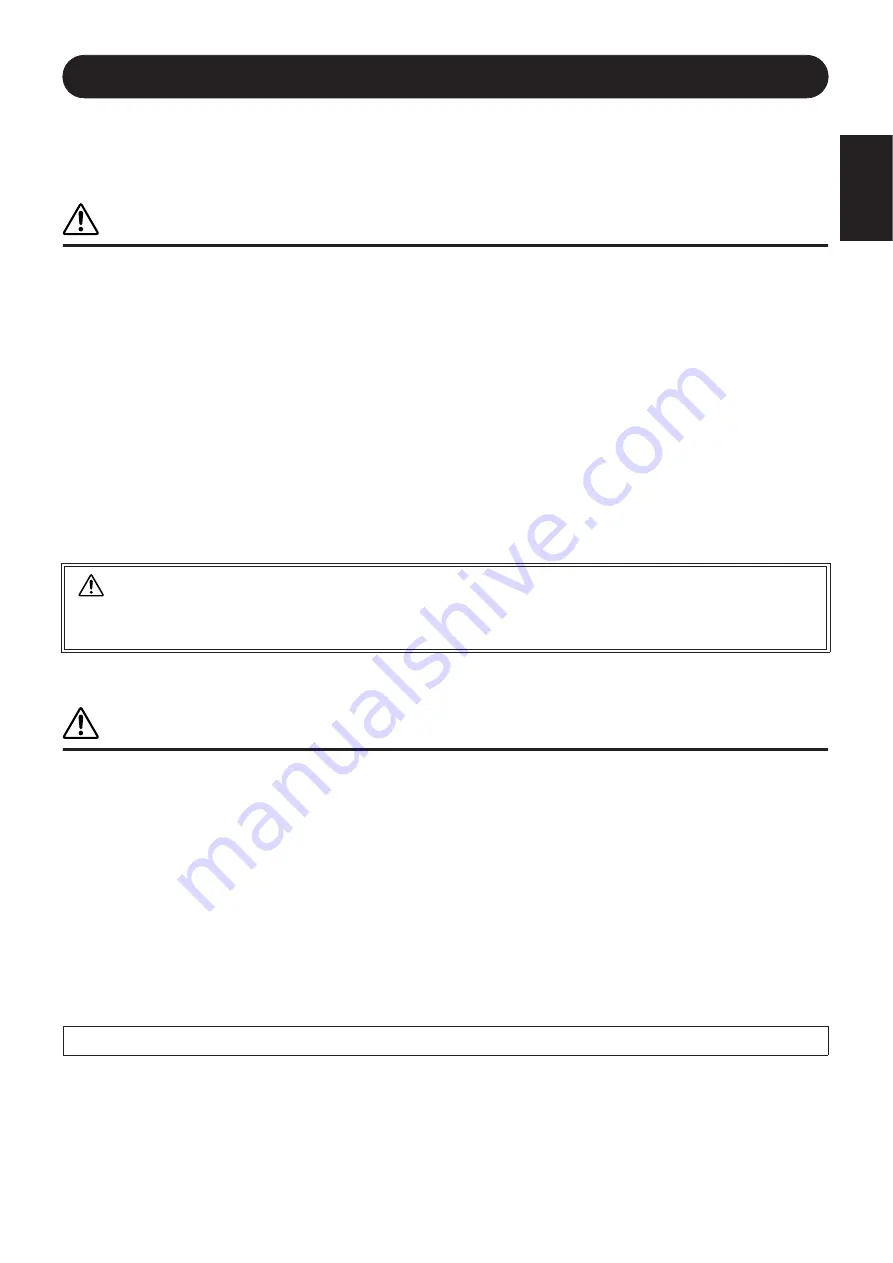
ENGLISH
MY16-MD64 Owner’s Manual
3
PRECAUTIONS
PLEASE READ CAREFULLY BEFORE PROCEEDING
* Please keep this manual in a safe place for future reference.
WARNING
Always follow the basic precautions listed below to avoid the possibility of serious injur y or even death from
electrical shock, short-circuiting, damages, fire or other hazards. These precautions include, but are not
limited to, the following:
• Before installing the card in an audio device please check to make sure that the device is compatible with the card and check possible restrictions
regarding the maximum number of Yamaha and third-party expansion cards that can be simultaneously installed. Refer to the owner’s manual supplied
with the audio device, and/or the Yamaha Pro Audio web site at:
http://www.yamahaproaudio.com/
• Do not install the card in any Yamaha products not specified by Yamaha for use with the card to avoid possible electrical shock, fire, or equipment
damage.
• Do not attempt to disassemble or modify the card. Do not apply excessive force to card connectors or other card components. Mishandling of the card
may lead to shock, fire hazard, or equipment failure.
• Be sure to disconnect the power cable of the host device before installing the card and connecting/disconnecting the cables (in order to eliminate shock
hazard, undesired noise, and avoid equipment damage).
• Turn off all peripheral devices connected to the host device before installation, and unplug all related cables.
CAUTION
Always follow the basic precautions listed below to avoid the possibility of physical injur y to you or others, or
damage to the device or other property. These precautions include, but are not limited to, the following:
• Be sure to properly ground the host device to prevent electrical shock and/or malfunction.
• Do not touch the metallic leads (pins) of the circuit board when handling the card. The pins are sharp and may cause hand cuts.
• Wear a pair of heavy gloves during installation to avoid scratching or cutting your hands on sharp edges.
• Avoid touching exposed connectors and metal parts to minimize the possibility of bad connections.
• Drain all static electricity from your clothing and body before handling the card. Static electricity can damage the card. Touch an exposed metal part of the
host device or other grounded object beforehand.
• Do not drop the card or subject it to physical shock as this can result in breakage and/or malfunction.
• Do not drop screws or other small parts inside the card. If power is applied while screws or similar metal objects are loose inside the unit the card may
malfunction or be damaged. If you cannot retrieve dropped objects yourself, refer the problem to qualified Yamaha service personnel.
• The illustrations as shown in this manual are for instructional purposes only, and may be different from the ones on your equipment.
• Ethernet is a trademark of Xerox Corporation.
• The company names and product names in this manual are the trademarks or registered trademarks of their respective companies.
To customers using an MY16-EX card
Be sure to turn off host devices BEFORE plugging or unplugging the Ethernet cable that connects to an MY16-EX card.
Plugging or unplugging the cables while power to the devices is on may result in serious noise.
Yamaha cannot be held responsible for damage caused by improper use or modifications to the device, or data that is lost or destroyed.


























