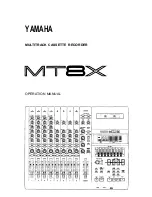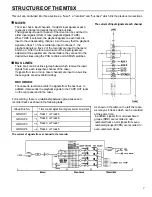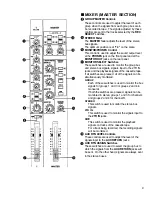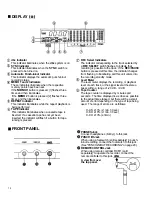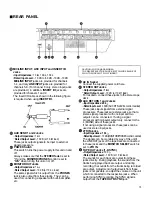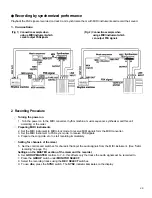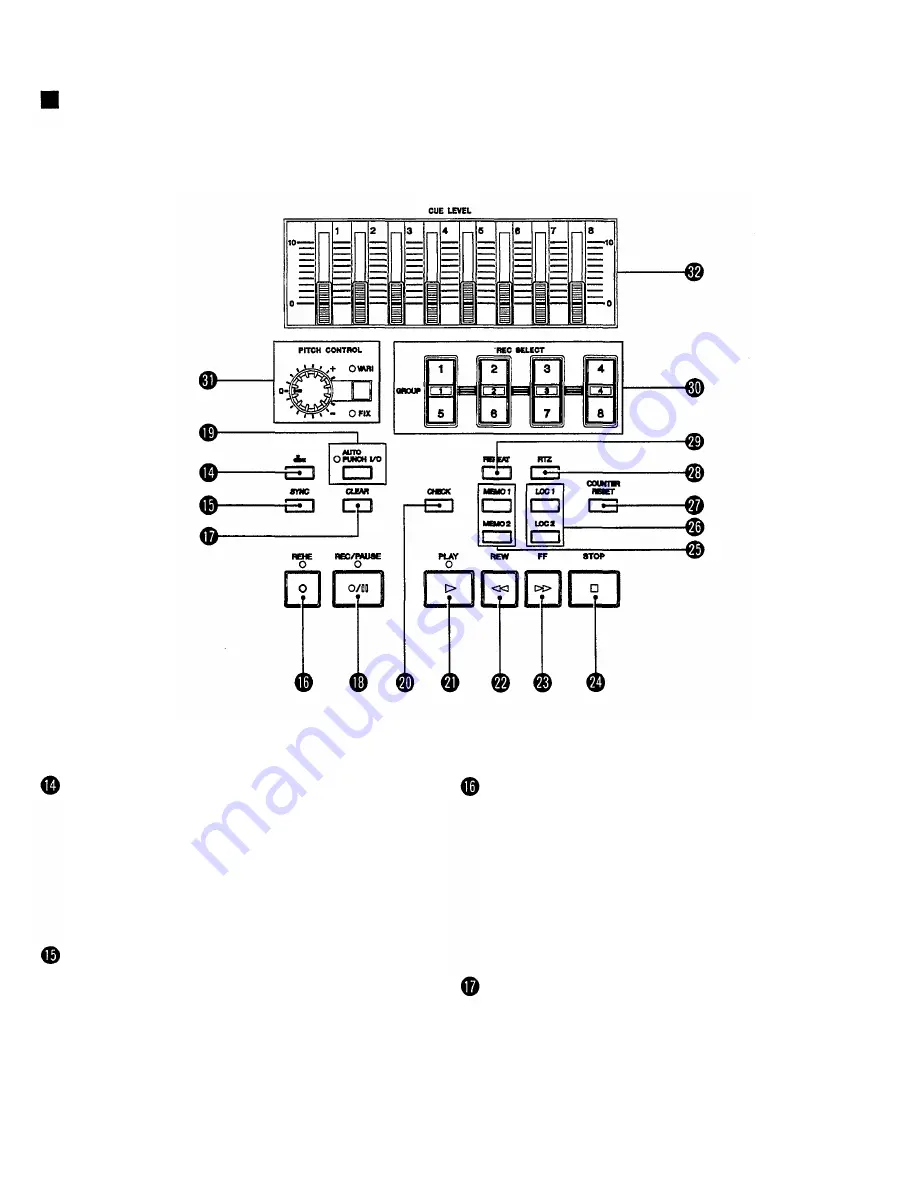
RECORDER
dbx Switch
This switch is used to turn the internal dbx noise
reduction system on and off.
The dbx system will operate when the switch is
turned on. The dbx system becomes on at the time
when the power is turned on.
The dbx system has no effect on track 8 when the
SYNC switch is on. This is because track 8 is used
for recording the FSK signal on SYNC recording.
SYNC Switch
When performing SYNC recording or playback with
the dbx on, turn this switch on, and record FSK
signals on track 8. (See "SYNC RECORDING" on
page 23.)
REHE Button and Indicator
This button is for carrying out a recording rehearsal.
If this button is pressed, the indicator illuminates.
After the track(s) to be recorded is selected with the
REC SELECT switches, if this button is pressed and
then the PLAY button is pressed, a pseudo-recording
can be performed. In this condition, this unit
functions in the same way as actual recording,
though recording is not performed. This is useful for
practicing punch-in/out recording and for checking
recording levels.
CLEAR Button
This button clears the setting of memory points 1 and 2.
When automatic punch-in/out is activate (AUTO
PUNCH I/O indicator illuminates) this button clears
the automatic punch-in/out setting but does not clear
the memory point setting.
10
Содержание MT8X
Страница 1: ...YAMAHA AUTHORIZED PRODUCT MANUAL MULTITRACKCASSETTERECORDER ...
Страница 2: ...YAMAHA MULTITRACK CASSETTE RECORDER OPERATION MANUAL ...
Страница 41: ...CONNECTION EXAMPLE 40 ...
Страница 46: ......
Страница 47: ...TRACK SHEET TITLE ARTIST ENGINEER DATE COMPOSER ARRANGER ...
Страница 48: ...YAMAHA R0 1 93 08 2500 YAMAHA CORPORATION RO Box1 Hamamatsu Japan VQ02780 ...