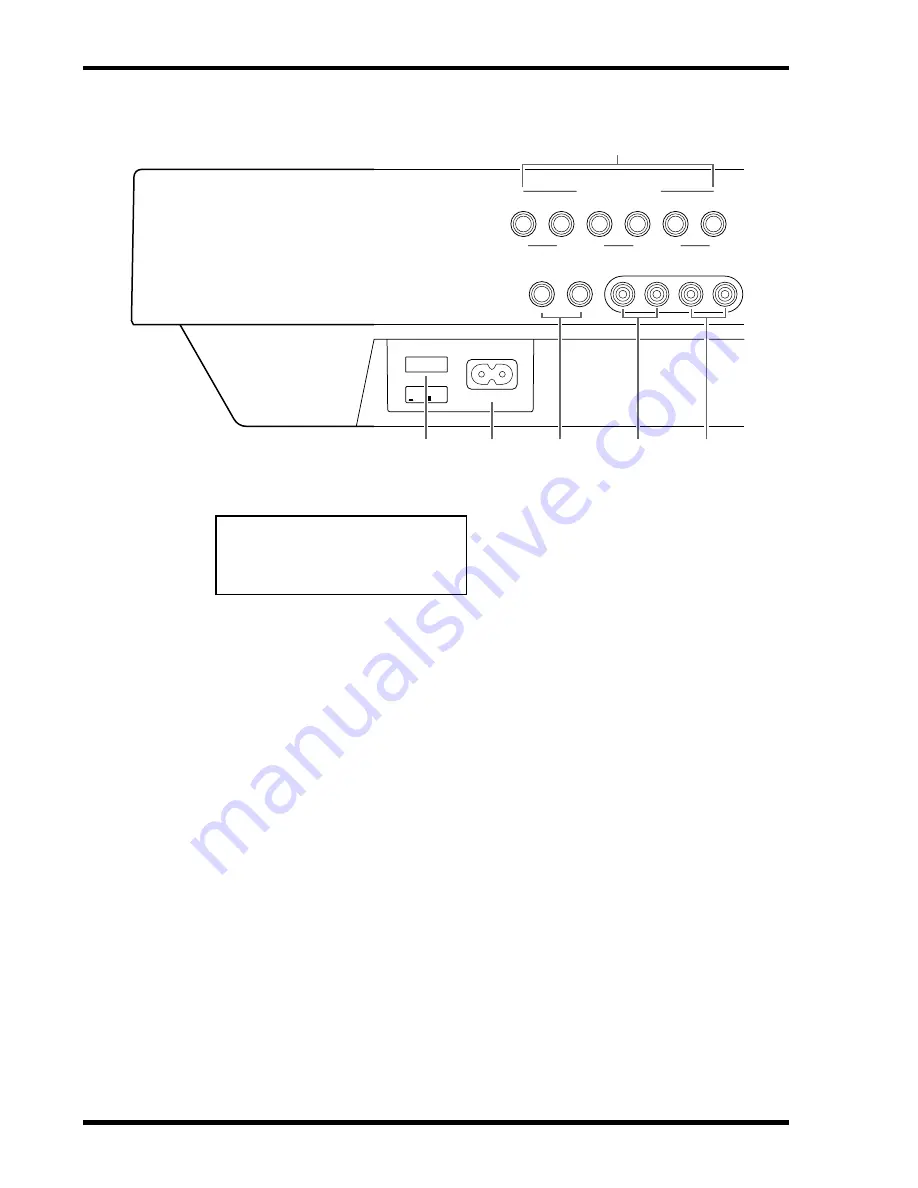
10
Touring the MT8XII
MT8XII—Owner’s Manual
Rear Panel Connectors
1
STEREO INPUT (UNBAL) 9–14
These 1/4-inch phone jacks are used to connect electronic musical instruments and other
line-level sound sources that have stereo outputs. They can also be used to return the processed
stereo signals from external effects processors. The processed signals can then be mixed into the
MT8XII stereo mix or recorded to tracks.
2
POWER ON/OFF switch
This switch is used to turn on and off the MT8XII.
3
AC IN
Connect the supplied power cord here.
4
AUX SEND
These 1/4-inch phone jacks are used to send the Aux Send signals to external effects processors.
Connect them to the effects processors’ inputs.
5
STEREO OUT
These phono jacks are used to connect a stereo master recorder for recording the final mix. The
master recorder could be a DAT recorder, MiniDisc recorder, or cassette tape deck. Connect
them to your master recorder’s stereo inputs.
6
MONITOR OUT
These phono jacks are used to send the monitor signals to a stereo monitor amplifier and speak-
ers. This could be a dedicated monitor amplifier and speakers or your hi-fi system. Connect
them to the monitor amplifier’s stereo inputs. The MONITOR OUT signal is the same as the
headphone signal.
AC IN
POWER
ON/ OFF
14
R
L
2
1
R
L
R
L
13
12
11
10
9
STEREO INPUT (UNBAL)
AUX SEND
R
L
STEREO OUT
R
L
MONITOR OUT
2
3
4
5
6
1
CAUTION
TO PREVENT ELECTRIC SHOCK,
MATCH WIDE BLADE OF PLUG TO
WIDE SLOT, FULLY INSERT.






























