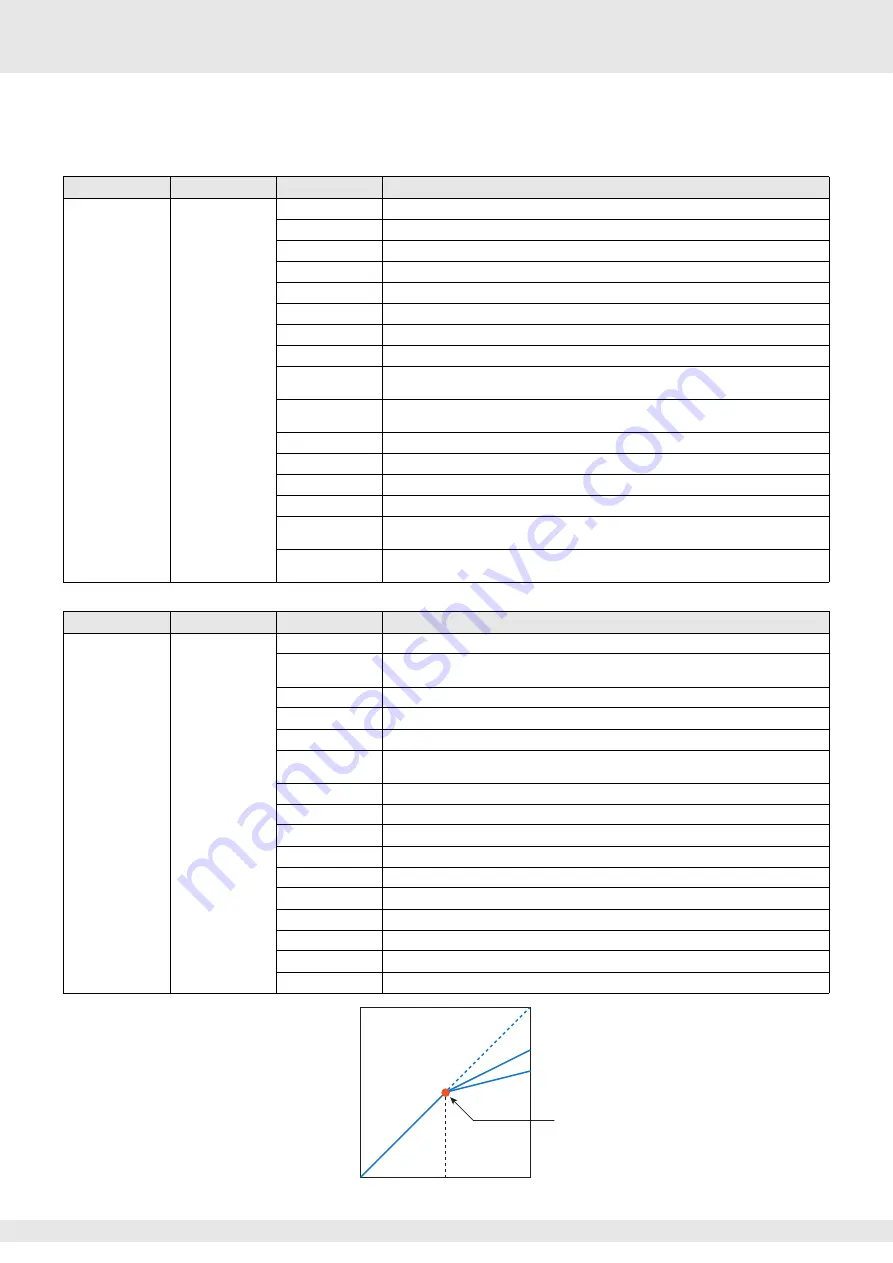
MONTAGE Supplementary Manual
22
Additional New Effect Types
The MONTAGE offers following new effect types.
Effect Type
Description
Parameter
Description
Rotary Speaker 2
Simulator of a rotary
speaker including
the amp block.
Speed Control
Switches the rotary speed.
Drive
Controls the amount of the distortion.
Tone
Adjusts the tone level.
R/H Balance
Determines the volume balance of the horn (higher range) and rotor (lower range).
Output Level
Determines the output level of the effected sounds.
Mic L-R Angle
Determines the L/R angle of the microphone.
Input Level
Determines the input level.
Mod Depth
Determines the depth of the modulation.
Horn Slow/Fast
Determines how long it takes for the rotation speed of the horn (higher range) to change from
Slow to Fast when the rotation speed is switched.
Horn Fast/Slow
Determines how long it takes for the rotation speed of the horn (higher range) to change from
Fast to Slow when the rotation speed is switched.
Rotor Slow
Determines the frequency of the rotor (lower range) when the Speed Control is set to Slow.
Horn Slow
Determines the frequency of the horn (higher range) when the Speed Control is set to Slow.
Rotor Fast
Determines the frequency of the rotor (lower range) when the Speed Control is set to Fast.
Horn Fast
Determines the frequency of the horn (higher range) when the Speed Control is set to Fast.
Rtr Slow/Fast
Determines how long it takes for the rotation speed of the rotor (lower range) to change from
Slow to Fast when the rotation speed is switched.
Rtr Fast/Slow
Determines how long it takes for the rotation speed of the rotor (lower range) to change from
Fast to Slow when the rotation speed is switched.
Effect Type
Description
Parameter
Description
Uni Comp Down
Compressor using
“downward”
algorithm for making
loud sounds quieter.
Threshold
Determines the minimum input level at which the compressor effect is applied.
Knee
Determines how the transition range changes around the threshold. The higher the value, the
shallower the transition curve.
Attack
Determines the amount of time it takes for the effect to reach its maximum compression.
Release
Determines the amount of time it takes for the compressor effect to diminish or fade out.
Ratio
Determines the ratio of the compressor.
Side Chain EQ
When this is turned on, the EQ is applied for the corresponding input level range of the Side
Chain.
SC EQ Q
Determines the Side Chain EQ bandwidth.
SC EQ Freq
Determines the center frequency of the Side Chain EQ.
SC EQ Gain
Determines the level gain of the Side Chain EQ.
Dry/Wet
Determines the balance of the dry sound and the effect sound.
Output Level
Determines the output level of the effected sounds.
Make Up Gain
Determines the output gain of the compressor block.
Post-comp HPF
Determines the Cutoff Frequency of the High-Pass Filter which follows the compressor.
Clipper
Determines the extent to which the Clipper is applied for forcibly reducing the gain.
Clipper Source
Determines the signal to which the Clipper effect is applied for forcibly reducing the gain.
Side Chain Lvl
Determines the Side chain input level.
Uni Comp Down
Ratio: 1.0
Ratio: 2.0
Ratio: 4.0
Threshold
Input
Output
















































