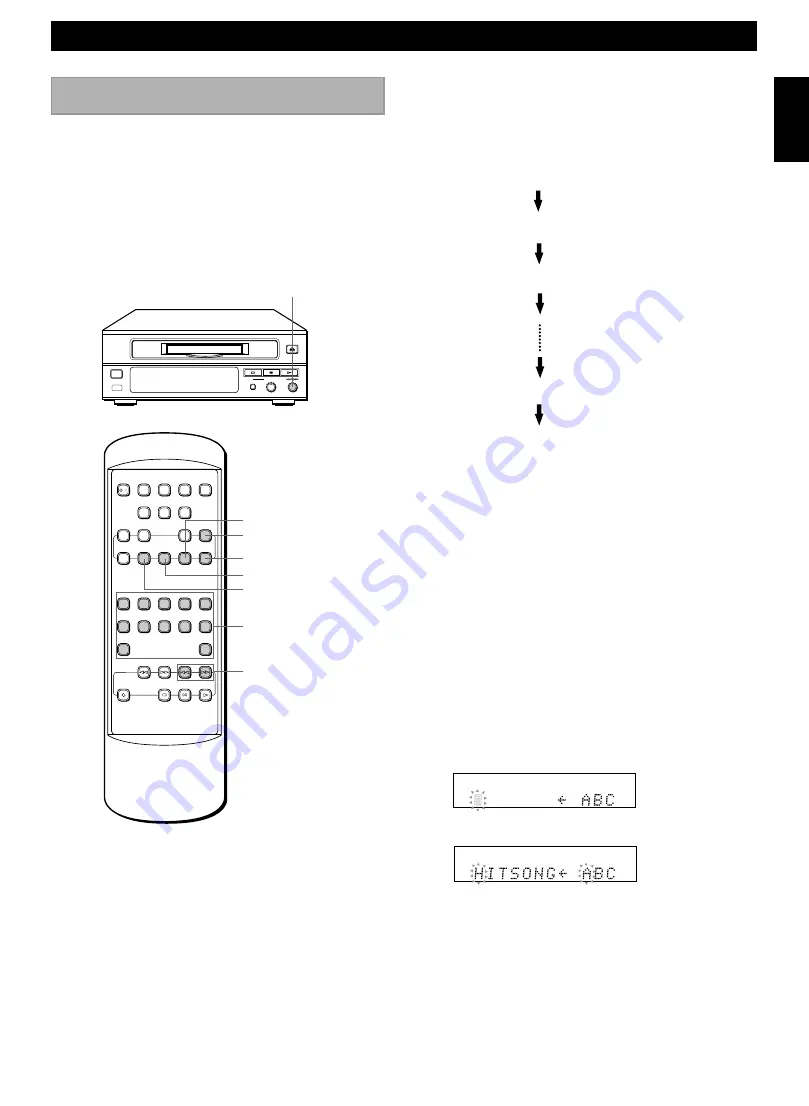
Playing CDs
Getting Started
EDITING
E-23
English
This function lets you title recorded MDs and individual
tracks. Titles may consist of capital and small letters,
numbers, and symbols for a maximum of 80 characters
for each title.
When titling, you can use the preset names memorized
in the unit to title quickly. You can also edit the preset
names.
Titling
1
Press TITLE INPUT.
When you press TITLE INPUT during playback,
skip to step 3 and you can title the track being
played directly.
2
During “TITLE” flashing in the display, press
4
/
¢
repeatedly to select the title, track number,
or preset pattern.
Each time you press
4
/
¢
, the display changes
as follows:
• When you select the disc title or track title
Edit the disc or track title by following the
procedure described below.
• When you select the preset name
Edit the preset name by following the procedure
described below.
• When you select “ALL ERASE” to erase all
the titles
Press SET or ENTER. All the titles on the MD are
erased.
3
Press SET.
The disc title
The track title of track 1
Preset name
Display for erasing all the titles
When there is no data
When there is data
STANDBY/ON
REC LEVEL
REC
0
10
–
+
TITLE INPUT
SET
4
/
¢
ENTER
DELETE
SPACE
Character/number
buttons
JOG dial
The track title of track 2
TITLE
TITLE
POWER
RANDOM REPEAT
AUTO
PAUSE
DISPLAY
EDIT
PGM
CHECK
CLEAR
ENTER
SET
/
CHARAC
SPACE
DELETE
1
A B C
D E F
J K L
G H I
2
3
4
5
6
7
8
9
0
+100
+10
M N O
P R S
T U V
Q Z
W X Y
& ( ) – /
’ , : ? !
REC
REC
INPUT
REC
MODE
AUTO/
MANUAL
EDIT
CANCEL
TITLE
SEARCH
TITLE
INPUT























