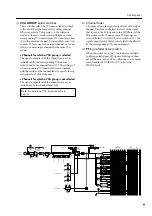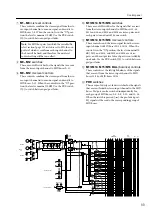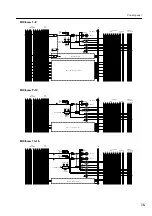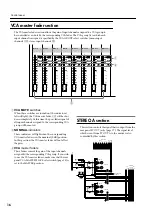Control panel
8
Q
ST
(stereo) switch
When this switch is on, the signal of the input channel
will be sent to the (ST) stereo bus.
R
PAN
control
This sets the panning of the signal that is sent from the
input channel to the ST bus.
S
ON/EDIT
switch/
ON
,
CHECK
indicators
The function of this switch and these indicators will
depend on the mode of the M3000A.
●
In normal mode
The ON/EDIT switch will turn on the input channel.
When on, the ON indicator will light. Channels which
are turned off will send no signal to the ST bus or the
MIX buses. However even in this case, you can use the
PFL switch (
W
) to monitor the channel from the
MONITOR OUT jacks or the PHONE jack.
●
In check mode
In check mode (page 33), you can use the CHECK
indicators to view the on/off status of each channel
stored in a scene before you actually recall the scene.
This is convenient when you wish to verify the status
of each channel before you recall a scene.
In check mode, you can also use the ON/EDIT
switches to change only the lit/dark status of the
CHECK indicators. (The actual on/off setting will not
be affected.) Use this when you wish to maintain the
current mix settings, and store partially modified set-
tings as a scene.
T
PEAK/NOM/SIGNAL
indicators
Three indicators show the level of the input channel
signal after it passes through the EQ.
• PEAK indicator
This will light when the signal exceeds the nominal
level by 18 dB.
• NOM (nominal) indicator
This will light when the signal reaches nominal level
(0 dB).
• SIGNAL indicator
This will light when the signal reaches 10 dB below the
nominal level.
ON/
EDIT
CHECK
ON
PEAK
NOM
SIGNAL
PFL
1
2
3
4
5
6
7
8
VCA
10
5
0
5
10
20
30
40
50
60
ST
PAN
R
L
R
V
Q
S
U
W
T