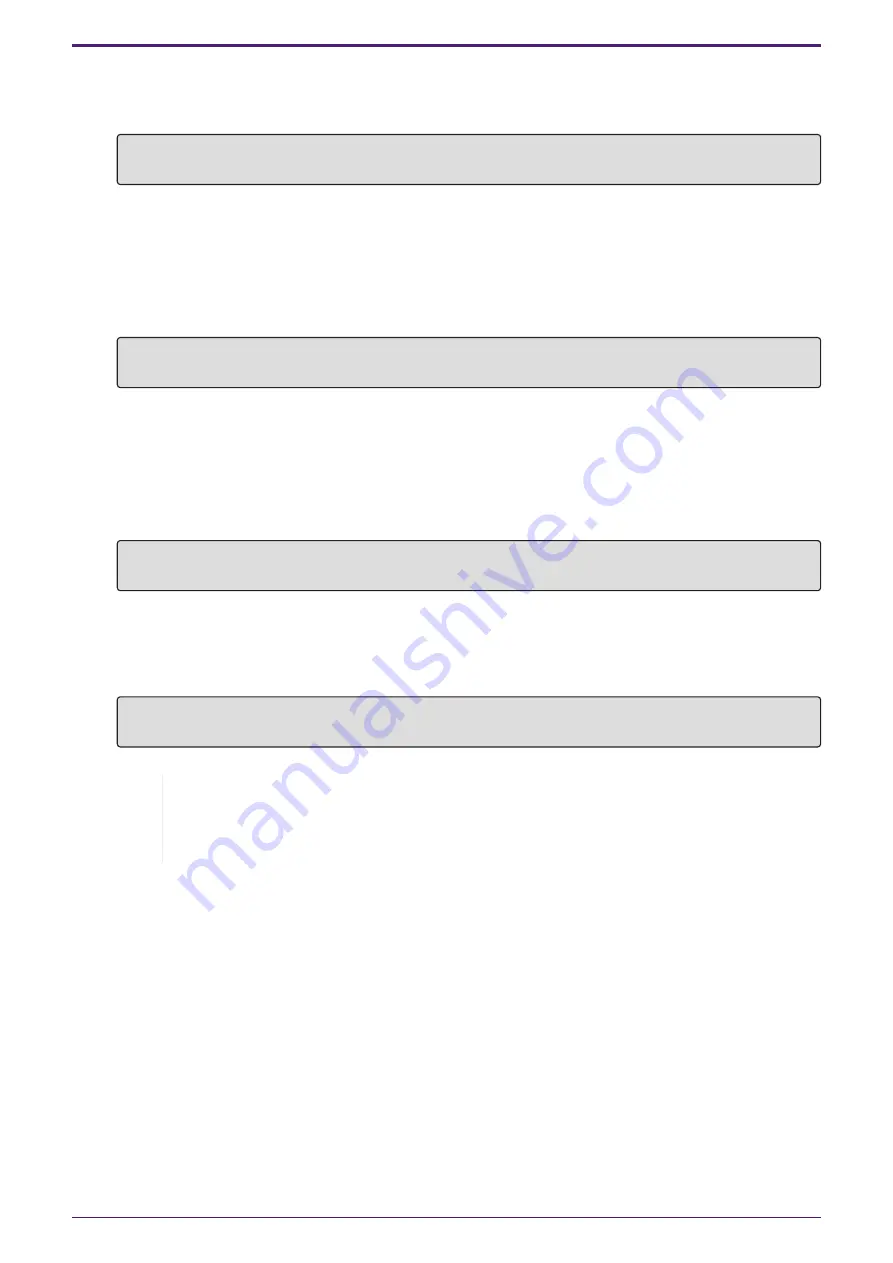
4. Use the telnet command to input the IP address of this product.
When the settings of this product are still set to their factory defaults, input
“192.168.100.240” after the “telnet” command.
telnet 192.168.100.240
5. Press the [Enter] key.
The system waits for a user name to be entered.
If a user name has already been specified, enter the user name.
When the product is shipped from the factory, a user name has not been specified, so it does not
need to be entered.
Username:
6. Press the [Enter] key.
The system waits for a password to be entered.
If a password has already been specified, enter the password.
When the product is shipped from the factory, a password has not been specified, so it does not
need to be entered.
Password:
7. Press the [Enter] key.
If password authentication is successful, the command prompt appears and you can enter
commands.
SWX2320>
Memo
• For details on the commands, refer to the “Command reference” (on the
Yamaha website).
5. Settings
30
| L2 SWITCH SWX2320-16MT User Guide























