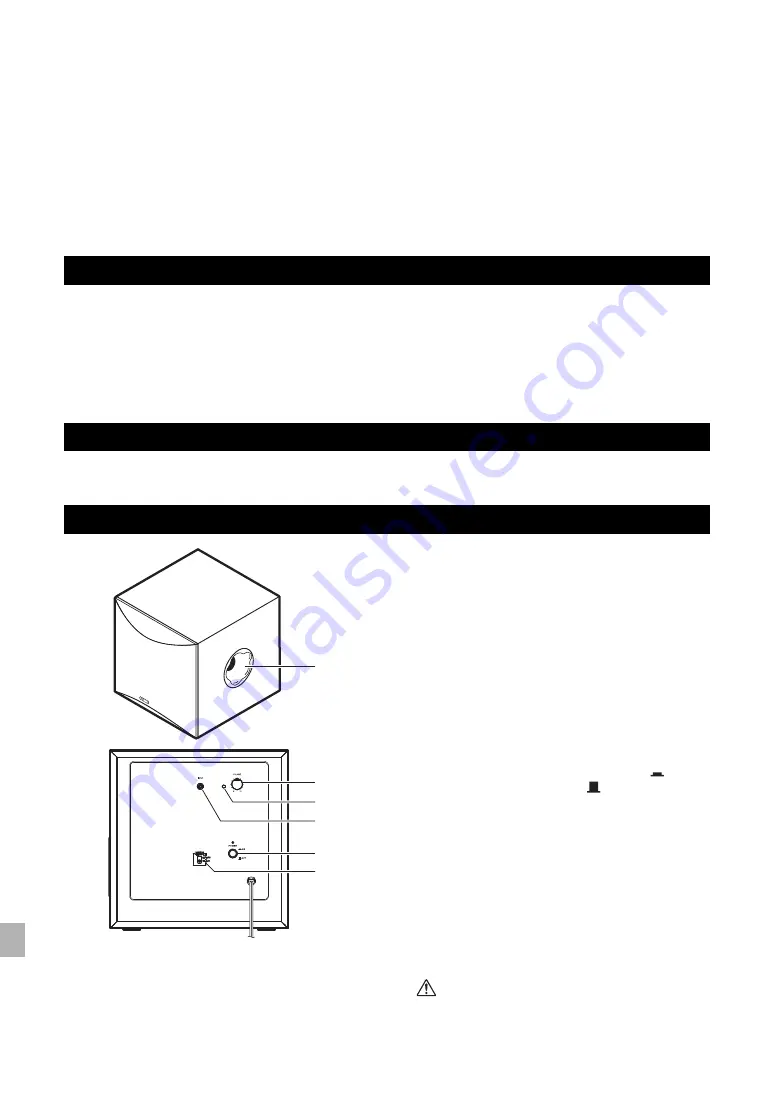
KS-SW100 Owner’s Manual
6
Thank you for choosing the KS-SW100.
This subwoofer, when connected to your keyboard instrument, provides dynamic and powerful
deep bass sound for your performance.
In order to take full advantage of the KS-SW100’s features and functions, please read this Owner’s
Manual thoroughly, and keep it in a safe place for later reference.
PRECAUTIONS .................................................................................................. 4
Included Accessories ....................................................................................... 6
Controls and Functions.................................................................................... 6
Connections ...................................................................................................... 7
Troubleshooting................................................................................................ 7
Specifications ................................................................................................... 7
Owner’s Manual (this book)
x1
PHONE-RCA cable
x1
q
Twisted Flare Port
Outputs super-bass sound.
w
[VOLUME] control
For adjusting the volume level. Turn the control clock-
wise to increase the volume, and counterclockwise to
decrease it.
e
Power indicator
Lights up in green when the [POWER] switch is turned
ON; turns off when the [POWER] switch is turned OFF.
r
[INPUT] (from an instrument) terminal
Used to connect the subwoofer to the instrument output
jack such as OUTPUT [L/L+R] jack of the instrument.
(Refer to “
” for details.)
t
[POWER] switch
Press this switch to turn the subwoofer ON (
). Press
this switch again to turn it OFF (
).
NOTICE
When connecting the subwoofer to the instrument, turn on
the instrument first, then turn on the subwoofer. When turn-
ing them off, reverse the steps.
y
[VOLTAGE SELECTOR] switch
If the preset setting of the switch is incorrect, set the
switch to the proper voltage (110–120/220–240V) of
your area.
Consult your dealer if you are unsure of the correct set-
ting.
* This switch may not be available, depending on the country in
which you purchased the product.
Be sure to unplug the subwoofer before setting the [VOLT-
AGE SELECTOR] switch correctly.
Table of Contents
Included Accessories
Controls and Functions
y
q
w
e
r
t
Front
Rear
WARNING
Содержание KS-SW100
Страница 9: ......
Страница 10: ...MEMO ...






























