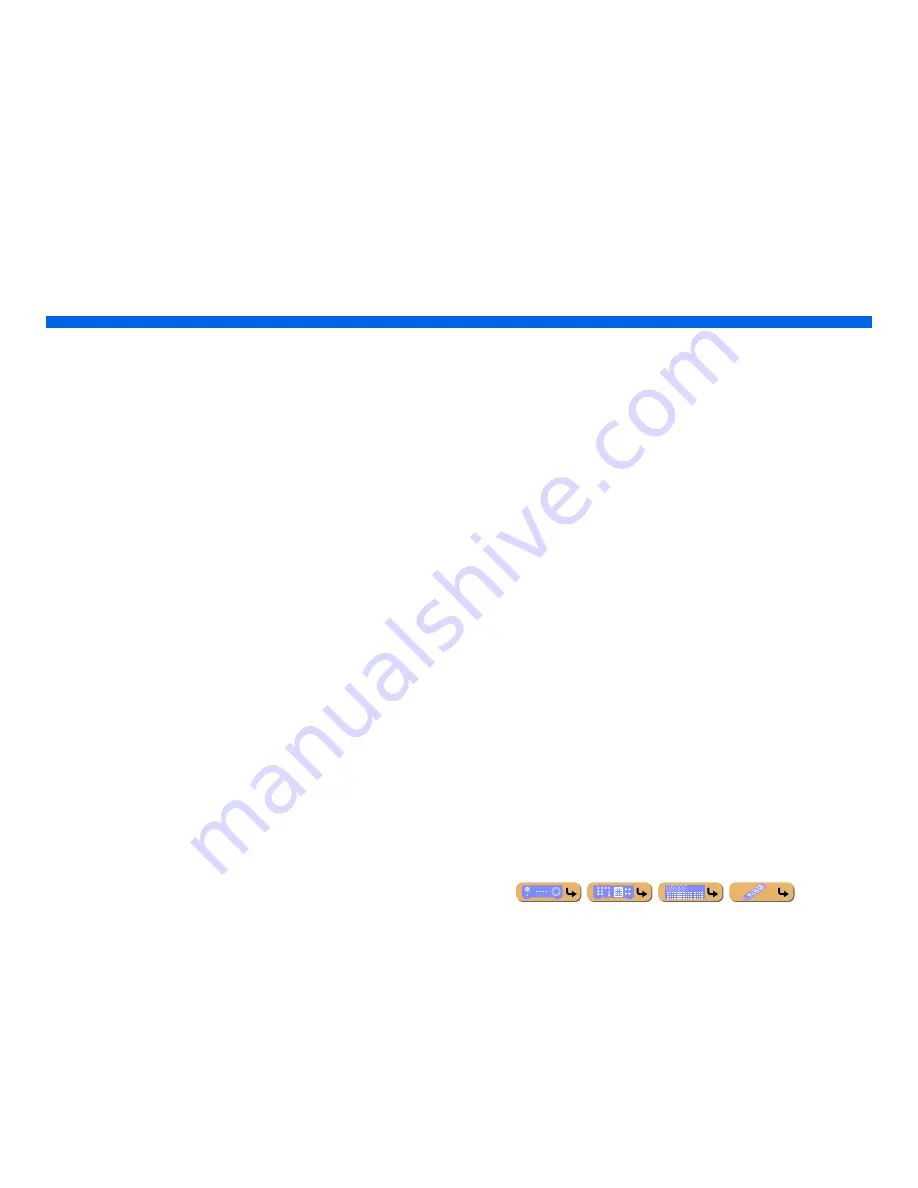
APPENDIX
Index
En
135
Input menu ................................................................................... 77
Input menu list ............................................................................. 78
Internet Radio............................................................................... 66
IP Address, Network setup .......................................................... 98
iPhone™ playback ....................................................................... 69
iPod Interlock, Input menu .......................................................... 79
iPod™ playback ........................................................................... 69
J
Jack .............................................................................................. 23
L
Language.................................................................................... 103
Level, Speaker setup .................................................................... 92
Lipsync, Sound setup ................................................................... 93
Liveness, Sound Program menu .................................................. 85
Load, Scene menu ........................................................................ 81
Low-frequency sound adjustment................................................ 45
M
MAC Address Filter, Network setup ........................................... 98
Manual Preset............................................................................... 59
Manual Setup, Speaker setup ....................................................... 89
Manual Tuning, TUNER ............................................................. 60
Max Volume, Sound setup........................................................... 94
Memory Guard, Function setup ................................................. 103
Menu browse control ................................................................... 70
MONITOR CHECK, Advanced Setup menu ............................ 111
Monitor Out Assign, Multi Zone setup........................................ 99
Multi information display ............................................................ 11
Multi Zone setup .......................................................................... 99
Multi-format player connection ................................................... 32
Multi-zone function ................................................................... 117
MUTE indicator ........................................................................... 11
N
Network connection ..................................................................... 34
NETWORK port .......................................................................... 34
Network setup .............................................................................. 98
Network Standby, Network setup ............................................... 98
Network, Information menu...................................................... 105
Normal tuning ............................................................................. 59
Now Playing view ....................................................................... 58
O
ON SCREEN menu..................................................................... 52
On-screen display........................................................................ 14
OPTICAL jack ............................................................................ 23
Option menu................................................................................ 54
Option menu list .......................................................................... 55
P
Pairing, Option menu .................................................................. 57
Panorama, Sound Program menu ................................................ 87
Parametric EQ, Speaker setup..................................................... 92
Party mode ................................................................................ 119
Party Mode Set, Multi Zone setup .............................................. 99
PC ................................................................................................ 62
PHONES jack................................................................................ 9
Play Control, DOCK (iPod) ........................................................ 71
Play Control, PC.......................................................................... 63
Play Control, USB....................................................................... 65
Power Amp Assign, Manual Setup, Speaker setup..................... 90
PREOUT connection................................................................... 22
Presence speaker ......................................................................... 15
Presence speaker connection....................................................... 19
Presence speaker layout .............................................................. 17
Preset Select, TUNER ................................................................. 61
Pure Direct Mode ........................................................................ 49
Pure Direct Mode, Sound Setup.................................................. 94
R
Rear panel.................................................................................... 10
Recording device connection ...................................................... 34
RECOV./BACKUP, Advanced Setup menu............................. 111
Registering remote control codes.............................................. 107
REMOTE CON AMP, Advanced Setup menu ......................... 110
Remote control ............................................................................ 12
Remote control battery installation ............................................. 12
Remote control connection.......................................................... 33
Remote control, Controlling other components ........................ 106
REMOTE SENSOR, Advanced Setup menu ............................ 110
Rename/Icon Select, Input menu................................................. 78
Rename/Icon Select, Scene menu ............................................... 82
Repeat, Option menu................................................................... 57
Reset, Scene menu....................................................................... 82
Resetting all remote control codes ............................................ 108
Resolution, Processing, Video setup ........................................... 95
Reverb Delay, Sound Program menu .......................................... 85
Reverb Level, Sound Program menu .......................................... 86
Reverb Time, Sound Program menu ........................................... 85
Room Size, Sound Program menu .............................................. 84
S
Save, Scene menu........................................................................ 81
SCENE function .......................................................................... 46
Scene menu.................................................................................. 80
Setting Data Copy, Manual Setup, Speaker setup....................... 89
Setting Pattern, Manual Setup, Speaker setup............................. 89
Setup menu .................................................................................. 88
Setup menu list ............................................................................ 89
Shortcut function ......................................................................... 68
Shuffle, Option menu .................................................................. 57
SILENT CINEMA mode............................................................. 47
Simple remote control ................................................................. 71
Sound program ............................................................................ 47
Sound program list ...................................................................... 50
Sound Program menu .................................................................. 83
Sound setup ................................................................................. 93
Speaker connection...................................................................... 15
SPEAKER IMP., Advanced Setup menu.................................. 109
Speaker indicators ....................................................................... 11
Speaker layout ....................................................................... 16, 22
Speaker setting ............................................................................ 37
Speaker setup............................................................................... 89
Standby Charge, Input menu ....................................................... 79
Standby Through, HDMI setup ................................................... 97
Straight decoding mode............................................................... 48
Subwoofer ................................................................................... 15
Содержание HTR-8063
Страница 1: ...Owner s Manual AV Receiver English for Oceania ...
Страница 137: ... 2010 Yamaha Corporation YC711C0 OMEN3 ...



































