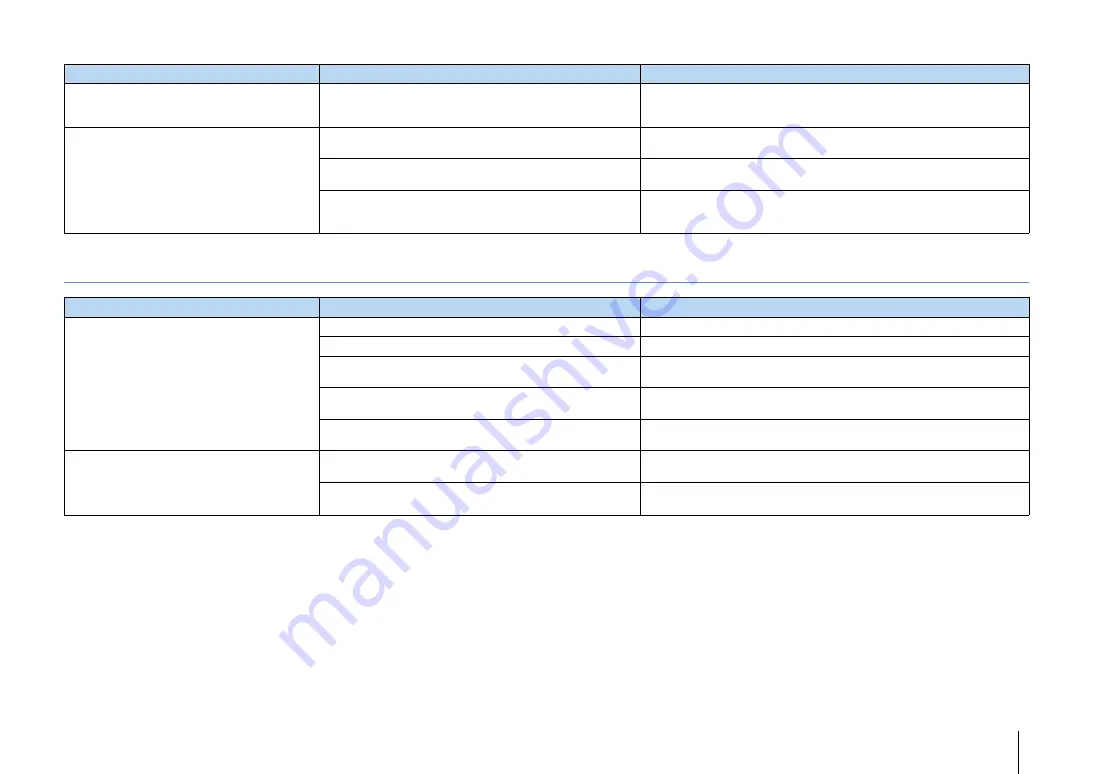
APPENDIX
➤
Troubleshooting
En
117
Remote control
The files in the PC cannot be viewed or played
back.
The files are not supported by the unit or the media server.
Use the file format supported by both the unit and the media server. For
information about the file formats supported by the unit, see “Playing back music
stored on media servers (PCs/NAS)” (p.65).
The Internet radio cannot be played.
The selected Internet radio station is currently not available.
There may be a network problem at the radio station, or the service may have
been stopped. Try the station later or select another station.
The selected Internet radio station is currently broadcasting
silence.
Some Internet radio stations broadcast silence at certain of times of the day. Try
the station later or select another station.
Access to the network is restricted by the firewall settings of your
network devices (such as the router).
Check the firewall settings of your network devices. The Internet radio can be
played only when it passes through the port designated by each radio station.
The port number varies depending on the radio station.
Problem
Cause
Remedy
Problem
Cause
Remedy
The unit cannot be controlled using the remote
control.
The unit is out of the operating range.
Use the remote control within the operating range (p.5).
The batteries are weak.
Replace with new batteries.
The unit’s remote control sensor is exposed to direct sunlight or
strong lighting.
Adjust the lighting angle, or reposition the unit.
The remote control is set to control external devices.
Press RECEIVER to set the remote control to control the unit (the key lights up in
orange).
The remote control IDs of the unit and the remote control are not
identical.
Change the remote control ID of the unit or the remote control (p.106).
External devices cannot be controlled using the
remote control.
The remote control is set to control the unit.
Press SOURCE to set the remote control to control external devices (the key lights
up in green).
The corresponding remote control code is not set properly.
Set the remote control code again (p.108). Even if the remote control code is
registered properly, some products may not respond to the remote control.
















































