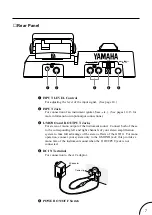10
■
Memory Structure
The 20 effect programs of the GW10 are organized in four banks, each with five
programs.
Program 5
Bank 1
Program 4
Program 3
Program 2
Program 1
Program 5
Bank 2
Program 4
Program 3
Program 2
Program 1
Program 5
Bank 3
Program 4
Program 3
Program 2
Program 1
Program 5
Bank 4
Program 4
Program 3
Program 2
Program 1
To select an effect program:
1
Make sure that the GW10 is in normal operation. (In other words, make
sure that the Tuner function or the Write/Copy/Swap operations are not
active.) To return to normal operation, press the
B
(NO) button or
simply turn the power off and on again. In this condition, some LEDs will
be lit, but none will be flashing.
NOTE
■
Alternatively, you can exit the Tuner function by pressing the
M
Pedal Switch or the Foot Controller.
■
2
Advance through the various effect programs by pressing the
M
Pedal Switch or the
T
(YES) button.
NO
YES
WRITE
BLOCK
TYPE
The selected effect program number appears in the MEMORY/TUNER
indicator and the bank number is indicated by the BANK LEDs.
The four banks are indicated by the LEDs as shown below. (For instruc-
tions on how to select different banks, see step #3 below.)
Shows the current
bank number
Shows the current effect
program number
MEMORY / TUNER
BANK
A=44
✱
Hz
Each press of either of these advances to the next effect program.
Bank 1
Bank 2
Bank 3
Bank 4
both LEDs off
green LED lit
red LED lit
both LEDs lit
BANK
BANK
BANK
BANK