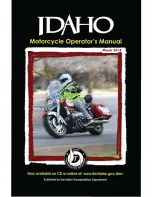1 - 33
GEN
INFO
FEATURES
2. DIAG and CO mode inspection and adjustment (multi-function meter)
Mode Selection (Make sure to disconnect the coupler from the fuel pump.)
CO/DIAG mode
Normal mode
1. While keeping both the SELECT and
RESET buttons pressed, turn “ON” the
main switch. Keep the buttons pressed for
8 seconds or more.
* All the segments are “OFF” except the
clock and the trip LCD.
* “DIAG” appears on the clock LCD.
Turn “ON” the main switch.
* The self-diagnostic function starts a sys-
tem check.
System normal
Normal meter display
Malfunction detection
A fault code number
appears on the clock
LCD.
The engine trouble
warning light illuminates.
Switching between CO adjustment mode and
DIAG mode
1. Press the SELECT button in order to
switch the display to “CO” or “DIAG”.
2. Simultaneously press the SELECT and
RESET buttons for 2 seconds or more to
select an item.
(The engine cannot be started in this mode.)
CO adjustment mode
Enables the adjustment of CO for any of the
four cylinders by pressing the SELECT and
RESET buttons.
1. Adjustment cylinder selection
* Press the SELECT and RESET buttons to
select the cylinder.
* The adjustment cylinder appears on the
clock LCD.
* RESET button = decrement
* SELECT button = increment
* Execute the selection of the cylinder by simul-
taneously pressing the SELECT and RESET
buttons for approximately 2 seconds.
2. CO adjustment
* After selecting the adjustment cylinder,
change the adjustment volume by pressing
the SELECT and RESET buttons.
* The adjustment volume appears on the trip
LCD.
* RESET button = decrement
* SELECT button = increment
* The selection is executed upon releasing
the finger from the switch.
* Simultaneously press the SELECT and
RESET buttons to return to the cylinder
selection.
Cancel the mode by turning “OFF” the main
switch.
Diagnosis mode
Enables the verification of the operation of the
actuator and various sensors.
* Turn the engine stop switch to “OFF”.
(Turn it “ON” when the diagnostic code is
09 or 03.)
1. Press the SELECT and RESET buttons to
select the Diagnosis mode.
* RESET button = decrement
* SELECT button = increment
* A diagnostic code number appears on the
clock LCD.
2. Checking the operation of the actuator
* Turn “ON” the engine stop switch to start
the operation.
3. Checking the operation of various sensors
* The condition of the operation appears on
the TRIP LCD.
Содержание FJR1300N 2001
Страница 1: ...FJR1300 N 5JW1 AE1 SERVICEMANUAL 2001 ...
Страница 2: ...FJR1300R 5JW9 AE1 SERVICE MANUAL 5JW 28197 20 ...
Страница 3: ......
Страница 8: ......
Страница 9: ...GEN INFO 1 ...
Страница 11: ...GEN INFO ...
Страница 54: ...SPEC 2 ...
Страница 56: ...SPEC ...
Страница 78: ...2 22 SPEC TIGHTENING TORQUES Cylinder head tightening sequence Crankcase tightening sequence ...
Страница 85: ...2 29 SPEC 1 Crankshaft 2 Main axle 3 Drive axle OIL FLOW DIAGRAMS ...
Страница 86: ...2 30 SPEC 1 Oil nozzle 2 Main gallery bolt 3 Crankshaft OIL FLOW DIAGRAMS ...
Страница 87: ...2 31 SPEC 1 Main axle 2 Drive axle 3 Oil delivery pipe OIL FLOW DIAGRAMS ...
Страница 88: ...2 32 SPEC 1 Exhaust camshaft 2 Oil check bolt 3 Intake camshaft OIL FLOW DIAGRAMS ...
Страница 89: ...2 33 SPEC 1 Oil check bolt 2 Crankshaft 3 Oil cooler 4 Oil pump 5 Oil strainer 6 Oil pipe OIL FLOW DIAGRAMS ...
Страница 90: ...2 34 SPEC 1 Crank pin 2 Crankshaft OIL FLOW DIAGRAMS ...
Страница 91: ...2 35 SPEC 1 Rear balancer 2 Oil delivery pipe 3 Crankshaft 4 Front balancer 5 Crank pin OIL FLOW DIAGRAMS ...
Страница 93: ...2 37 SPEC 1 Main axle 2 Drive axle 3 Middle drive shaft OIL FLOW DIAGRAMS ...
Страница 94: ...2 38 SPEC COOLING SYSTEM DIAGRAMS 1 Radiator COOLING SYSTEM DIAGRAMS ...
Страница 95: ...2 39 SPEC 1 Water jacket joint 2 Oil cooler COOLING SYSTEM DIAGRAMS ...
Страница 96: ...2 40 SPEC 1 Thermostat assembly 2 Coolant reservoir 3 Radiator 4 Oil cooler COOLING SYSTEM DIAGRAMS ...
Страница 97: ...2 41 SPEC 1 Coolant reservoir 2 Radiator 3 Water pump COOLING SYSTEM DIAGRAMS ...
Страница 103: ...2 47 SPEC CABLE ROUTING 1 Tail brake light lead ...
Страница 112: ......
Страница 113: ...CHK ADJ 3 ...
Страница 199: ......
Страница 200: ...CHAS 4 ...
Страница 293: ...4 91 CHAS 3 Install bearing 1 to the swingarm Installed depth a 4 0 mm SWINGARM ...
Страница 315: ...ENG 5 ...
Страница 319: ...ENG ...
Страница 342: ...5 23 ENG CYLINDER HEAD 4 Tighten cylinder head bolts M6 1 T R 12 Nm 1 2 m kg ...
Страница 445: ......
Страница 446: ...COOL 6 ...
Страница 448: ...COOL ...
Страница 467: ...FI 7 ...
Страница 469: ...FI ...
Страница 514: ...ELEC 8 ...
Страница 520: ...8 4 ELEC CHECKING SWITCH CONTINUITY ...
Страница 552: ...8 36 ELEC LIGHTING SYSTEM ...
Страница 583: ...TRBL SHTG 9 ...
Страница 593: ......