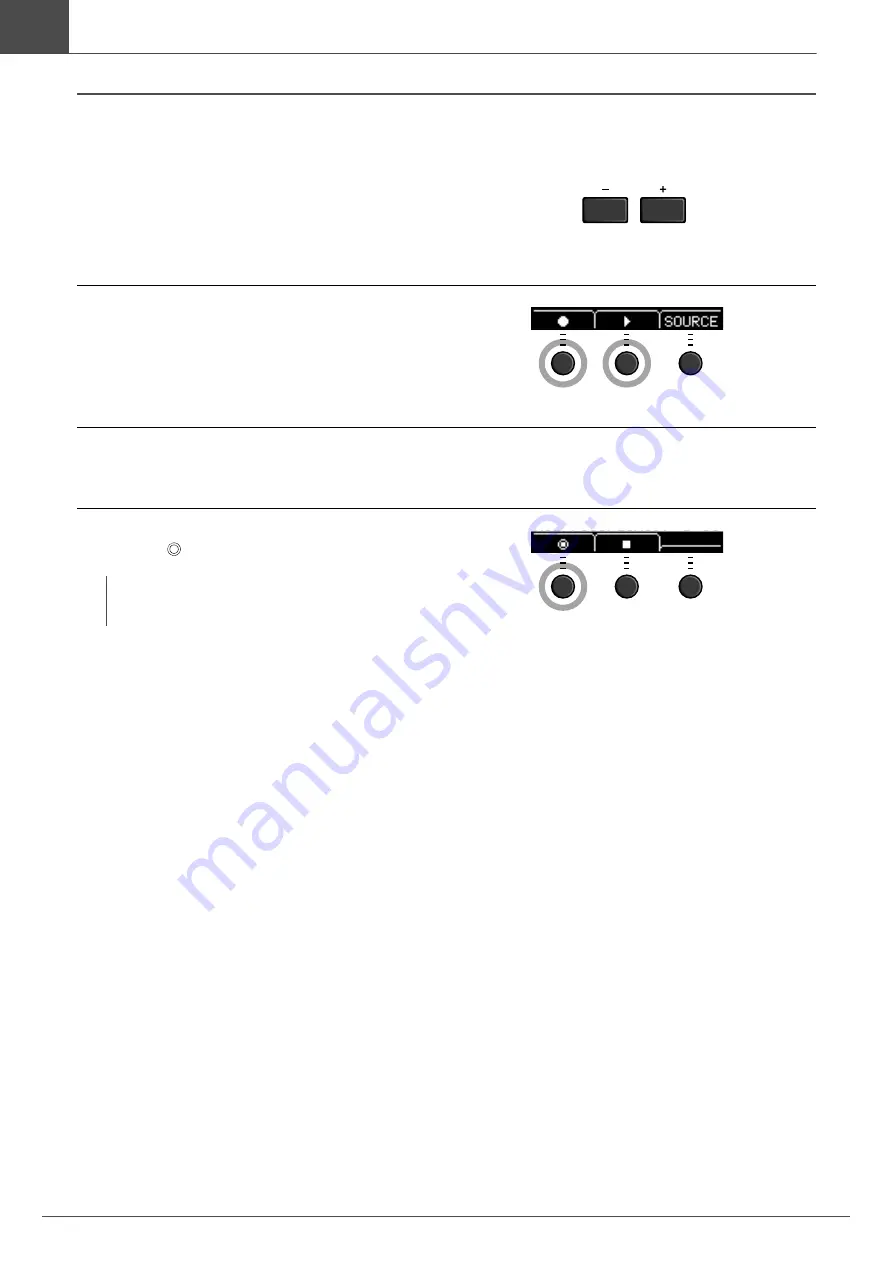
46
EAD10 Owner’s Manual
Recording Your Performance
Basic Guide
Recording Yourself Playing Along with the Accompaniment Song
1.
Use the [–] or [+] buttons to select the
accompaniment you have prepared.
2.
Press the button below “
” ([F1]) and the
button below “
>
” ([F2]) to start recording
and playback.
3.
Play the drums.
4.
After you finish playing, press the button
below “
” ([F1]) to stop recording.
You have now just recorded yourself over the song on the USB flash drive.
NOTE
Pressing the button below “
” ([F2]) stops accompaniment
playback, but recording continues.







































