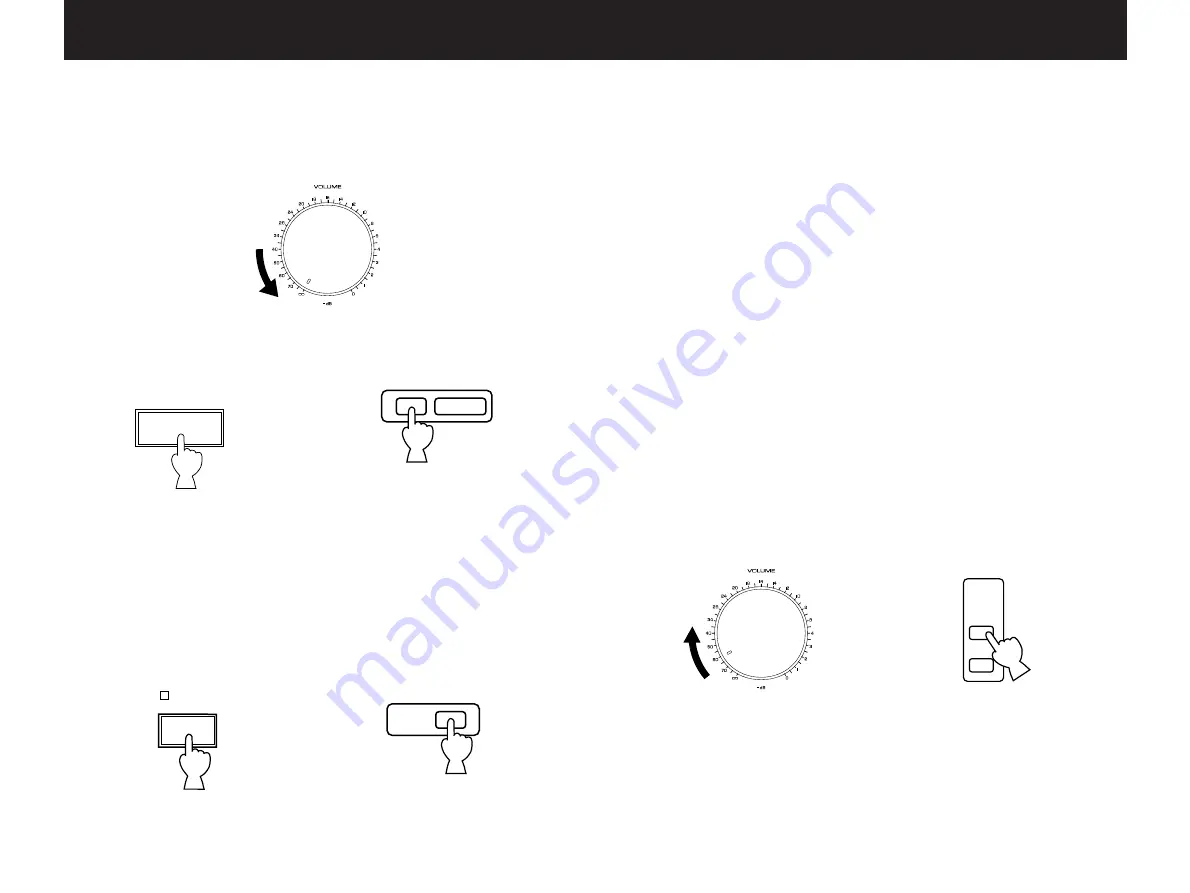
24
2-1. PLAYING A SOURCE
1. Set the MASTER VOLUME control to minimum.
2. Turn the power on.
3. Select a source using the input selector on the integrated
amplifier etc.
* To select a tape deck connected to this unit’s TAPE terminals, turn
the TAPE MONITOR switch on so that the indicator over the switch
on the front panel lights up. (Otherwise, turn this switch off so that
the indicator goes off.)
NOTE: If this unit is connected to the TAPE terminals of the
integrated amplifier etc., the following operations are needed.
• If your amplifier has the REC OUT selector which is independent
of the input selector;
1. Set the input selector to the AUX position.
2. Select the source to be input to this unit using the REC OUT
selector.
• If your amplifier does not have the REC OUT selector which is
independent of the input selector;
1. Set the TAPE monitor switch on the amplifier to on.
2. Select the source to be input to this unit using the input
selector.
4. Play the source.
5. Increase the setting of the MASTER VOLUME control to your
listening level.
GENERAL OPERATION
POWER
POWER
Front Panel
Remote Control
or
MASTER
VOLUME
+
—
Front Panel
Remote Control
or
Front Panel
TAPE
MONITOR
TAPE
MON
Front Panel
Remote Control
or



























