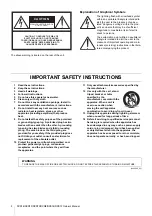DXR15/DXR12/DXR10/DXR8/DXS15/DXS12 Owner’s Manual
7
Controls and Functions
English
Controls and Functions
Rear panel
1
INPUT jacks
These are balanced XLR input jack(s) (INPUT 1), unbalanced
phones (INPUT 2) and RCA pin input jacks (INPUT 3).
You can connect a mixing console or microphone to INPUT
1, a keyboard or electric-acoustic guitar to INPUT 2, and a
portable audio player or CD player to INPUT 3. Signals from
INPUT 1-3 are mixed inside the DXR unit.
The DXS series input features only balanced XLR input jacks
(L, R). L and R signals are mixed inside the DXS unit.
2
THRU jack(s)
These are balanced XLR output jack(s). Input signals will be
passed through unaffected, since these are parallel
connected to the INPUT jacks.
3
LEVEL control
Adjusts the level of each INPUT signal. If you connect a
device that features a nominal output level of +4dBu (such as
a mixing console), set the MIC/LINE switch (
9
) on the DXR
series to LINE, and adjust the LEVEL control using its 12
o’clock position as a reference.
4
LIMIT indicator
Lights when the output limiter is active. The output limiter will
operate in order to protect the speaker and amp, attenuating
the output signal to the amplifier. If this indicator stays lit,
lower the level of the input signal.
NOTE
•
If the output voltage of the amplifier has exceeded the maximum
value, or if excessive integral power consumption is detected, the
LIMIT indicator will light when the amount of attenuation is 3dB or
higher.
•
The integral power consumption refers to the sum of power
consumption provided to the speaker driver per unit time.
5
SIGNAL indicator
Lights when an audio input signal is detected.
6
PROTECTION indicator
Lights when the protection system is active. The protection
system will operate and the speaker output will be muted in
the following situations.
• If amplifier overheatin
g
is detected:
• If DC output is detected:
• If overcurrent is detected:
•
When turnin
g
the power on:
The protection system will be activated to prevent noise and
the indicator will light for about two seconds. The indicator
turns off when the power supply has started normally.
•
When turnin
g
the power off:
Or if the power turns off due to an unexpected error, the
protection system will be activated to prevent noise, and then
the power will be shut down.
NOTE
If the protection system has engaged after the problem was
detected, waiting until the amplifier cools down or powering off and
on again will return to normal operation. If the unit does not return to
normal operation, please contact your Yamaha dealer.
)
@
#
4
5
6
7
8
4
5
6
7
8
!
%
^
9
3
3
1
1
1
1
1
2
1
1
1
2
3
3
3
3
3
$
DXR15, DXR12, DXR10, DXR8
DXS15, DXS12