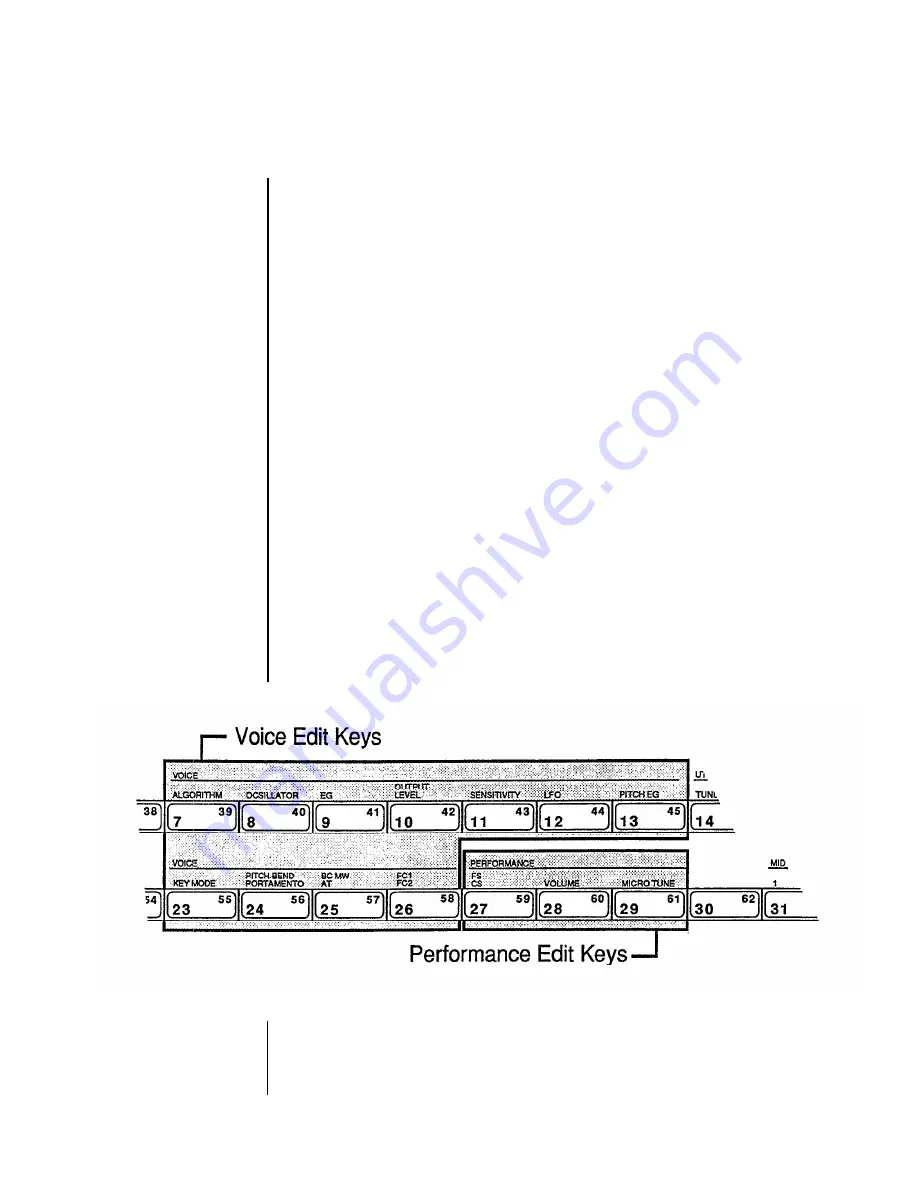
Creating
New Sounds
The Voices and Performance setups in the DX7s are stored as digital information in a
computer-like memory. And, like computer memory, the memory
of
the DX7s can be
altered
for
different uses. In other words, voices do not exist as unchangeable presets (as
they do in electronic organs), but rather as streams
of
data. This data can be changed
(edited) to create new Voice and Performance setups. To find out how this works, read on.
Editing and Edit Mode
Editing is the process of changing various settings of a Voice or Performance memory. In
the DX7s, this is accomplished in Edit Mode. Usually, you will use Edit Mode to create a
new Voice or Performance setup, but you can also use it to find out the parameter values
for the factory preset Voices and Performance setups.
Most of the buttons on the DX’s front panel have multiple functions. You can see this by
looking at the way the buttons are labeled on the front panel. For example, the +1 button
also functions as YES and ON. In most cases, the buttons will have different functions in
different operating modes.
The 32 number buttons are no exception: In the Play Modes, they are used to call up
various Voice and Performance memories; but, in the Edit Modes, they are used to access
the various parameter values that make up a sound.
Normally, when you enter the voice play mode (by pressing the voice button), the
performance parameters will automatically be initialized. If you then go into the
performance play mode (by pressing the performance button) the LCD display will show
you this by displaying “INIT PERF”.
Notice that the number in the LED changes to show which memory number you began
editing. When you switch between a voice parameter and a performance parameter, the
LED will show the corresponding number.
- 21 -
Содержание DX7s
Страница 1: ...YAMAHA DIGITAL PROGRAMMABLE ALGORITHM SYNTHESIZER OWNER S MANUAL ...
Страница 7: ...Playing the DX7s 1 ...
Страница 25: ...Creating and Storing New Sounds 19 ...
Страница 33: ...Storing Performance Data to Internal or Cartridge Memory Storing Voice Data to Internal or Cartridge Memory 27 ...
Страница 34: ... 28 ...
Страница 35: ...Using the New Performance Features 29 ...
Страница 38: ...Button 29 LCD Displays 32 ...
Страница 45: ...Entering the Micro Tuning Edit Mode Editing Micro Tuning Data Storing Micro Tuning Data 39 ...
Страница 46: ... 40 ...
Страница 47: ...Using the New Voice Features 41 ...
Страница 51: ...Button 10 LCD Displays 45 ...
Страница 64: ...Editing Fractional Scaling Data Storing Fractional Scaling Data 58 ...
Страница 65: ...Memory Functions 59 ...
Страница 68: ...Button 14 LCD Displays 62 ...
Страница 69: ... 63 ...
Страница 76: ...Formatting a RAM Cartridge Loading Voice Performance Data from a RAM Cartridge 70 ...
Страница 77: ...MIDI Functions 71 ...
Страница 80: ...Button 32 LCD Displays 74 ...
Страница 85: ...Appendices 79 ...
Страница 89: ......
Страница 90: ...MIDI DATA FORMAT 1 Transmission Requirements Add 1 ...
Страница 94: ...3 Reception Requirements Add 5 ...
















































