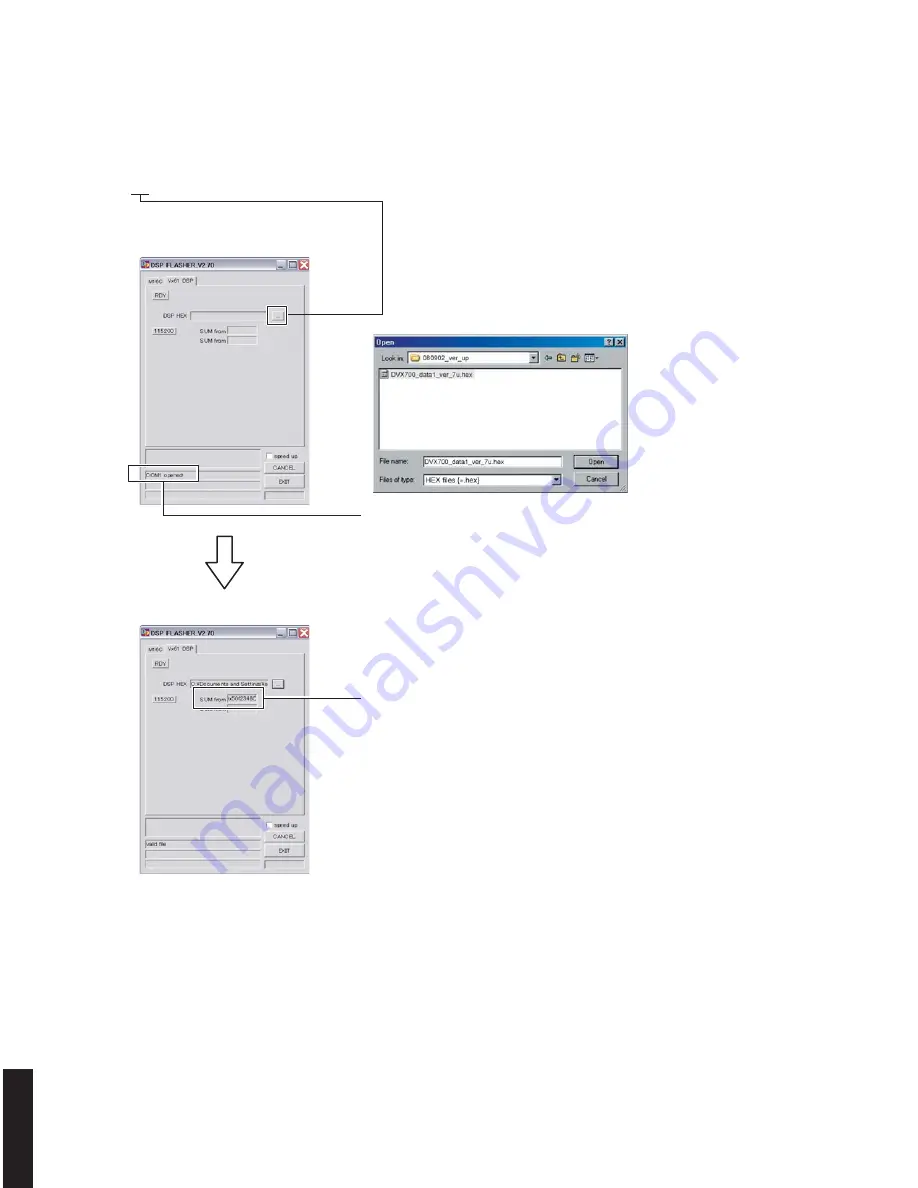
30
DVR-700/NS-PSW700/NS-P700
D
VR-70
0/
NS-PSW70
0/NS-P70
0
Check to make sure that the serial port is open.
If “COM x opened!” is not displayed, it is possible that 232C port of the
PC has a problem.
The checksum of the ROM code is displayed in the frame of “SUM from
FILE” (to be used for confirmation after writing)
When the hex file is loaded
3. Select the firmware.
Click [...]. (Fig. 2)
Select “DVX700_data1_verx_xx.hex”. (Fig. 2)
4. Connect the power cable of the NS-PSW700 to the AC outlet.
5. Make sure that the DVR-700 is in the standby mode.
6. Start up the self-diagnostic function mode by pressing the “TEST” key, “ON SCREEN” key and “STANDBY/ON” key on
the remote control in order.
7. Select the “15-1 DSP STBY” menu by pressing the “
▲
(up) ” (Forward) key and “
▼
(down) ” (Reverse) key on the
remote control.
Fig. 2
Содержание DVR-700
Страница 97: ...A B C D E F G H I J 1 2 3 4 5 6 7 DVR 700 NS PSW700 NS P700 97 SUB P C B Side B NS PSW700 ...
Страница 120: ...120 DVR 700 NS PSW700 NS P700 DVR 700 NS PSW700 NS P700 SYSTEM MENU ...
Страница 121: ...121 DVR 700 NS PSW700 NS P700 DVR 700 NS PSW700 NS P700 MEMO ...
Страница 122: ...DVD CONTROLLER DVR 700 SUBWOOFER SYSTEM CONTROL NS PSW700 SPEAKERS NS P700 本资料由OKXIA视听皮带资源库www okxia cn提供 ...
















































