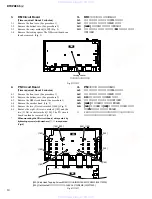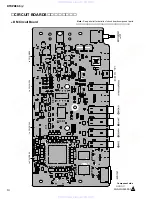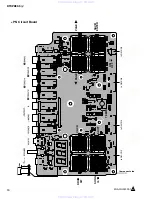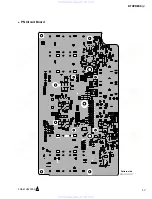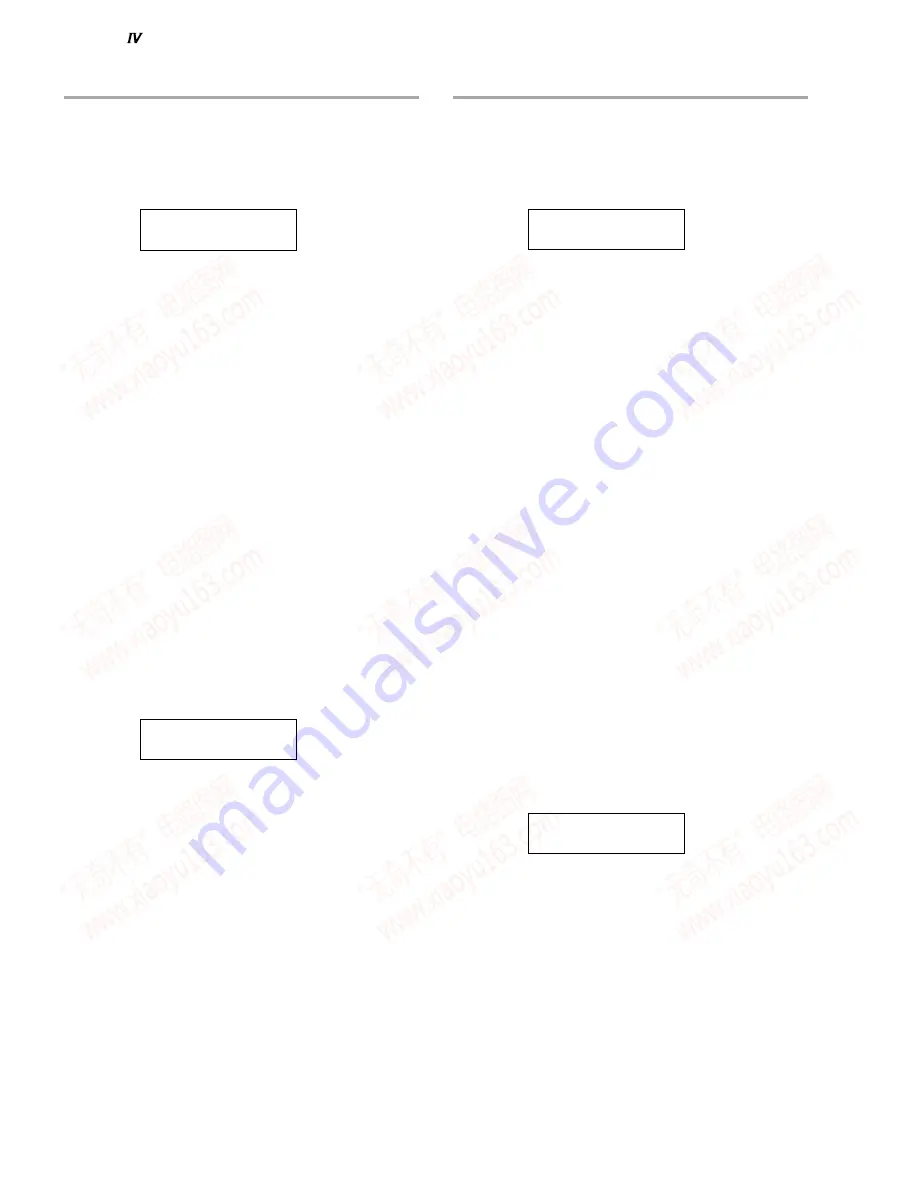
22
DTXPRESS
C-05. LCD
[Test code]
05
[Initial indication]
5
LCD
[Test content]
Check dots of LCD visually.
[Test method]
Press the [SAVE/ENTER] key to execute the test.
Execute the C-04.MIDI test. If its result is OK (Refer to
[Completing the test].), testing is started automatically.
Check that dark and light segments flash alternately.
[Check item]
Check visually that LCD flashes.
[Indication of judgment result]
None
[Content of FAIL judgment]
None
[MIDI code output of judgment result]
A0 05 01
(This code is output after the LCD is turned on.)
[Completing the test]
5
LCD
[ENTER]
When the result is OK and indication is provided as shown above,
press the [SAVE/ENTER] key, and [A0 05 02] is output from
MIDI OUT and testing proceeds to the next test.
C-06. LED
[Test code]
06
[Initial indication]
6
LED
[Test content]
Check that LEDs light properly.
[Test method]
Press the [SAVE/ENTER] key to execute the test.
Execute C-05.LCD test. If its result is OK (Refer to [Completing
the test].), testing is started automatically.
Check that corresponding LEDs light in the following order.
Click lamp LEFT (RED)
→
Click lamp RIGHT (GREEN)
→
DRUM KIT (GREEN)
→
CLICK (GREEN)
→
SONG (RED)
→
SONG (GREEN)
→
ON/OFF (GREEN)
→
SAVE/ENTER
(GREEN)
→
SONG (RED)
[Check item]
Check that LEDs light in the above order. Check visually that
lighting of LEDs is not excessively dim.
[Indication of judgment result]
None
[Content of FAIL judgment]
None
[MIDI code output of judgment result]
A0 06 01
(This code is output after all LEDs light up.)
[Completing the test]
6
LED
[ENTER]
When the result is OK and indications provided as shown above,
press the [SAVE/ENTER] key, and [A0 06 02] is output from
MIDI OUT and testing proceeds to the next test..
www. xiaoyu163. com
QQ 376315150
9
9
2
8
9
4
2
9
8
TEL 13942296513
9
9
2
8
9
4
2
9
8
0
5
1
5
1
3
6
7
3
Q
Q
TEL 13942296513 QQ 376315150 892498299
TEL 13942296513 QQ 376315150 892498299