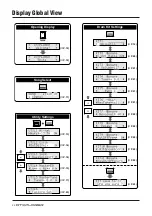17
Play Along With a Song!
The DTXPLORER’s built-in sequencer contains data for 22 songs that, in addition to drums, in-
clude accompaniment with keyboard, brass, and other voices. Try playing along with a song!
1. Select a Song
Select one of the DTXPLORER’s songs and listen.
Press the [SONG
>
/
■
] button to view the Song Select dis-
play.
Use the [
<
]/[
>
] buttons to flash the song number, then use
the jog dial to select the song number (1 to 22) you want to
listen to.
* The drum kit will change to one that matches the selected
song when a different song is selected.
2. Listen to the Song
Press the [SONG
>
/
■
] button and after the count, the song
will start playback from the beginning.
After the song has played to the end, it will automatically
start playing from the beginning again.
Press the [SONG
>
/
■
] button to stop playback.
* To return the setting to its original tempo or voice, reselect
the song.
* If a different song is selected during song playback, the new
song will start playback from the beginning.
3. Adjust the Song’s Volume and Tempo
Use the [
<
]/[
>
] buttons to flash the tempo value, and then
use the jog dial to set the song’s playback tempo (
q
=30 to
300).
Next, press the [
>
] button to move the flashing cursor to the
right. The speaker icon will change to a numeric value and
flash. This sets the volume for the parts other than the drum
(0 to 16). Rotate the jog dial and adjust the balance between
the song accompaniment and your performance.
SONG
ƒ=120
’¬
2
:Demo2
Song Name
SONG
ƒ=120
’¬
1
:Demo1
Song Number
The tempo can also be set using the Tap Tempo
Function. This function lets you set the song or
metronome’s tempo by tapping in tempo on a pad.
With this, you can set the tempo to one that feels
best to you. Refer to page 18 for more informa-
tion.
4. Adjust the Tuning
The song’s tuning can be adjusted in increments of 10 cents.
The tuning setting is found in the Utility Mode.
Hold the [SHIFT] button and press the [SAVE/ENT] button
to view page 1 in the Utility Mode. Next, press the [
>
] but-
ton 6 times to view the Master Tuning display shown below,
then use the jog dial to adjust the tuning (-24.0 to 0 to +24.0).
5. Mute the Drum Part
Try playing along with the song.
Hold the [SHIFT] button and press the [SONG
>
/
■
] button
so that that the “
˚
” icon appears on the lower right side in
the display. This icon indicates that the drum mute function
is active. Press the [SHIFT] + [SONG
>
/
■
] buttons to mute
(no sound is produced) the drum part and start playback.
Now play the drum part yourself.
To cancel the drum mute function, hold the [SHIFT] button
and press the [SONG
>
/
■
] button again.
* The drum mute function is also available during song play-
back.
SONG
ƒ=120
12
2
:Demo2
Tempo
Song Volume
SONG
ƒ=120
12
2
:Demo2
˚
UTIL5
MasterTune
–
Tune=+18.0
‚
Содержание DTXPLORER Drum Trigger Module DTXPLORER
Страница 1: ...DRUM TRIGGER MODULE Owner s Manual ...