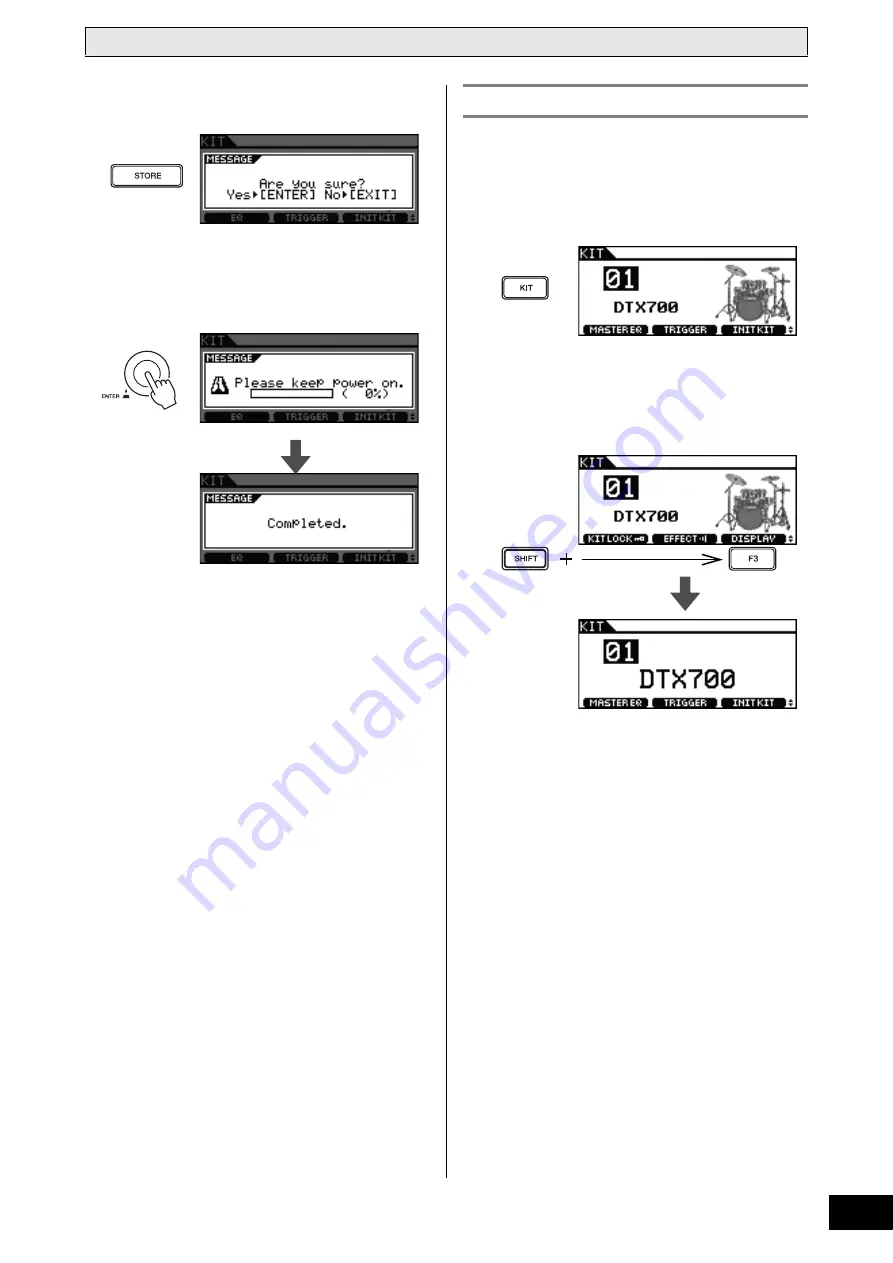
DTX700 O
w
ner’s Man
u
al
29
Basic Operation
Performing on Many Different Kits
5
Press the [STORE] button.
If you do not wish to store your settings, press the [EXIT]
button to return to the previous page.
6
Press the dial to store your new settings.
Normally, your DTX700’s display shows the name of the kit
and an artist’s impression of what it might look like. As
described below, however, you can change the display mode to
show just the kit name.
1
Press the [KIT] button.
2
Hold down the [SHIFT] button and press the
[F3] button (Display).
The display mode will now change to show just the kit
name.
NOTE
• If yo
u
w
ish to ret
u
rn to the original display mode, hold
do
w
n the [SHIFT]
bu
tton and press the [F3]
bu
tton (Dis-
play) once again.
Switching the Display Mode
Содержание DTX700
Страница 62: ...62 DTX700 Owner s Manual...






























