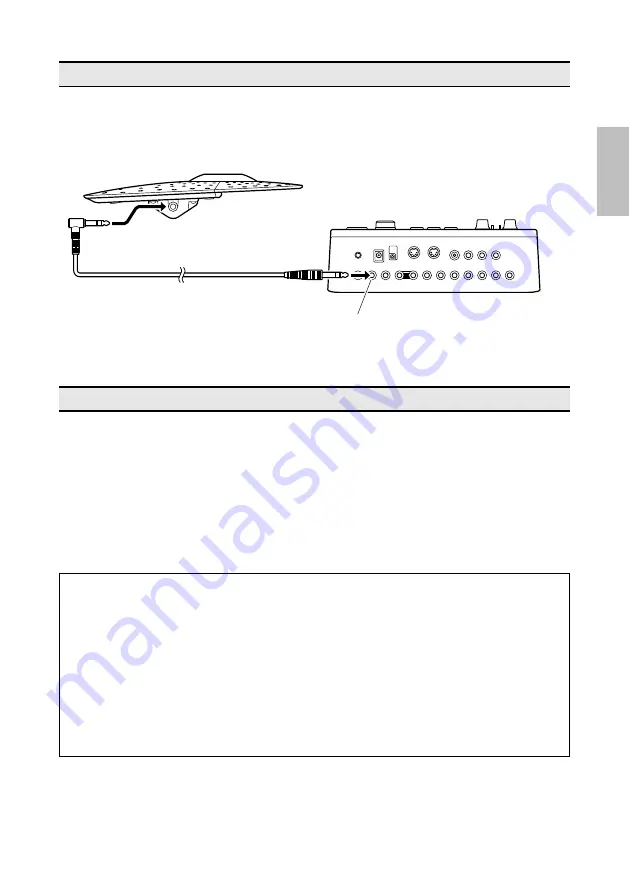
11
PCY95AT
Owner’s Manual
Using the stereo audio cable provided, connect the cymbal pad’s output to a suitable input jack on your
DTX series drum module. At this time, ensure that the L-shaped end of the cable is plugged into the
pad’s [OUTPUT] jack.
If the pad produces no sound, proceed as follows.
Ensure that the pad is correctly connected to a suitable input jack on your DTX series drum module
using the stereo audio cable provided.
For more troubleshooting tips, refer to the Owner’s Manual that came with your DTX series drum mod-
ule. If you still cannot find the information you need to resolve a problem, please contact your Yamaha
dealer or a customer support center for assistance.
Connecting
Troubleshooting
Specifications
PCY95AT
External dimensions: 255 (W) × 255 (D) × 480 (H) mm
10-1/16" (W) × 10-1/16" (D) × 18-7/8" (H)
Weight: 1.0 kg
2 lbs 3 oz
Sensor System: Trigger sensor (piezo) × 1
Output jack: Standard mono-audio jack
* The contents of this manual apply to the latest specifications as of the publishing date. To obtain the latest man-
ual, access the Yamaha website then download the manual file. Since specifications, equipment or separately
sold accessories may not be the same in every locale, please check with your Yamaha dealer.
Cymbal pad
DTX series drum module
Trigger input jack
Содержание DTX PCY95AT
Страница 12: ......
Страница 15: ...ZZ09320 Manual Development Group 2018 Yamaha Corporation Published 02 2018 发行 POMA A0 ...





















