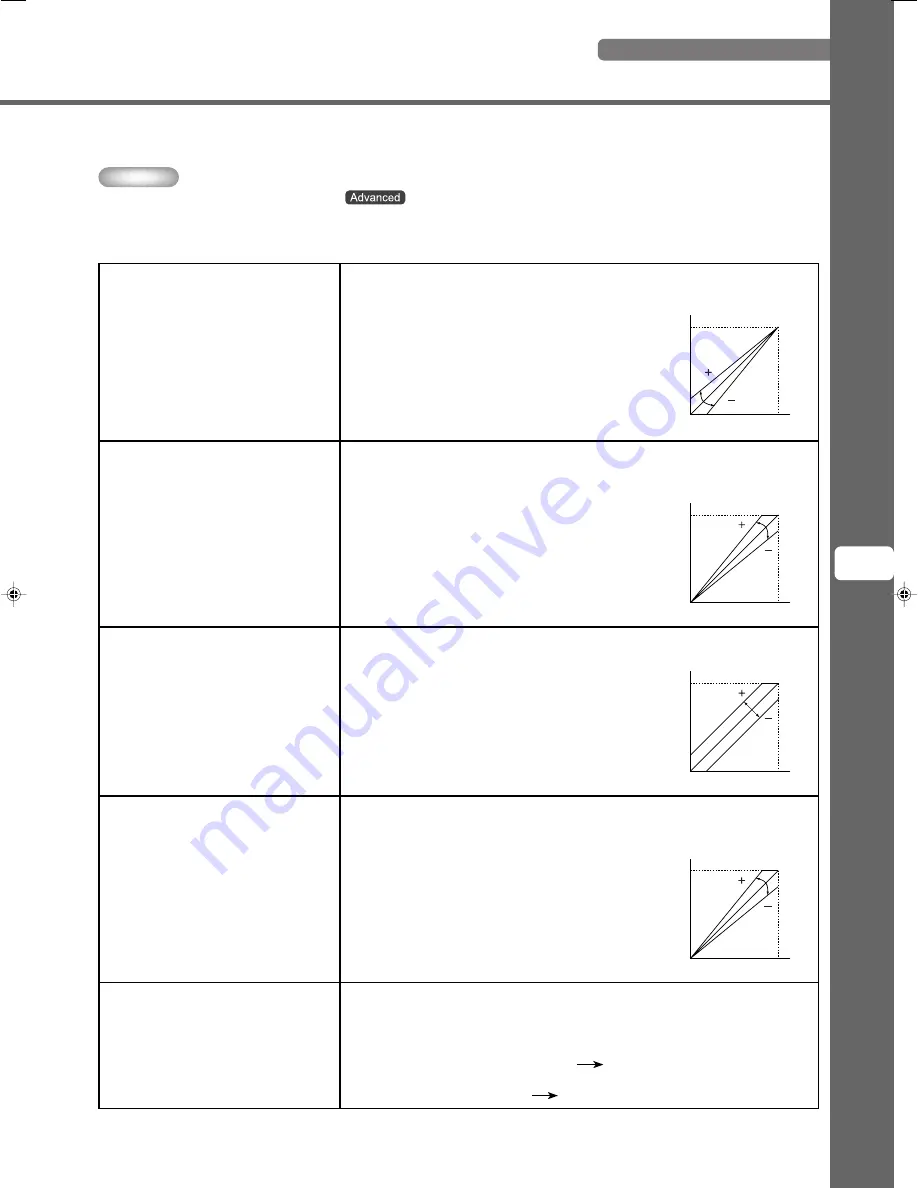
25
Menu
7
◆
Menu group items and functions
Memo
•
You can only select items displayed with a
in advanced mode.
<Image>
You can adjust the image when the unit is receiving an input signal.
Black Level
(Input signal)
Video/S-Video/Component/RGB TV
Contrast
(Input signal)
RGB PC
Gamma
(Input signal)
Video/S-Video/Component/RGB TV/RGB PC
Brightness
(Input signal)
RGB PC
White Level
(Input signal)
Video/S-Video/Component/RGB TV
Output signal
Input signal
Black
White
White
Output signal
Input signal
Black
White
White
Menu items
Output signal
Input signal
Black
White
White
white level
Output signal
Input signal
Black
White
White
Adjusts the level of darkness (black level) in an image.
Adjusts the level of darkness without altering peak whiteness levels.
• + side (0 to +50):
Increases the luminance of dark scenes,
increasing the clarity of shading, but
reducing contrast.
• - side (-50 to 0):
Weakens dark scenes, increasing image
contrast while reducing the clarity of black
shading.
Adjusts the bright areas (white level) in the image.
Changes the brightness of an image without altering the brightness of the black areas of the
image.
• + side (1.00 to 1.50):
Increases the brightness of white areas in
the image, increasing contrast clarity, but
rendering white shadings difficult to see.
• - side (0.50 to 1.00):
Reduces the contrast of images.
Changes the way the unit responds to changes in the shadings and color
tones of the image.
The unit supplies 10 types of patterns for dealing with these changes. (
☞
page39)
• A-E
Provides the same sense of contrast as an ordinary TV monitor. Dark sections
become more muted in the order A
E.
• a-e
Provides richer expression of gradations in dark sections. Dark sections become
more muted in the order a
e.
Adjusts the overall brightness of the image.
• Increase luminance (0 to +100):
Setting this figure too high results in a
white saturated image without any black.
• Decrease luminance (-100 to 0)
Setting this figure too low darkens the
entire image.
Adjusts the bright areas (white level) in the image.
Changes the brightness of an image without altering the brightness of the black areas of the
image.
• + side (0 to +50):
Increases the brightness of white areas in
the image, increasing contrast clarity, but
rendering white shadings difficult to see.
• - side (-50 to 0):
Reduces the contrast of images.
13_DPX-1100_E.p65
11/26/04, 1:54 PM
25
Содержание DPX-1200
Страница 1: ...DPX 1200 ...
















































