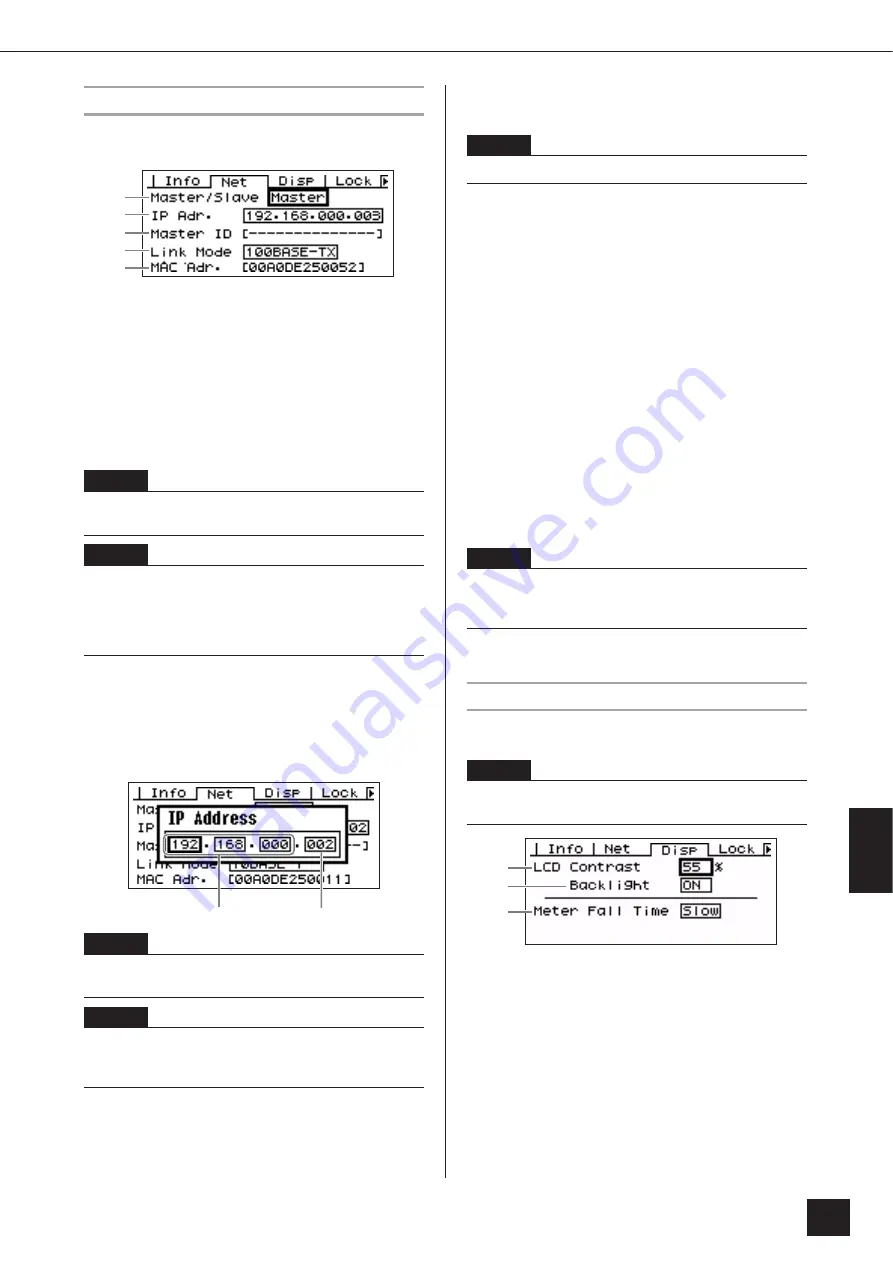
P
anel Operation and Displa
ys
Utility Displays
DME64N/DME24N Owner’s Manual
47
Network Settings (Net) Page
Shows the Ethernet network address and other parameters.
1
Master/Slave
Indicates whether or not the device is functioning as the
device group master: “Master” or “Slave.”
Master:
the device is the device group master.
Slave:
the device is a device group slave.
Edit using the “List Parameters” editing procedure
described on page 38.
2
IP Adr.
This is the device’s IP address.
Edit using the “Numeric Parameters” editing procedure
described on page 36.
3
Master ID
Displays and sets the device group master host address.
4
Link Mode
Shows the status of the [NETWORK] connector. The
[NETWORK] connector can be set to operate in “10Base-
T” or “100Base-TX” mode.
10Base-T:
The [NETWORK] connector is compatible
with 10Base-T operation.
100Base-TX:
The 100Base-Tx: [NETWORK] terminal
operates as 100Base-TX if possible. If the network
environment does not support 100Base-TX, it operates as
10Base-T.
Edit using the “List Parameters” editing procedure
described on page 38.
5
MAC Adr.
This is the device’s MAC (Media Access Control) address.
Display Setup (Disp) Page
Provides access to a number of display parameters.
1
LCD Contrast
The current LCD contrast setting. This parameter can be
adjusted from 0% through 100%.
Edit using the “Numeric Parameters” editing procedure
described on page 36.
NOTE
Device group status of ICP1 is fixed to “Slave.” This cannot be
changed.
NOTE
Make sure that one device group master is assigned for each
device group.
If no device group master is assigned, no scene information will
appear on the display and scene-related control will not be
possible. Mute operations will also not be possible.
NOTE
The network addresses of devices in the same device group must
be the same.
NOTE
Device group master's IP address can be changed via the DME
Designer application running on a computer connected to the
unit.
1
2
3
4
5
Network Address
Host Address
NOTE
This is not displayed on the device group master device.
NOTE
The MAC address is also known as the Ethernet address, and is
an independent address assigned to all Ethernet devices. No two
devices anywhere in the world can have the same address.
NOTE
The meter fall time (
3
) is not shown on the ICP1 control panel
display.
1
2
3
Содержание DME64N - Pro Audio
Страница 1: ......
Страница 78: ...DME64N DME24N Owner s Manual 78 MEMO ...
















































