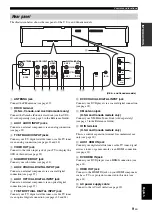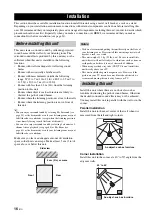PREP
ARA
TION
INTR
ODUCTION
BA
S
IC
OP
ERA
T
IO
N
AD
V
ANC
ED
OPERA
T
ION
A
DDITIONA
L
INF
O
R
M
A
T
IO
N
SETUP
English
1
En
Overview ................................................................. 2
Features .................................................................. 3
Using this manual .................................................. 5
Supplied accessories .............................................. 6
Controls and functions .......................................... 7
Front panel ................................................................ 7
Front panel display ................................................... 8
Rear panel ................................................................. 9
Remote control (Europe, Australia, Asia,
and Korea models) .............................................. 10
Remote control (U.S.A. and Canada models) ......... 13
Installation ............................................................ 16
Connections .......................................................... 19
Before connecting components ............................... 20
Connections using HDMI cables ............................ 21
Connecting a TV ..................................................... 22
Connecting a DVD player/recorder ........................ 23
Connecting a digital satellite tuner
or a cable TV tuner ............................................. 24
Connecting a digital airwave tuner ......................... 25
Connecting a portable audio player ........................ 26
Connecting other external components .................. 27
Connecting a subwoofer ......................................... 28
Connecting the FM antenna .................................... 29
About the IR IN terminal (U.S.A. and
Canada models only) .......................................... 29
Connecting the AC power supply cable ................. 29
Getting started ..................................................... 30
Installing batteries in the remote control ................ 30
Operation range of the remote control .................... 30
Turning on this unit or
setting it to the standby mode ............................. 31
Using SET MENU ................................................ 32
Displaying the OSD (on-screen display) ................ 32
The flow chart of SET MENU ................................ 33
Changing OSD language ..................................... 34
AUTO SETUP (IntelliBeam) .............................. 35
The flow chart of AUTO SETUP ........................... 35
Installing the IntelliBeam microphone ................... 36
Using AUTO SETUP (IntelliBeam) ....................... 37
Using the system memory ................................... 42
Convenient usage of the system memory ............... 42
Saving settings ........................................................ 42
Loading settings ...................................................... 43
Playback ............................................................... 45
Selecting the input source ....................................... 45
Playing back sources ............................................... 46
Adjusting the volume .............................................. 47
FM tuning ............................................................. 48
FM controls and functions ...................................... 48
Automatic tuning .................................................... 49
Manual tuning ......................................................... 49
Automatic preset tuning .......................................... 50
Manual preset tuning .............................................. 51
Selecting a preset station ........................................ 52
Displaying the Radio Data System information
(Europe model only) ........................................... 52
Enjoying surround sound ....................................54
5 Beam .................................................................... 54
Stereo plus 3 Beam ................................................. 55
3 Beam .................................................................... 55
My Surround ........................................................... 55
Enjoying 2-channel sources in surround sound ...... 57
Enjoying TV in surround sound ............................. 58
Adjusting surround mode parameters ..................... 59
Enjoying stereo sound ..........................................60
Playing back sound clearly (My Beam) ..............61
Using sound field programs .................................63
CINEMA DSP programs ........................................ 64
Using the music enhancer ....................................66
Using the volume mode
(Night listening enhancer/TV volume equal mode)
Using the sleep timer ............................................68
Displaying the input source information ............70
Using the HDMI control feature .........................71
MANUAL SETUP ................................................72
Using MANUAL SETUP ....................................... 73
BEAM MENU ........................................................ 74
SOUND MENU ...................................................... 78
INPUT MENU ........................................................ 80
DISPLAY MENU ................................................... 83
Adjusting the audio balance ................................84
Selecting the input mode ......................................87
Adjusting the system parameters .......................88
Using the system parameters .................................. 88
Setting the MEMORY PROTECT ......................... 89
Setting the MAX VOLUME ................................... 90
Setting the TURN ON VOLUME .......................... 90
Setting the DEMO MODE ..................................... 91
Setting the PANEL INPUT KEY ........................... 92
Disabling the front panel keys ................................ 93
Setting the FACTORY PRESET ............................ 94
Remote control features .......................................96
Setting remote control codes .................................. 96
Controlling other components ................................ 97
Using the TV macro ............................................. 100
Troubleshooting ..................................................102
Glossary ...............................................................105
Index ....................................................................107
Specifications ......................................................108
List of remote control codes ...........................................i
Contents
INTRODUCTION
PREPARATION
SETUP
BASIC OPERATION
ADVANCED OPERATION
ADDITIONAL INFORMATION