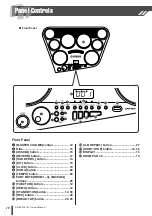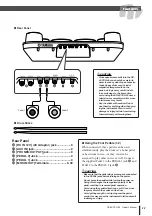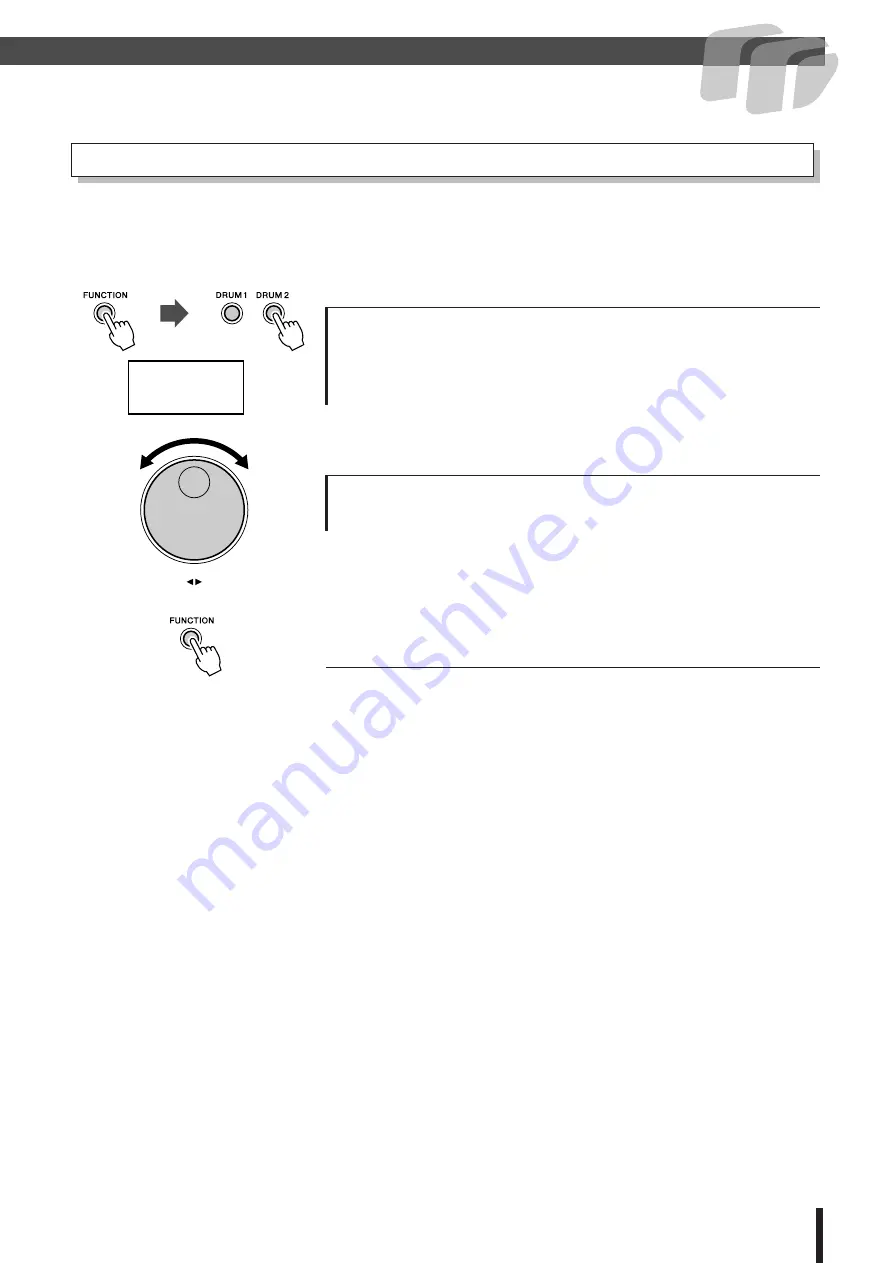
Play the Pads/Pedals
21
DD-65/YDD-60 Owner’s Manual
When you use the internal speakers, set Equalization to ON (default setting is on).
When you use headphones or external speakers, set this to off.
1
Enter the Equalization setting function.
2
Set the Equalizer On/Off.
3
Press the [FUNCTION] button to exit from the
Function mode.
Setting Equalization On/Off
Press the
[FUNCTION]
button once, then press the
[DRUM 1]
or
[DRUM 2]
button a number of times until the “
Eq
” item appears.
After a while, the current On/Off setting will appear next to the “
Eq
”
indication.
Turn the
DIAL
clockwise to set to ON, and turn it counter-clockwise
to set it to OFF.
Eq
On
OFF
Содержание DD-65
Страница 1: ...Owner s Manual EN Digital Percussion...