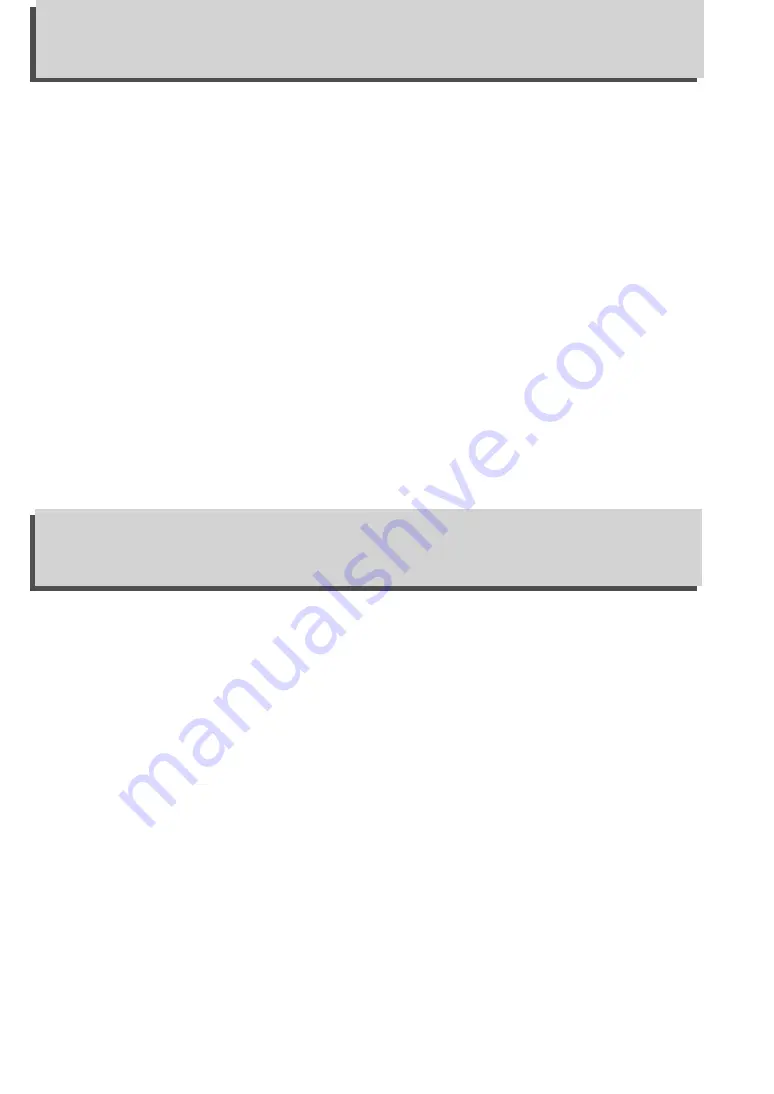
4
The DD-20 At a Glance .................................................. 6
Setting Up ...................................................................... 7
Playing the Demo .......................................................... 8
Percussion Set .............................................................. 8
Pad Assign ..................................................................... 9
Style ................................................................................ 9
Tempo .......................................................................... 10
Tap Start ....................................................................... 10
Auto Roll ...................................................................... 11
Sound Effect ................................................................ 11
Troubleshooting .......................................................... 12
Specifications .............................................................. 12
Percussion Set List ..................................................... 13
Voice List ..................................................................... 13
Congratulations! You are now the proud owner of a power-
ful new musical instrument capable of inspiring and fueling
your musical creativity. This is not just another digital per-
cussion instrument. The DD-20 is the result of passion,
vision, and commitment from people who want you to enjoy
yourself every time you play it. We’re sure you’ll agree as you
discover the limitless possibilities of your new digital percus-
sion instrument! Keep this manual in a safe place for future
reference.
Welcome
Contents
Содержание DD-20S
Страница 1: ...Owner s Manual ...



















