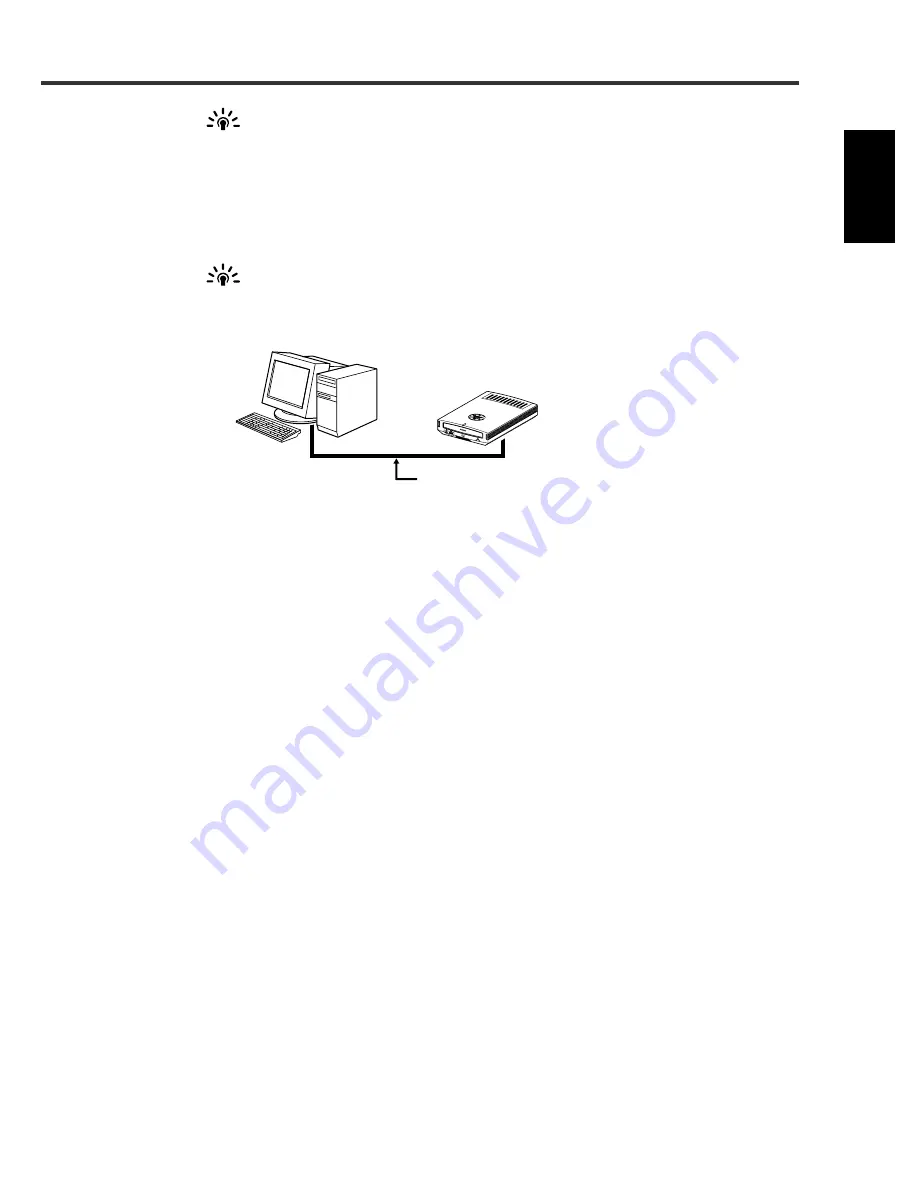
13
Connecting the drive to a USB port with USB 1.1 specifications
When the CRW-F1DX drive is connected to a USB 1.1-compliant port on the
computer, the drive operates with USB 1.1 specifications.
For secure data writing, activate Buffer Underrun Protection and set the writing speed
to 8X for a CD-R disc or 10X for a CD-RW disc with the writing software. The actual
writing/rewriting speed is approximately 6X. The data reading speed is up to 6X.
USB cable
The USB standard for maximum length of cable between devices is five meters.
The length of the included USB cable is one meter.
Operating system
Windows 98 Second Edition, Windows Me, Windows 2000 Professional,
Windows XP (Home Edition/Professional Edition)
CD writing software
The CRW-F1DX drive requires CD writing software to write onto a CD-R/RW disc.
Use the CD writing software that supports the CRW-F1DX drive.
For details about installing and using the CD writing software, refer to the
instruction for it.
CRW-F1DX drive
Maximum length of cable
between devices: 5.0 m
Содержание CRW-F1DX
Страница 1: ......
Страница 4: ......
Страница 5: ...i OWNER S MANUAL English ...
Страница 74: ......
















































