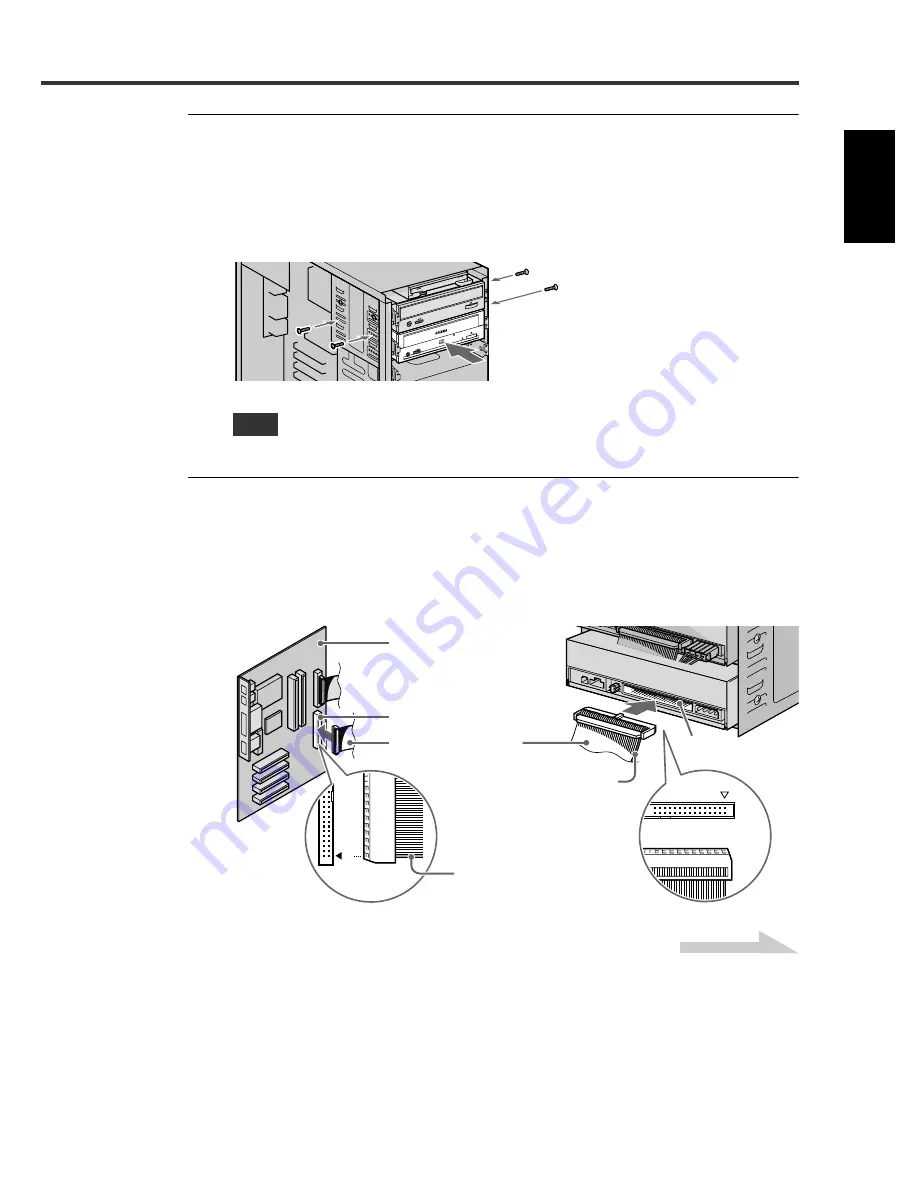
18
2
Install the CRW-F1 drive carefully into the drive bay and
temporarily fasten the screws by hand.
Be sure that there is enough space to connect the 4-pin internal power cable,
40-pin IDE cable, and audio cable prior to temporarily fastening the included
four screws to the fixed position.
Do not apply excessive force to the CRW-F1 drive.
3
Connect a 40-pin IDE cable.
Connect a 40-pin IDE cable to the IDE connector on the motherboard and the
IDE interface connector on the rear panel of the CRW-F1 drive. Be sure that
the colored wire is connected to the first pin of the connectors, as shown in the
diagram below.
Note
Install the CRW-F1 drive carefully into
the drive bay from the front
1
1
Motherboard
IDE connector
40-pin IDE cable
Colored wire
Colored wire
IDE interface
connector
Continued on next page
Содержание CD Recordable/Rewritable Drive CRW-F1
Страница 1: ......
Страница 4: ......
Страница 5: ...i OWNER S MANUAL English ...
Страница 52: ......
Страница 54: ......
















































