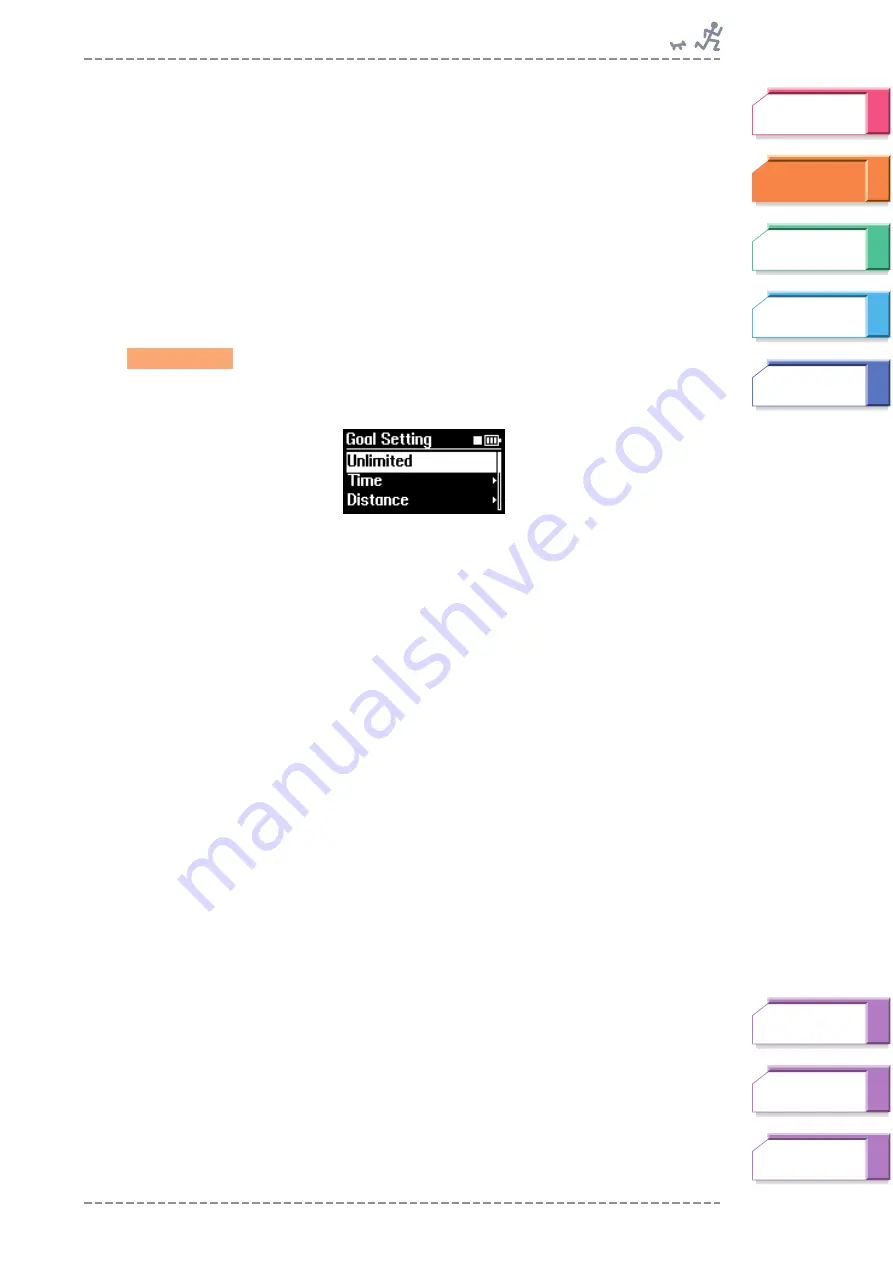
Walking/Jogging at Your Own Pace—Free Workout Mode
BF-1 Owner’s Manual
27
Goal Setting and Music Selection
The Goal Setting parameters let you set a certain time period for your session,
the distance to be covered, or the number of calories to be expended. The BF-
1 then automatically stops playback once the desired target has been reached.
The Goal Setting values feature several preset settings for convenience.
A “Custom” setting is also available for each, allowing you to freely set the
desired target.
After the Goal Setting is done, you can select the desired music (all songs or
specific Playlists) from the Goal Setting display above when some playlists exist
in the BF-1.
1
From the Free Workout menu, select “Setting.”
2
Select the desired setting: Time, Distance, Calories.
If you want a completely open-ended workout session, select “Unlimited” and
skip to step 4.
3
Simultaneously press both
▲
/
▼
(Up/Down) buttons to call up the
values for the selected setting, then set the target as desired.
Time
Available settings:
10, 20, 30, 45, 60, 90 (minutes), Custom
Distance
Available settings:
2, 5, 10 (miles), Half Marathon, Marathon, Custom
n
When the units of measurement is set to “Meters” in the Measurement parameter (
available settings are:
3, 5, 10 (kilometers), Half Marathon, Marathon, Custom
Calories
Available settings:
100, 300, 500, 700, 1000 (K calories), Custom
n
The amount of expended calories is calculated according to the following formula:
Calories for walking (kcal) = 0.0005 x Speed (meter/min) x Weight (kg) x Time (min)
Calories for jogging (kcal) = 0.001 x Speed (meter/min) x Weight (kg) x Time (min)
(The basal metabolic rate for the exercise period is not included in this formula.)
To enter a custom setting, first select “Custom” from the Time, Distance or
Calories menu. Then change the value with the
▲
/
▼
(Up/Down) buttons and
enter it by simultaneously pressing both
▲
/
▼
(Up/Down) buttons.
Operation






























