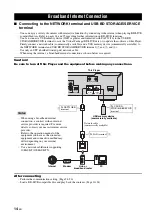BD/DVD/CD Playback
26
En
Function control operation procedure
1
Press
ON SCREEN
during playback.
– The Function Control screen is displayed on the TV.
2
Press
/
to select the desired setting, then press
ENTER
.
– For a description of each setting, see “Functions
which can be set” (page 26).
3
Press
/
/
/
to set, then press
ENTER
.
– Operations vary depending on the setting. Follow the
operation instructions on the screen.
4
Press
RETURN
or
ON SCREEN
to close the
Function Control screen.
Notes
– If “– –” is displayed for an option like title number
or subtitles, the disc has no titles or subtitles which
can be selected.
– The displayed items vary depending on the disc.
– If you access the Function Control screen during
playback of a BD/DVD video, it may be impossible
to operate the BD/DVD video playback. In cases like
this, close the Function Control screen.
Functions which can be set
STATUS
SETUP
P in P
REPEAT
OFF
SLOW/SKIP
SEARCH
ON SCREEN
TOP MENU/TITLE LIST
POP UP MENU
EXIT
RETURN
ENTER
BD-VIDEO
0
3
:
0
2
:
0
0
1
1 / 3
5 . 1 c h
5 5
/ 2
2 English
1
Off
Icons
Functions
Descriptions
Title/Track
Number (Direct
Title/Track
Skip)
– Shows the title number being played
back (or track number when playing
back an audio CD). You can skip to
the start of the title (or track).
– To skip to the start of a selected title
(or track), press the
Number
buttons to enter the title (or track)
number when this option is
highlighted.
Chapter Number
(Direct Chapter
Skip)
– Shows the chapter number being
played back. You can skip to the
start of the chapter.
– To skip to the start of a selected
chapter, press the
Number
buttons
to enter the chapter number when
this option is highlighted.
Playback
Elapsed Time
(Direct Time
Skip)
– Shows the time elapsed from the
beginning of the current disc title (or
track). This lets you skip to a
specific time.
– Press
/
to select the Hour,
Minute or Second, then press
/
or the
Number
buttons to set the
time. Press
ENTER
to start
playback at the set time.
OPEN/CLOSE
DIMMER
VIDEO-RESET
SUBTITLE
AUDIO
AN
G
LE
CLEAR
STATUS
ENTER
ENTER
A
TOP MENU/TITLE LIST
B
C
D
POP UP MENU
EXIT
SETUP
P in P
REPEAT
OFF
RETURN
SLOW/SKIP
SEARCH
ON SCREEN