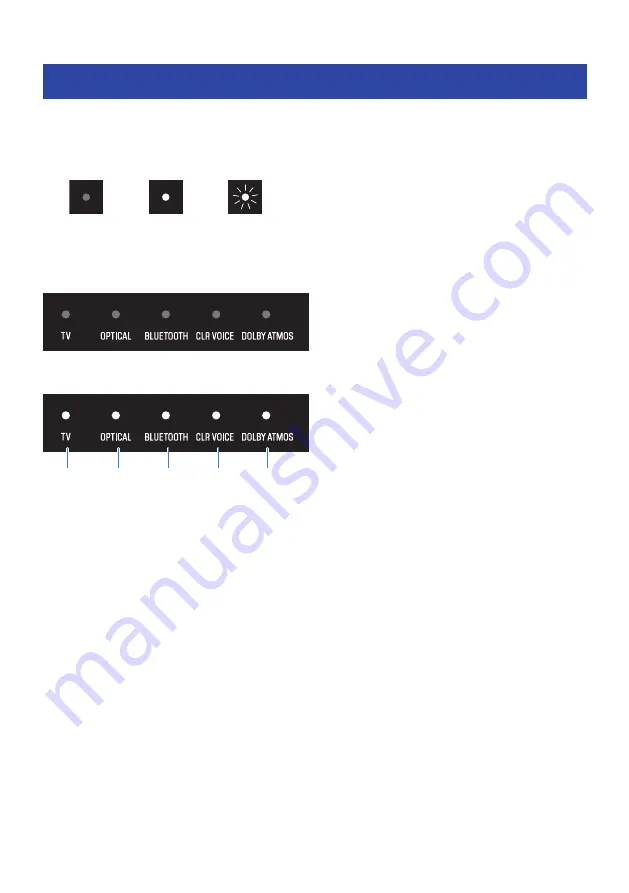
List of indicator displays
The indicators of the sound bar display information primarily in the following ways:
NOTE
This guide shows indicator glowing status as follows:
Off
Glowing
Flashing
Power off state
Normal playback state
c
a
b
d
e
a
TV
Glowing: Playing audio from the TV
b
OPTICAL
Glowing: Playing audio from the OPTICAL input jack
c
BLUETOOTH
Glowing blue: Bluetooth device connection established
Flashing white: Bluetooth device connection wait status
d
CLR VOICE
Glowing: Clear Voice function is enabled
e
DOLBY ATMOS
Glowing green: Dolby Atmos audio is playing in surround playback
Showing the type of audio signal and settings for functions
The indicators on the sound bar will show the following information on the type of audio signal and the
settings for functions for three seconds immediately after INFO is pressed.
80
SPECIFICATIONS AND SUPPORT > List of indicator displays
Содержание ATS-B300A
Страница 1: ...Sound Bar User Guide EN...
Страница 20: ...Safety Guide 20 PREPARATION FOR USE Confirming the included items...






































