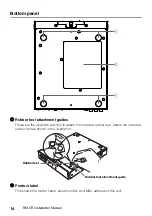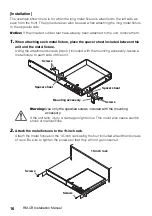6
RM-CR Installation Manual
Water warning
• Do not expose the product to rain, use it near water or in damp or wet conditions, or place on
it any containers (such as vases, bottles or glasses) containing liquids which might spill into
any openings.
• Never insert or remove a cable with wet hands.
Handling caution
• Do not insert your fingers or hands in any gaps or openings on the product (vents, etc.).
• Do not rest your weight on the product or place heavy objects on it.
Backup battery
• Do not replace the backup battery by yourself. Doing so may cause an explosion and/or
damage to the product(s).
Handling and maintenance
• Do not connect this product to public Wi-Fi and/or Internet directly. Only connect this product
to the Internet through a router with strong password-protections. Consult your router
manufacturer for information on security best practices.
• Do not use the product in the vicinity of a TV, radio, or other electric products. Otherwise, the
product, TV, or radio may generate noise.
• Do not expose the product to excessive dust or vibration, or extreme cold or heat, in order to
prevent the possibility of panel disfiguration, unstable operation, or damage to the internal
components.
• Do not install in locations where temperature changes are severe. Otherwise, condensation
may form on the inside or the surface of the product, causing it to break.
• If there is reason to believe that condensation might have occurred, leave the product for
several hours without turning on the power until the condensation has completely dried out, in
order to prevent possible damage.
• Do not place vinyl, plastic or rubber objects on the product, since this might cause alteration
or discoloration of the panel.
• When cleaning the product, use a dry and soft cloth. Do not use paint thinners, solvents,
cleaning fluids, or chemical-impregnated wiping cloths, since this might cause alteration or
discoloration.
• The rubber feet included in this package can be attached to the product to prevent slippage
when it is to be used on a slippery surface.
NOTICE
Содержание ADECIA RM-CR
Страница 22: ...22 RM CR Installation Manual Dimensional diagram 264 260 44 215 Unit mm ...
Страница 42: ...42 RM CR Installationshandbuch Maßbild 264 260 44 215 Einheit mm ...
Страница 62: ...62 Manuel d installation du RM CR Schéma dimensionnel 264 260 44 215 Unité mm ...
Страница 82: ...82 Manual de instalación del RM CR Diagrama de dimensiones 264 260 44 215 Unidad mm ...
Страница 102: ...102 RM CR Manual de Instalação Diagrama dimensional 264 260 44 215 Unidade mm ...
Страница 122: ...122 Manuale di installazione RM CR Diagramma dimensioni 264 260 44 215 Unità mm ...
Страница 142: ...142 Руководство по установке RM CR Схема размеров 264 260 44 215 Единица измерения мм ...
Страница 154: ...154 RM CR 安装说明书 底面板 1 橡胶支脚安装指南 这些是连接随附橡胶支脚的位置 按示意图连接橡胶支脚 2 产品标签 显示设备的型号名称 序列号和 MAC 地址 1 2 1 橡胶支脚 橡胶支脚安装指南 ...
Страница 162: ...162 RM CR 安装说明书 尺寸图 264 260 44 215 单位 mm ...
Страница 168: ...168 RM CR 설치설명서 해당 무선 설 비는 운용 중 전파혼신 가능성이 있음 ...
Страница 182: ...182 RM CR 설치설명서 치수도 264 260 44 215 단위 mm ...
Страница 204: ...204 RM CR 施工説明書 寸法図 264 260 44 215 単位 mm ...