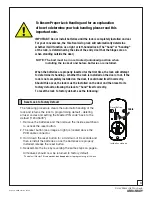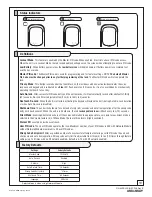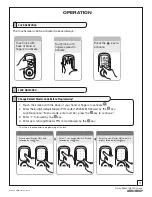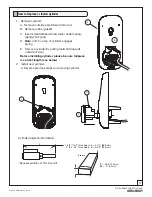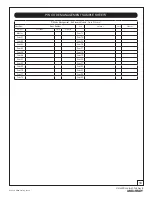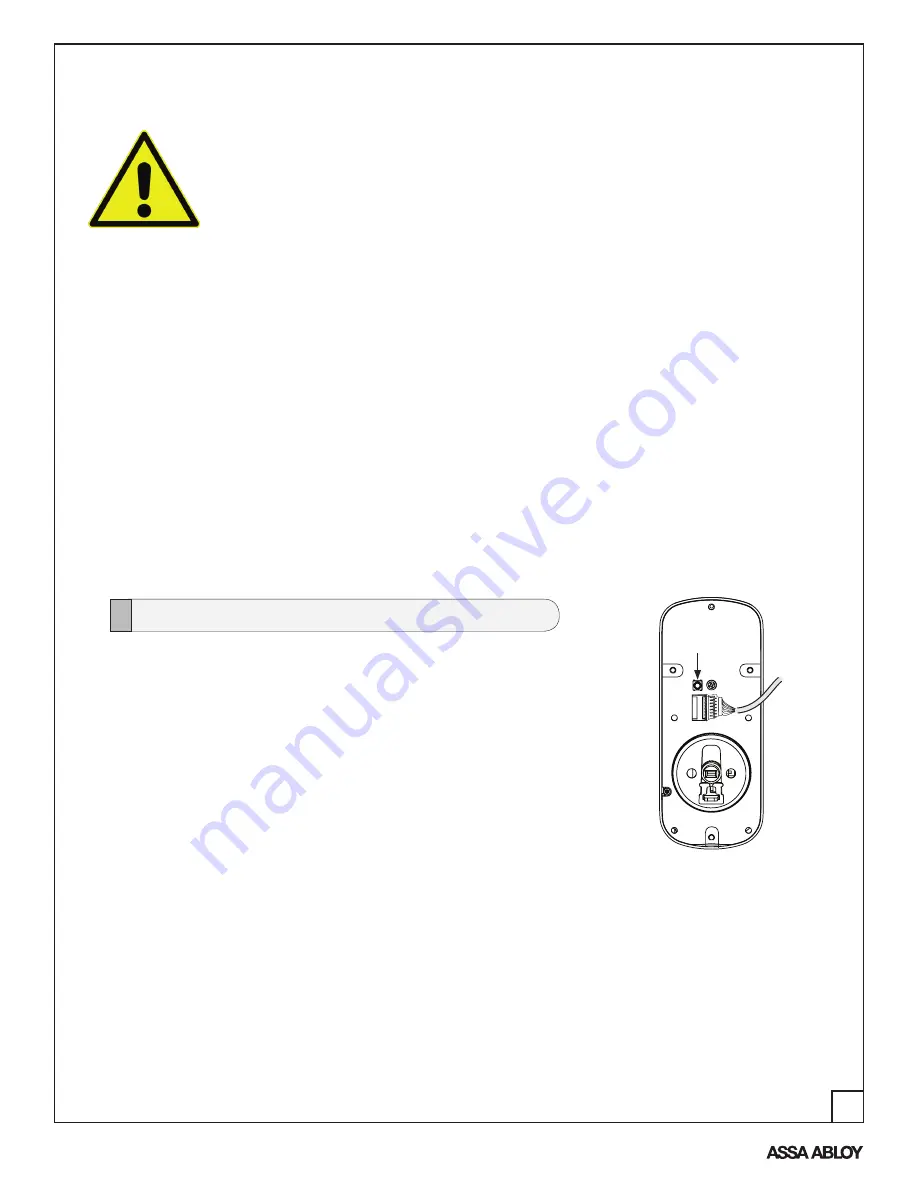
3
An ASSA ABLOY Group brand
P/N AYRD220-INST-FUL Rev B
IMPORTANT: Do not install batteries until the lock is completely installed on door.
For your convenience, the Yale Real Living lock will automatically determine
whether it will function as a right or left-handed lock. (The "hand" or "handing"
of the lock, is determined by the side of the entry door that the hinges are on
when standing outside the door)
NOTE: The bolt must be in a retracted (unlocked) position when
installing the lockset and before batteries are installed.
When the batteries are properly inserted for the first time, the lock will attempt
to determine its handing - whether the lock is installed on the door or not. If the
lock is not completely installed on the door, it could hand itself incorrectly.
Should this occur, the lock must be installed on the door and then reset to its
factory defaults, allowing the lock to "hand" itself correctly.
To reset the lock to factory default, see the following:
The following procedure clears the automatic handing of the
lock and returns the lock to programming default - deleting
all user codes and setting the Master PIN code* back to the
default ("12345678").
1. Remove the batteries and then remove the inside escutcheon
to access the reset button.
2. The reset button (see image at right) is located above the
PCB cable connector.
3. Hold down the reset button for a minimum of 3 seconds and
then reinstall the batteries; once the batteries are properly
installed, release the reset button.
4. Reassemble the lock by reversing the same steps on page 6.
All features should now be returned to factory default.
Reset Lock to Factory Default
Cable
Reset Button
Inside Escutcheon
*The default Master PIN code
must be changed
prior to programming of the lock.
To Ensure Proper Lock Handing and for an explanation
of how to determine your lock handing, please read this
important note.