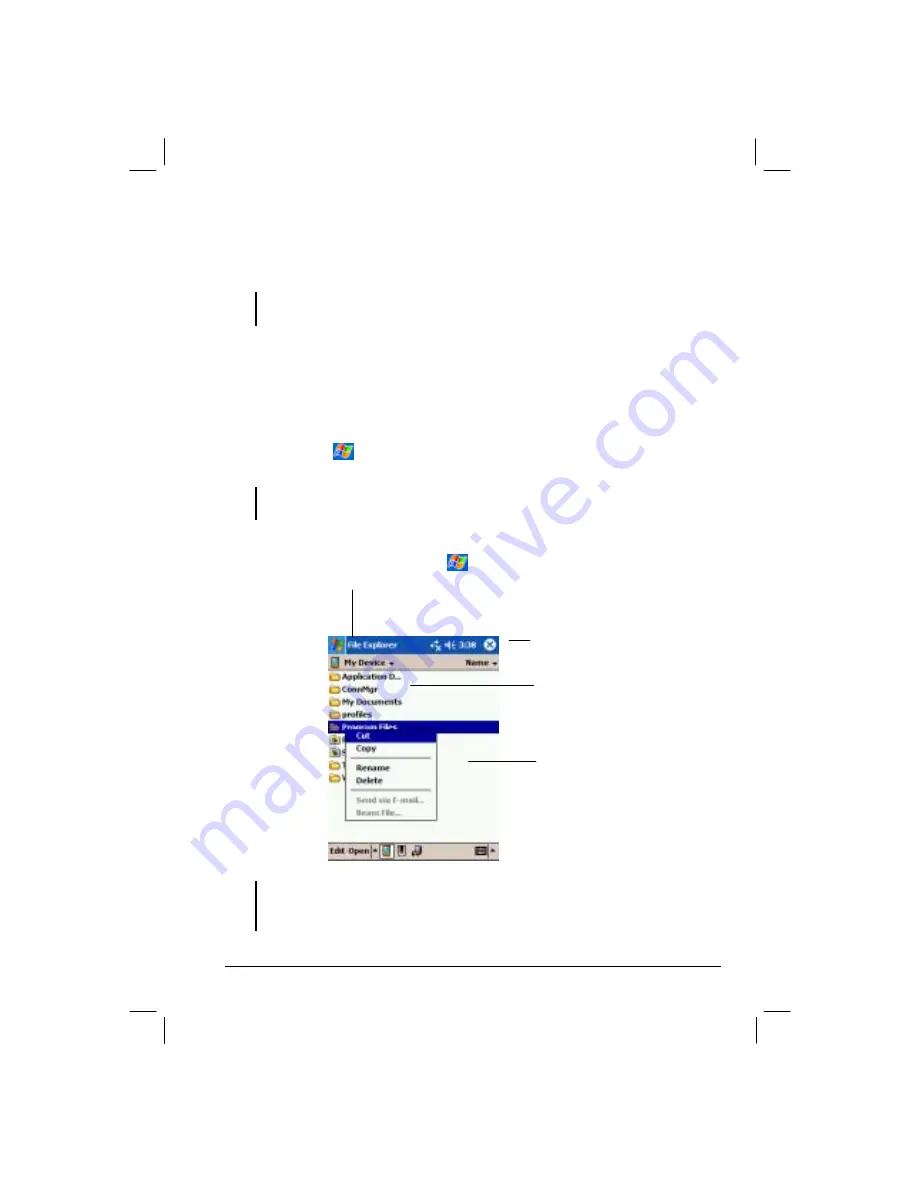
39
3.
You can also set an idle time after which the Yakumo alphaX GPS will prompt
you for the correct password.
4.
Tap
OK
.
NOTE: You will need to clear the memory of your Yakumo alphaX GPS if you forget the
password. (See section 7.2.)
3.4
Finding and Organizing Information
The Find feature on your Yakumo alphaX GPS helps you quickly locate
information.
To find a file, tap
Æ
Find
.
Enter the text you want to find, select a data type and
then tap
Go
to start the search.
NOTE: To quickly find information that is taking up storage space on your Yakumo alphaX
GPS , select Larger than 64 KB under Type.
You can also use the File Explorer to find files on your Yakumo alphaX GPS and to
organize these files into folders. Tap
Æ
Programs
Æ
File Explorer
icon.
NOTE: You can move files in File Explorer by tapping and holding the item you want to
move, tapping Cut or Copy on the pop-up menu, browsing to the new location and then
tapping Paste.
Tap to change folders.
Select the sort order for the list.
Tap the folder name to open it.
Tap and hold to create a new folder.
Содержание ALPHAX GPS
Страница 1: ...YakumoalphaX GPS PDA with GPSfunction Manual...
Страница 3: ......
Страница 10: ...7...
Страница 11: ...8...
Страница 12: ...9...
Страница 13: ...10...
Страница 14: ...11...
Страница 15: ...12...
Страница 16: ...13...
Страница 17: ...14...
Страница 18: ...15...
Страница 102: ...www yakumo com...






























