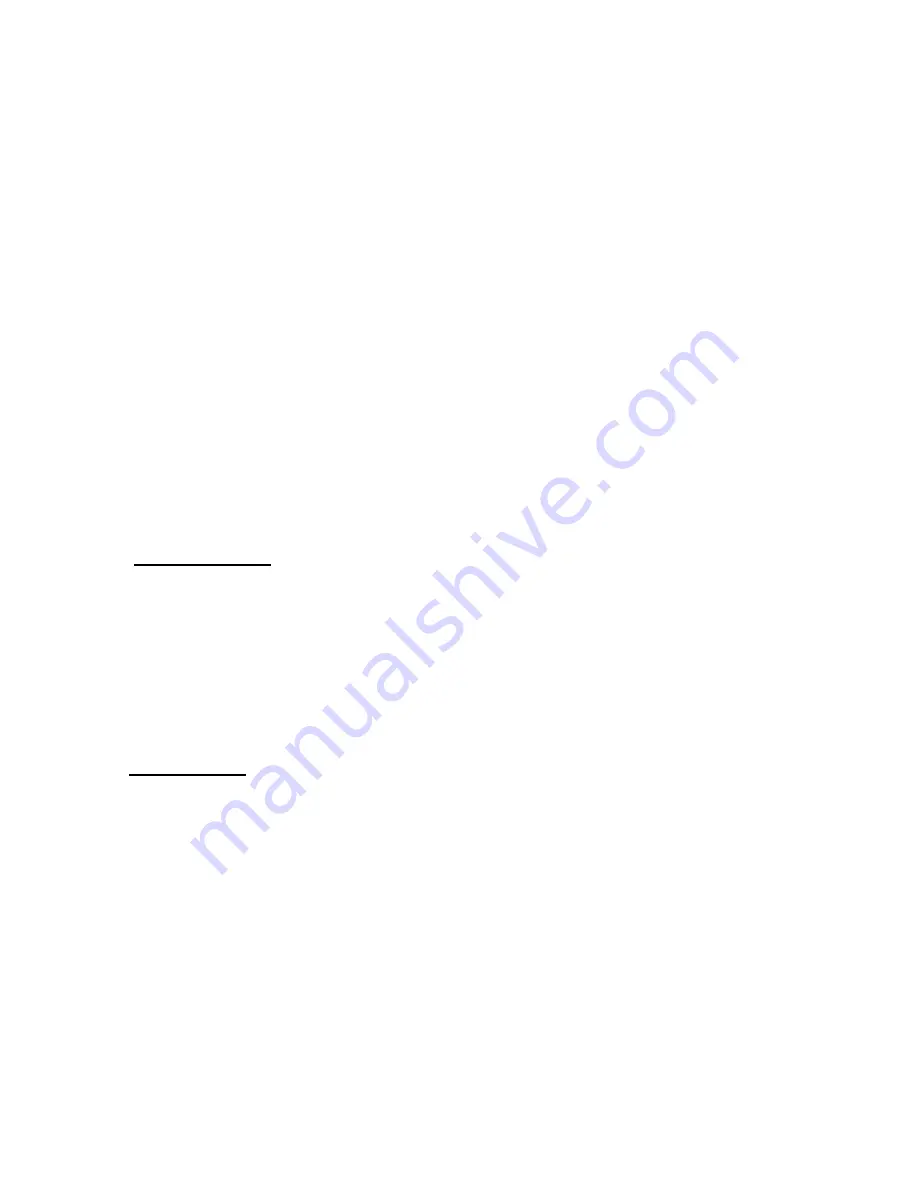
42
o
File Transfer Profile (FTP): Provides the capability to browse,
manipulate and transfer objects (files and folders).
o
Audio/Video Remote Control Profile (AVRCP): This profile is
designed to provide a standard interface to control TVs, Hi-fi
equipment, etc.
4. Data account
■ GSM data
The submenu displays the GSM accounts list of the current WAP account. Select
one account to edit its contents. Press Edit to set Account name, Number, User name,
Password, Line type, Speed and DNS.
■ GPRS
The submenu displays the GPRS accounts list of the current WAP account. Select
one account to edit its contents. Press Edit to set Account name, APN, User name,
Password and Auth. type.
User profiles:
Your mobile phone is provided with various modes so that you can define the
mobile phone ring tone according to different events and situations. Among these modes,
earphone mode is only automatically activated when the earphone is inserted and at the
same time, the activation of other modes is forbidden, namely, the startup option of all
modes is concealed temporarily.
Silent Mode:
Press # key for a long time in Standby Interface to enter the mobile
phone into Mute Mode. Then the icon zone (in the top left of the screen) of Standby
Interface will display silent icon; press # key again for a long time to exit from Silent
Mode and resume the mode set previously.
Access arbitrary mode and operate the personal settings in it as below:
Tone settings:
Select and set one ringtone from the ringtones saved in the mobile
phone at present as the ringtone. Tones for incoming calls, alarm and message warning
tone includes built-in ringtone in the system and user-define ringtone. The mobile phone
is furnished with preset tone for your choice or you can turn off some ringtone by
setting it to mute; Key tone includes Silent, Click and Tone.
Volume:
It refers to the volume of the ringtone and the key tone. In Volume
Adjustment interface, set the volume by Up, and Down keys. And volume is built-in
Содержание M95
Страница 61: ...59 Note you can configure the connection like any other dialup connection...
Страница 62: ...60...






























