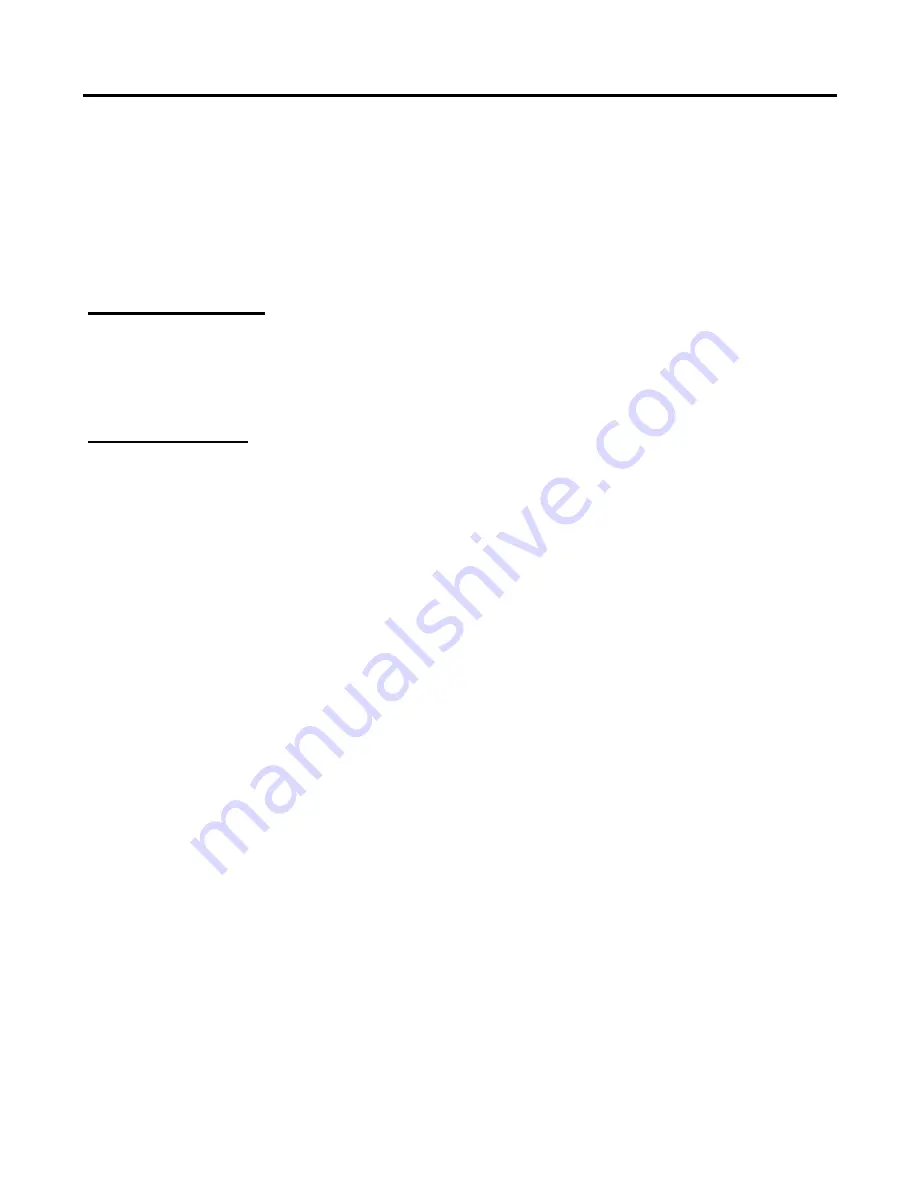
19
input or result. Press the Right soft key to exit the calculator and press OK to
get the result.
6.4. Stopwatch:
You can set two types of stopwatches: “Typical stopwatch”
and “nWay stopwatch”.
6.5. Torch:
To set the mobile torch (at the top of the mobile) to ON/Off.
7. Fun & Games:
This menu provides you with additional game functions. Due to upgrade of
software, some functions under this menu may subject to change, please
refer to your phone for actual functions.
8. File manager
File manager is used to manage the files on the phone. The mobile phone
and the memory card (if inserted) are available. The total memory space and
available space are displayed in the top of the screen.
Select a memory and perform the following operations:
Open
: Press to list the contents and files under the selected memory.
New folder
: Create a folder and edit its name.
Format
: Format the memory card (all data will be deleted).
Open the memory card to open the folders inside it. If a folder is selected
already, the following options are available:
Open
: Press it to list the folders and the files in the folder.
New folder
: Create a folder and edit its name.
Rename
: Change the name of the current folder.
Delete
: Delete the current folder.
Sort by
: Press to sort the folder and files by Name, Type, Time, Size, or
None (at random).
After selecting a file, press Option and you have the following options:
Use as:
according to the file, if music you can use it as ringtone, or if it is a
vcf file you can use it as a contact.
Play
: Only if the multimedia file is supported by the phone, this option
displays.





















