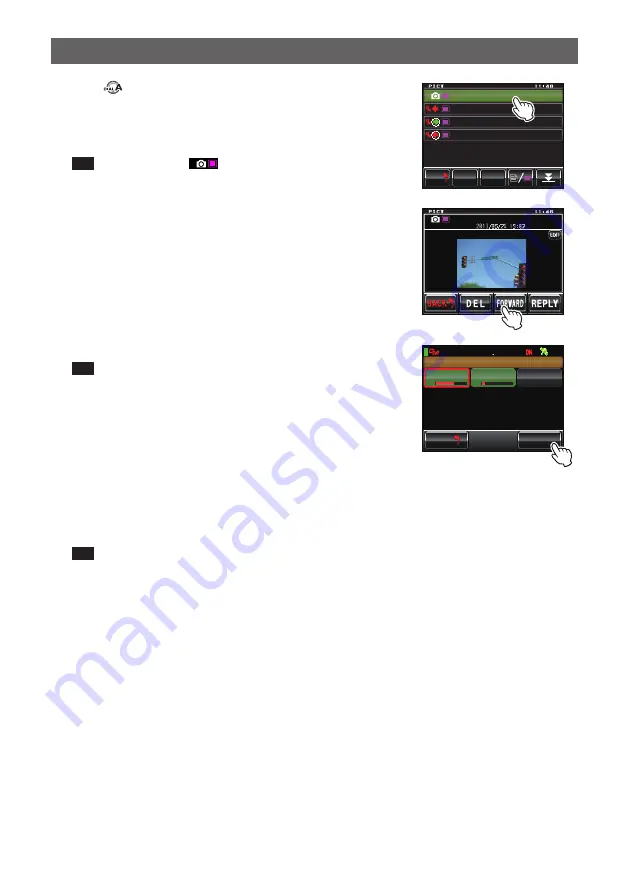
14
Sending Messages and Pictures
5
Turn , or touch the screen to select the picture to
be sent
6
Touch the selected picture
The picture details will be displayed.
Tip
Pictures with an
icon displayed at the left end of
the tag are pictures taken with the camera attached to
the speaker microphone.
᳂
,3 ;$( Ჹ
Ჹ
,# ;2% Ჺ
Ჹ
Ჹ
(4/
61 2
& ' .
$#%-
$#%-
᳂
,# <4. ᳂ Ჹ
Ჹ
Ჹ
Ჺ
Ჹ
Ჽ
Ჾ
Ჹ Ჺ
61
61
Ჾ
Ჹ
Ჺ
᳂ Ჾ
᳂
Ჺ
Ჹ
Ჾ
Ჹ
7
Touch
[FORWARD]
8
Touch
[ALL]
Tip
Touch
[BACK]
to cancel the transmission.
Ჸ
Ჹ Ჽ Ჾ Ჸ
Ჷ Q
# ..
$#%-
$#%-
Ჷ Q
# ..
$#%-
$#%-
) 4 1 7 2
᳂ Ჺ
, * Ჹ ; 2 % Ჹ Ჺ
, # Ჹ < 4 . ᳂ ᳂
, 3 Ჹ ; $ ( ᳂ Ჹ
Ჹ
8 1
(
The picture will be sent.
“Completed” will be displayed when the picture is sent and the screen will then
return to the list of pictures. The tag of the transmitted picture will be added to the
top of the list.
Tip
When sending a picture, pressing the [PTT] button on the microphone will cancel the
transmission (it may take a while for the transmission to be cancelled).




















