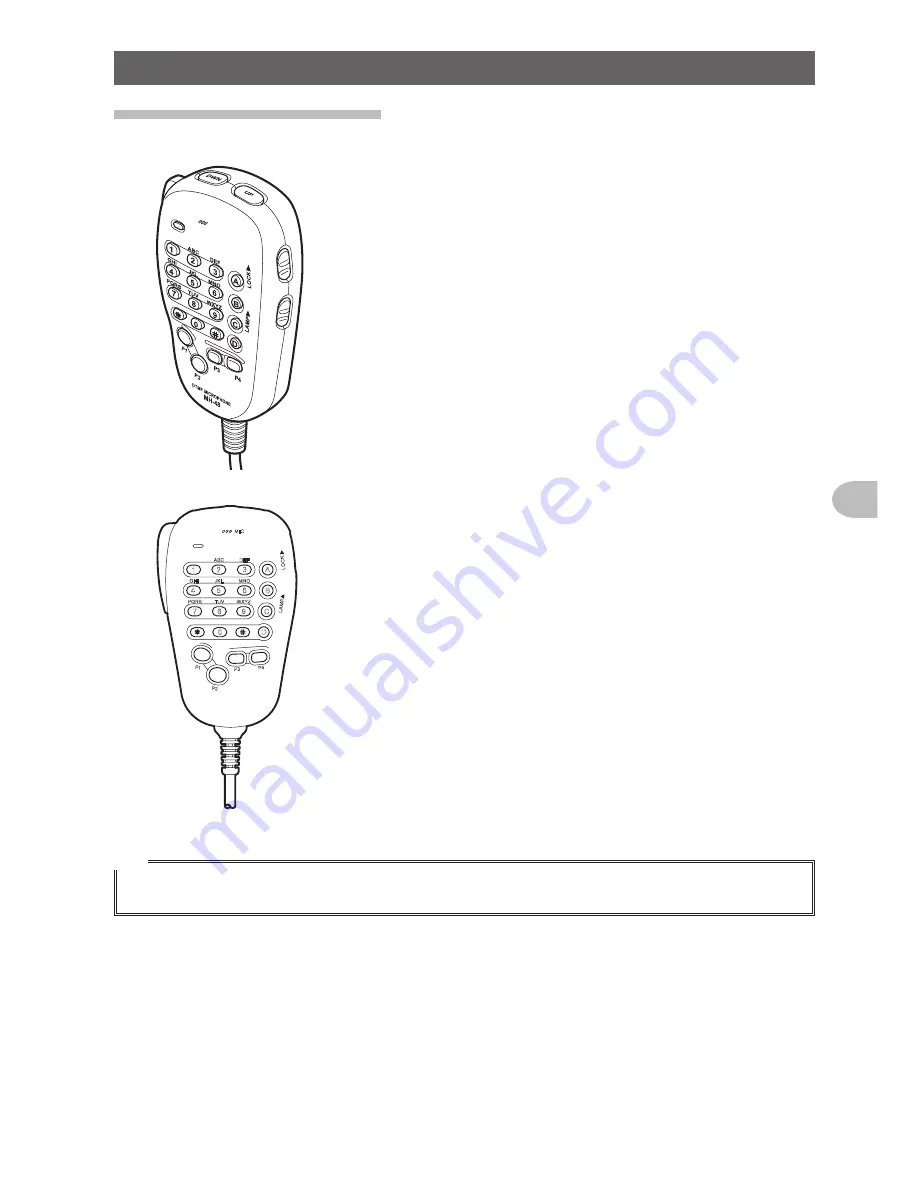
17
Before Using
Name and Function of Each Component
Microphone (MH-48A6JA)
LOCK
P3
P2
P1
7
1
4
8
2
0
5
9
B
A
C
D
3
6
P4
LAMP
DTMF MICROPHONE
MH-48
ABC
JKL
TUV
GHI
PQRS
DEF
MNO
WXYZ
MIC
[UP]
Frequency is increased by 1 step.
[DWN]
Frequency is decreased by 1 step.
[LOCK]
Locks / unlocks the [UP] and [DWN] keys and
[P1] to [P4] keys.
[LAMP]
Turns the lamp on the body of the microphone
on/off.
[MIC]
Speak into here during transmission.
[1] to [0]
Enters the numbers and letters.
[
✽
]
Changes the VFO/Memory operating mode of
the operating band.
[#]
Activates the GM (Group Monitor) functions.
[A]
Switches the operating band to Band A.
[B]
Switches the operating band to Band B.
[C]
Adjusts the squelch level.
[D]
Switches the display.
[P1]
Turns off the squelch
(T.CALL: European version).
[P2]
Recalls the receiver home channel.
[P3]
Changes the communication mode.
[P4]
Changes the transmit power.
[PTT]
Press this key to begin the transmit mode.
Tip
Preferred functions can be assigned to buttons [P1] to [P4]. Select using the
[CONFIG]→[10 MIC
PROGRAM KEY]
in the set-up menu.
Application for FCC / IC
FCC ID: K6620345X40 / IC: 511B-20345X40

































