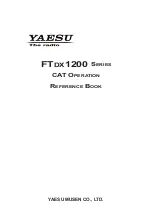FT
DX
1200 CAT Operation Manual
2
CAT
(
C
ompuTer
A
ided
T
rAnsCeiver
)
o
perATion
C
ontrol
C
ommand
A computer control command is composed of an alpha-
betical command, various parameters, and the terminator
that signals the end of the control command.
Example
: Set the VFO-A frequency to 14.250000 MHz.
FA
14250000 ;
Command Parameter Terminator
There are three commands for the
Ft
dX
1200
as shown
below:
Set
command: Set a particular condition
(to the
Ft
dX
1200
)
Read
command: Reads an answer
(from the
Ft
dX
1200
)
Answer
command: Transmits a condition
(from the
Ft
dX
1200
)
For example, note the following case of the FA com-
mand (Set the VFO-A frequency):
To set the VFO-A frequency to 14.250000 MHz, the
following command is sent from the computer to the
transceiver:
“
FA14250000;
” (Set command)
To read the VFO-A frequency, the following com-
mand is sent from the computer to the transceiver:
“
FA;
” (Read command)
When the Read command above has been sent, the
following command is returned to the computer:
“
FA14250000;
” (Answer command)
Alphabetical Commands
A command consists of 2 alphabetical characters.
You may use either lower or upper case characters. The
commands available for this transceiver are listed in the
“PC Control Command Tables” on the following pages.
Parameters
Parameters are used to specify information necessary to
implement the desired command.
The parameters to be used for each command are pre-
determined. The number of digits assigned to each
parameter is also predetermined. Refer to the “Control
Command List” and the “Control Command Tables” to
configure the appropriate parameters.
When configuring parameters, be careful not to make
the following mistakes.
For example
,
when the correct parameter is “
IS0+1000
” (IF SHIFT):
IS01000
;
Not enough parameters specified (No direction (+)
given for the IF shift)
IS0+100
;
Not enough digits (Only three frequency digits
given)
IS0
_
+
_
1000
;
Unnecessary characters between parameters
IS0+10000
;
Too many digits (Five frequency digits given)
Note
: If a particular parameter is not applicable to the
Ft
dX
1200
, the parameter digits should be filled using
any character except the ASCII control codes (00 to
1Fh) and the terminator (
;
).
Terminator
To signal the end of a command, it is necessary to use
a semicolon (
;
). The digit where this special character
must appear differs depending on the command used.