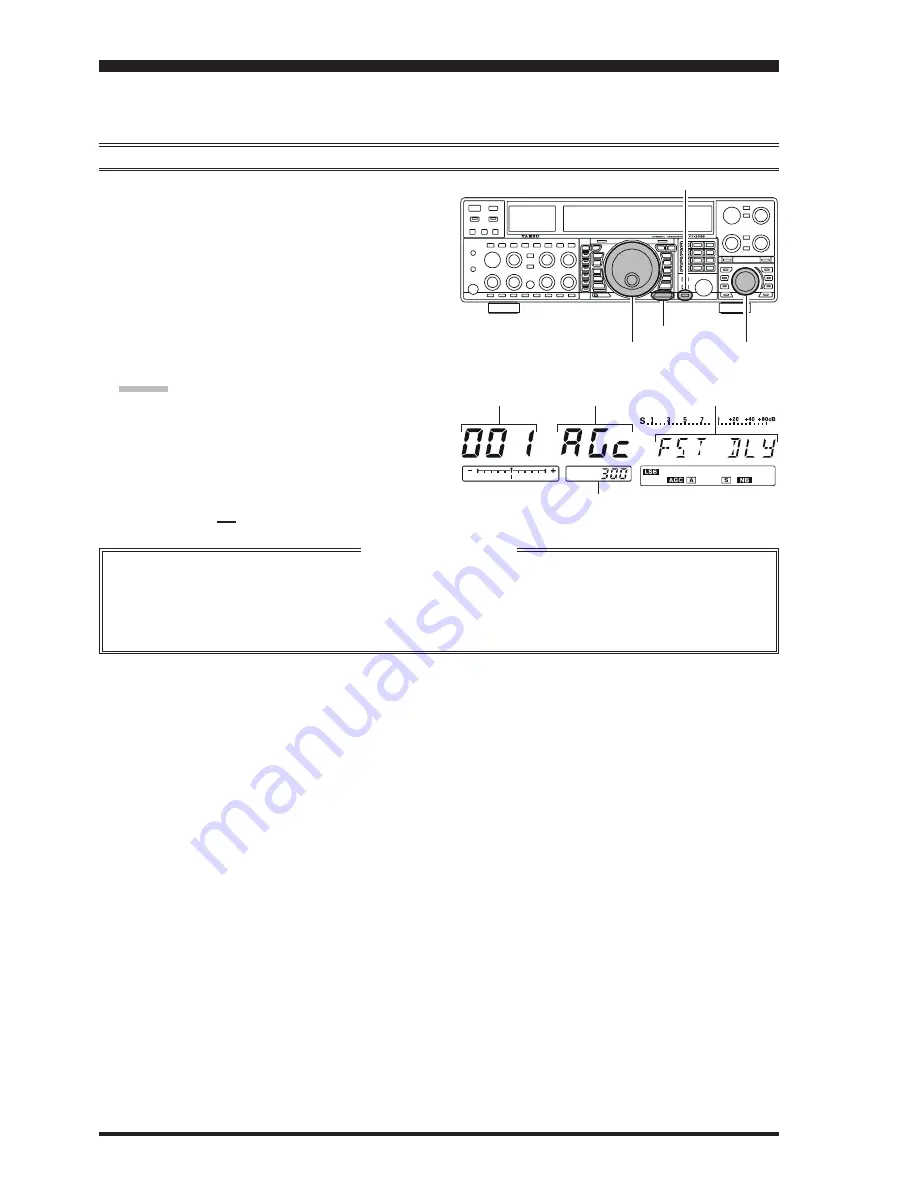
Page 108
FT-2000 O
PERATING
M
ANUAL
M
ENU
M
ODE
The Menu system of the
FT-2000
provides extensive customization capability, so you can set up your transceiver just the
way you want to operate it. The Menu items are grouped by general utilization category, and are numbered from “
001 AGc
001 AGc
001 AGc
001 AGc
001 AGc
FST DLY
FST DLY
FST DLY
FST DLY
FST DLY
” to “
149 tGEn EMRGNCY
149 tGEn EMRGNCY
149 tGEn EMRGNCY
149 tGEn EMRGNCY
149 tGEn EMRGNCY
.”
U
SING
THE
M
ENU
1. Press the [
MENU
] button momentarily, to engage the
Menu mode.
The Main (VFO-A) frequency display will show the
Menu Number and Menu Group name, while the Sub
(VFO-B) frequency display will show the Menu item;
the Multi-Display window shows the current setting of
the currently-selected Menu item.
2. Rotate the Main Tuning Dial knob to select the Menu
item you wish to work on.
3. Rotate the [
SUB VFO-B
] knob to change the current
setting of the selected Menu item.
A
DVICE
:
Press the [
CLEAR
] button momentarily to reset the
selected Menu item to the factory default value.
4. When you have finished making your adjustments,
press and hold in the [
MENU
] button for two seconds
to save the new setting and exit to normal operation. If
you only
momentarily
press the [
MENU
] button, the
new settings will
not
be retained.
Main Tuning Dial Knob
[SUB VFO-B] Knob
[MENU] Button
Menu Mode Reset
You may reset all the Menu settings to their original factory defaults, if desired.
1. Turn the front panel [
POWER
] switch off.
2. Press and hold in the [
MENU
] button, and while holding it in, press the [
POWER
] switch to turn the transceiver
back on. Now release the [
MENU
] button.
Menu Number
Menu Group Name
Menu Item
Menu Setting
[CLEAR] Button
















