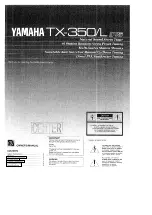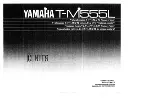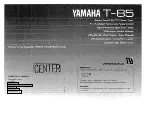OPERATION
Before switching on power, recheck all intercon
nections as described on the previous pages. If
using the FT-757GX with control cable C con
nected, depress the LIN AMP button on the rear
panel of the transceiver. If using the FT-980 with
the optional control cable connected, set the LIN
AMP switch on the rear of the transceiver to
position 1. This will allow the CPU in the FC-
757 AT to inhibit transmission automatically during
band changes, and thus prevent possible damage to
the band switch in the Tuner. For other installa
tions where the
FC-757AT is not remotely
controlled, it is possible to utilize this feature by
connecting the INH line from the Tuner to the
TTL-level TX inhibit line of the transceiver, if
available. Otherwise, extreme care must be taken
at all times to avoid transmitting during band
changing (while the WAIT indicator is lit). Also,
avoid pressing the DUMMY or THRU switches, or
manually changing bands or antennas while trans
mitting.
When the FC-7 57 AT is connected for control by
the transceiver, POWER switching and band selec
tion is automatic as long as the POWER switch on
the Tuner is on, and the MANUAL button is not
depressed. Otherwise, power must be controlled by
the FC-757AT POWER switch, and the MANUAL
switch depressed. Band selection is then performed
manually using the DOWN and UP keys on the
Tuner, with the currently selected band indicated
by the associated LED.
Switch the FC-757AT POWER switch on, and then
switch the transceiver on. Tune the transceiver
(and Tuner, if not connected for automatic
control) to the desired operating band. The Tuner
will adjust itself automatically for the frequency
and load conditions last encountered on that band,
and the WAIT indicator will be lit for about 10
seconds.
Transceivers with vacuum tube amplifiers -
When using a transceiver that has tubes in the final
amplifier circuit, such as the FT-902, FT-lO lZD or
FT-102, the final network in the transceiver must
be tuned for a 50-ohm load before matching with
the FC-757AT. To do this, press the DUMMY
button on the Tuner, and then key the transmitter
and adjust the TUNE or PLATE and LOAD
controls on the transceiver for 100 watts output
and a dip in plate current as described in the
operating manual for the transceiver. Do not
exceed 30 seconds of transmission into the dummy
load. If you need more time, let it cool for at least
a minute before applying power again. Once the
output circuit of the transceiver is tuned, press the
DUMMY switch again to place the Tuner back in
line, and proceed as follows.
Auto-tune Matching
Once adjusted, the READY indicator will light,
signifying that it is now okay to transmit. Now set
the SENS control fully clockwise, and set the 15/
150 METER switch to the 150 position (or the 15
position if operating with less than 15 watts). Set
up the transceiver to send a CW carrier, and key
the transmitter. If necessary, adjust the DRIVE or
other power output control so that some trans
mitter ALC voltage can be observed on the ALC
meter of the transceiver.
NOTE:
If the red WARNING indicator blinks, stop
transmitting immediately and check the
antenna and feedline connections for a short
or open circuit. Do not proceed until the
cause is located and the fault corrected.
Now press the START button while transmitting
the carrier, and note that the WAIT indicator lights
again. The auto-tune circuit is now functioning,
and if you have the SWR/PO switch set to
SWR, you will see the auto-tuning seek the
point of minimum SWR. As long as the selected
antenna is not too far from resonance at the
operating frequency, the WAIT indicator will
extinguish when auto-tuning is complete, and the
READY indicator will again light. SWR seen by the
transmitter is now 1. 5: 1 or less.
-10-
Содержание FC-757AT
Страница 1: ......
Страница 26: ...M EMO 24 ...
Страница 27: ......
Страница 28: ...YA E SU v E8420184AC8401 A ...