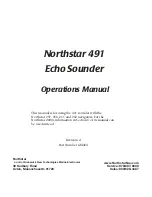33
Operation
Understanding the screen
This chart shows all the information that your Fishfinder display
during the operation. The sonar information will firstly appears
in the right side, and then scrolls across the screen from right
to left. So, what you see on the screen (Fish symbols, Fish arches,
bottom shape, etc) is formed by the sonar history.
Water Depth
Water Temp.
Water Surface
Bottom shape
Depth range
(Down range)
Voltage Redout
Fish Icon
Depth range
(Up range)
Grayline
(FC520 Only)