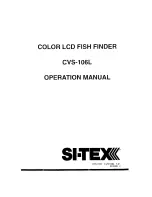Display
Display
1. Understand
1. Understanding th
ing the display
e display
Depth reading
Temperature
reading
Bottom
Battery strength
Depth range
Fish icon
Sensitivity
Water surface
line
(1) Depth reading: indicate water depth
(2) Temperature reading: indicate atmosphere temperature
(3) Sensitivity: the curren sensitivity setting
(4) Water surface line: display the position of water surface
(5) Fish icon: a fish symbol to display the detected target
(6) Bottom: indicate the bottom condition
Sonar information
scroll from right to
left
Содержание FC60X
Страница 40: ...www goyachting cn...