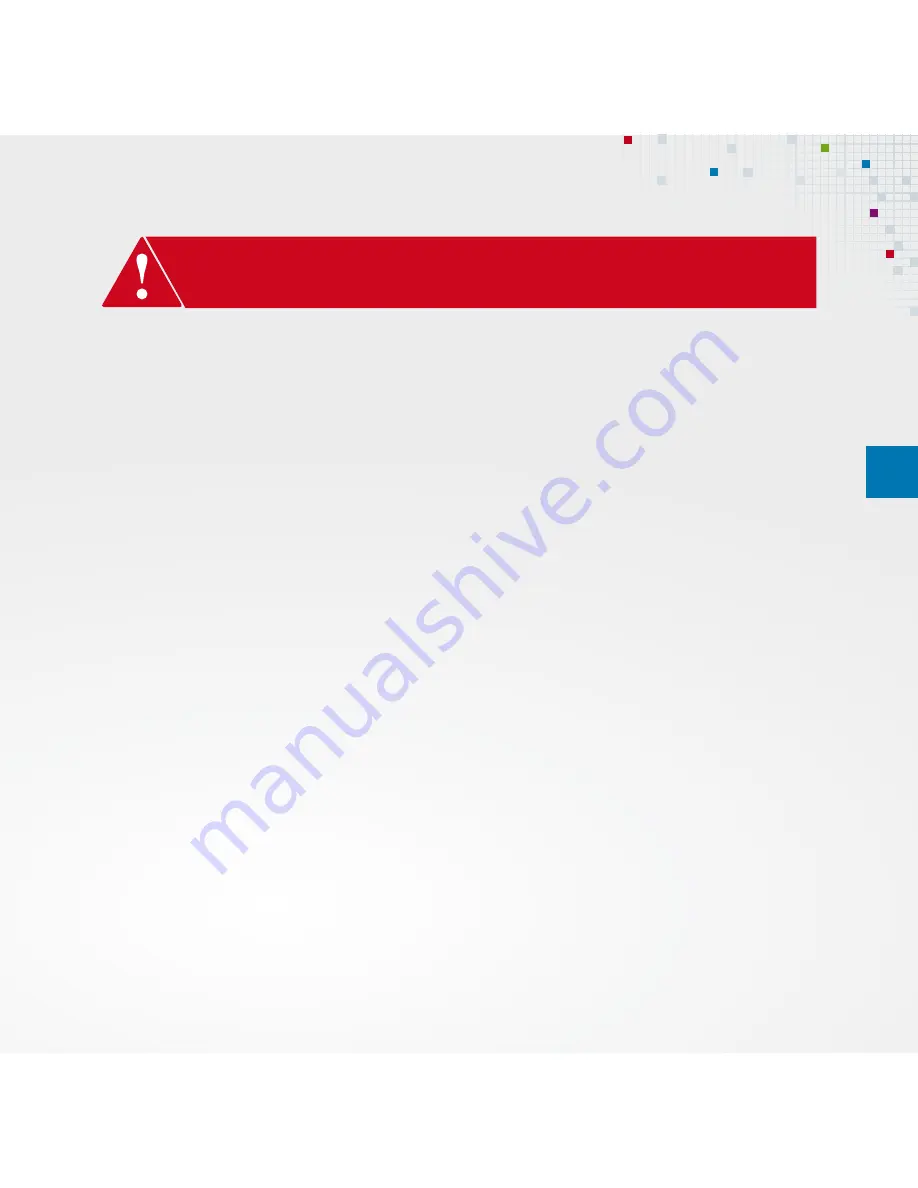
3 GROOVE
2 GROOVE
EN
Carefully read the instructions before use. Keep the instructions, if you need to read it again
or if you want to pass on the device.
■
Not using the device for a relatively long time drains the battery. Please recharge battery.
■
Rechargeable batteries must only be recharged under adult supervision.
■
Only use the USB cable supplied for recharging.
Recharging the battery incorrectly can damage
the battery or the device itself.
■
Never place the cable where it can trip people up or children can become entangled in it and risk
being strangled!
■
Never put the device / cable on hot surfaces or near open flames.
■
Never attempt to open the device. The device does not contain any parts users can repair by
themselves.
■
A leaking battery can harm your skin, eyes and tongue, and could damage the device. Clean the
device immediately with a dry kitchen towel, place it in a waterproof plastic bag and take it to
your dealer. Make sure it does not come into contact with your skin and eyes.
■
As a general rule, keep all batteries out of the reach of small children. Contact a doctor immedi-
ately if a child or adult swallows a battery.
■
Storing the device in hot or cold places, such as a closed car in the summer or in cold tempera-
tures in the winter can reduce the capacity and life of the battery. Try to store the device at
temperatures between 15 °C and 25 °C. A device containing a battery that is too hot or cold may
not work, even if the battery is fully charged.
■
Never dispose of devices containing batteries in a fire – they might explode. Batteries that are
damaged can also explode. Dispose of devices containing batteries according to national
legislation and regulations for batteries and electrical devices. Do not dispose of these in
normal household waste.
Safety instructions
































